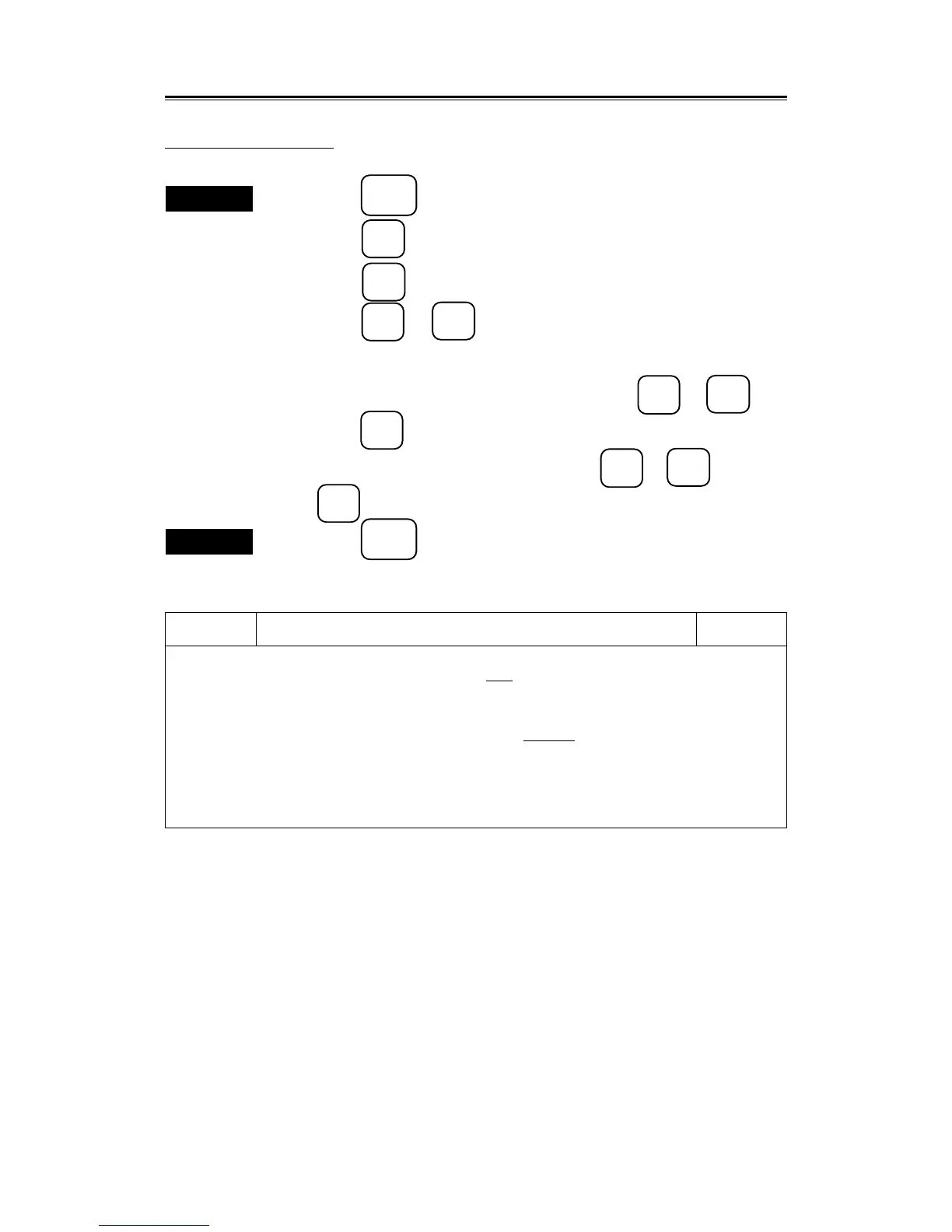8 – 29
8.5
8.5.3.4 Setting Drift
This function is used to manually set the drift.
Procedures
1. Press the
SUB
MENU
key to open the SUB MENU.
2. Press the
9
key to open the INIT SET #1 menu.
3. Press the
6
key to select "DRIFT".
4. Press the
ENT
or
6
key to set the system in the numerical value
entry mode.
5. Set the direction of the drift using numeric keys (
0
to
9
) and
press the
ENT
key.
6. Set the speed of the drift using numeric keys (
0
to
9
) and press
the
ENT
key (9.9 max.).
Exit
7. Press the
SUB
MENU
key.
Init set #1
1.
2. SPEED EQUIPMENT MANUAL
LOG GPS 2AXIS / WT 2AXIS / BT
3. MANUAL SPEED 0.0KT
4. FUNCTION MENU
5. BUZZER VOLLUME OFF LOW
MIDDLE HIGH
6. DRIFT SET 0.0°
DRIFT 0.0KT
7.
8.
INIT
SET #1
0. PREV
9. NEXT
