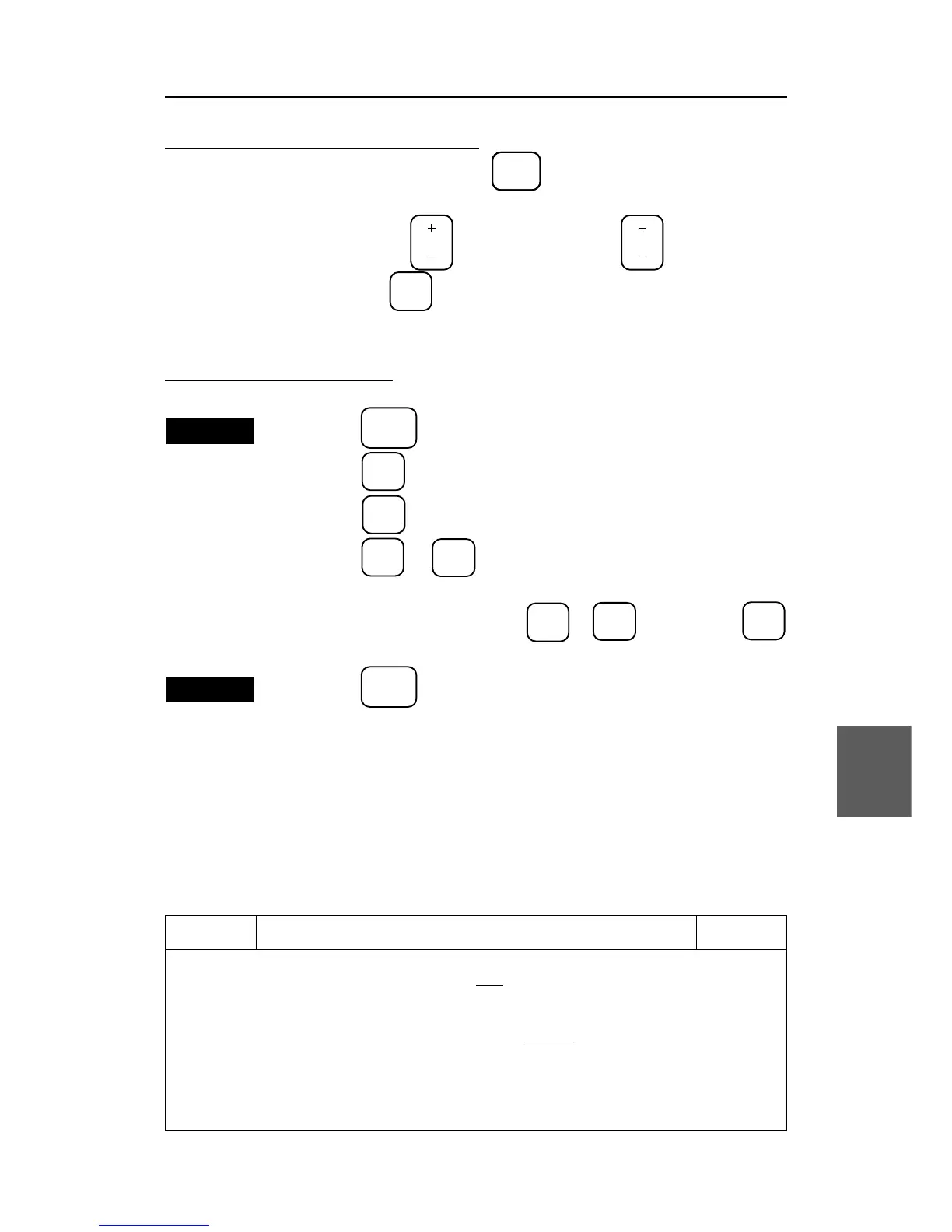8
8 – 28
8.5
Setting the true bearing using system
When you adjust true bearing using system, press the
AZI
MODE
key for 2 seconds. The number entering
window for gyro setting appear on the bottom of screen.
At this time, press the plus (+) side of the
RANGE
key or minus (-) side of the
RANGE
key according to the
bearing of the compass, and press the
ENT
key.
8.5.3.3 Setting Ship Speed
This function is used to manually set the ship speed.
Procedures
1. Press the
SUB
MENU
key to open the SUB MENU.
2. Press the
9
key to open the INIT SET #1 menu.
3. Press the
3
key to select "MANUAL SPEED".
4. Press the
ENT
or
3
key to set the system in the numerical value
entry mode.
5. Set the speed using numeric keys (
0
to
9
) and press the
ENT
key (99.9 max.)
Exit
6. Press the
SUB
MENU
key.
After data is entered, the following letters appear on the top of the screen.
Entered by GPS : GPS
Entered by DGPS : DGPS
Entered by LORAN : LOR
Entered by other : NMEA Talker ID is displayed. Ask the manufacturer for
the ID (see page 8-33).
Init set #1
1.
2. SPEED EQUIPMENT MANUAL
LOG GPS 2AXIS/WT 2AXIS/BT
3. MANUAL SPEED 0.0KT
4. FUNCTION MENU
5. BUZZER VOLLUME OFF LOW
MIDDLE HIGH
6. DRIFT SET 0.0°
DRIFT 0.0KT
7.
8.
INIT
SET #1
0. PREV
9. NEXT
