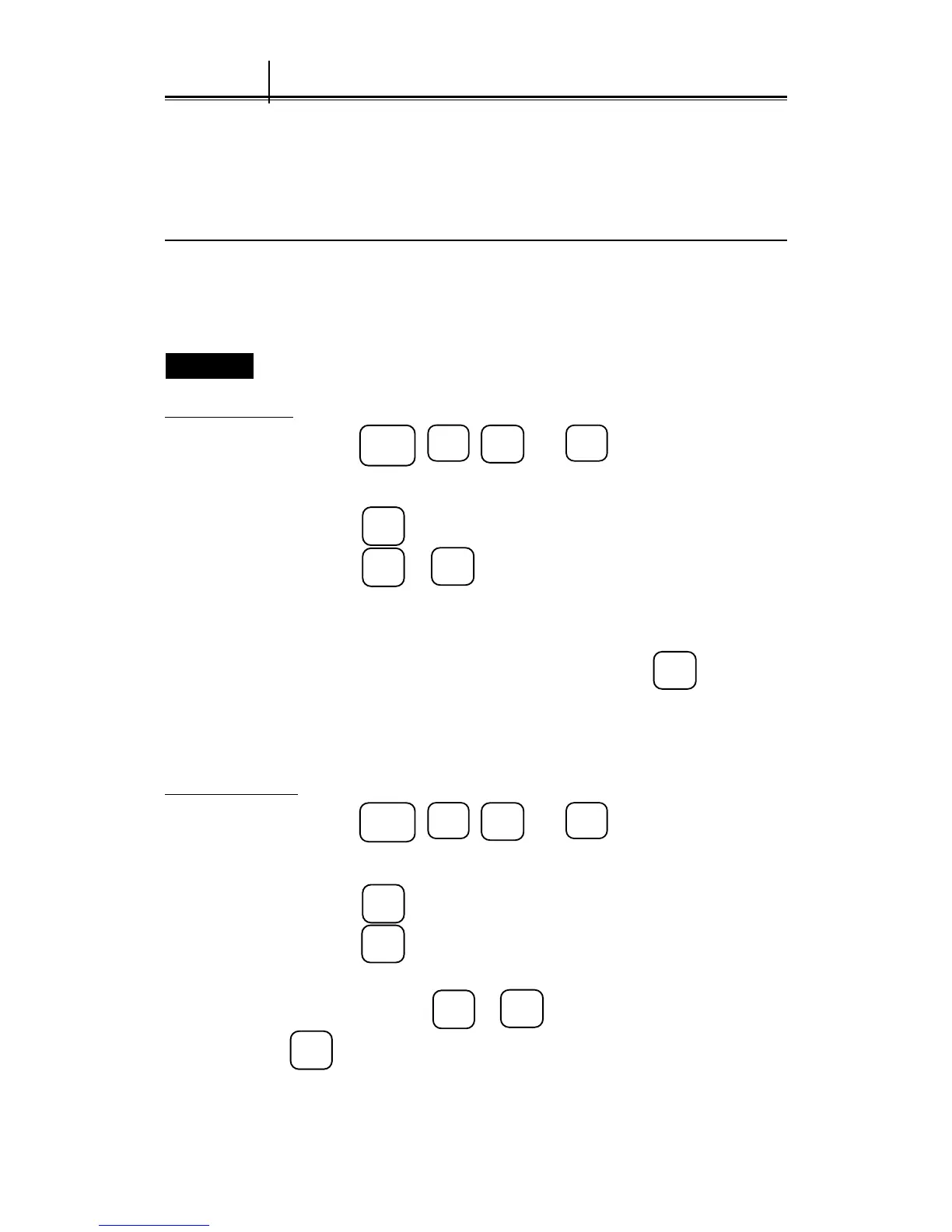3 – 89
This function enables to create, display, modify, and delete navigation lines, coast lines, contour lines,
navigation marks, and so on.
This function can be used only in R+P mode and plotter mode (option).
3.7.1 Creating the Navigation Information (Navigation Lines)
When creating a navigation line, it is convenient for later references if a destination is created and then
making it identifiable by entering the measurement system and the name of navigation information to the
comment area for that destination. The navigation line can be created as a line from that destination.
Procedures
To input a destination
1. Press the
SUB
MENU
,
4
,
9
, and
4
keys in this order to open
the NAV INFO menu.
2. Press the
1
key to select "SETTING WPT/CANCELLATION WPT".
3. Press the
1
or
ENT
key.
The menu will disappear and the destination setting screen will be displayed.
4. Move the cursor to the destination using the track ball, input the
destination number by numeral keys, and press the
ENT
key.
The destination will be displayed by a symbol and number. (The destination number
will not be displayed when the destination comment number display is set to OFF on
the navigation information display menu.)
To delete a destination
1. Press the
SUB
MENU
,
4
,
9
, and
4
keys in this order to open
the NAV INFO menu.
2. Press the
1
key to select "SETTING WPT/CANCELLATION WPT".
3. Press the
ENT
key.
The menu will disappear and the destination number will be displayed on the screen.
4. Press numeric key (
0
to
9
) to input the number and press the
CLR
key.
Or
3.7 Displaying Navigation Information
