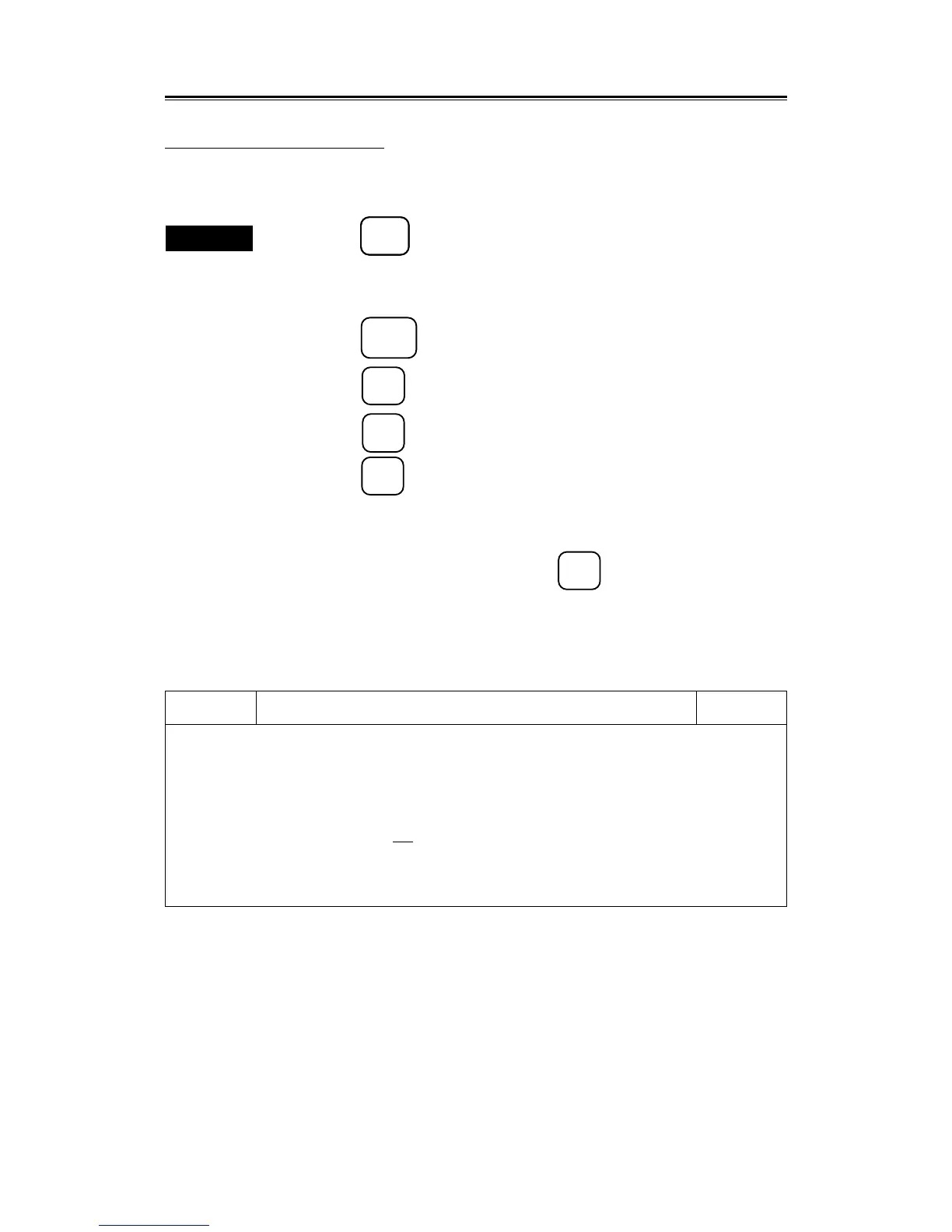8 – 23
8.5
8.5.2.2 Adjusting Bearing
Adjust the system so that the target measured by the ship compass corresponds to the bearing of the video
displayed on the radar PPI screen.
Procedures
1. Press the
AZI
MODE
key to select the HUP display.
2. Measure the bearing of an appropriate target (e.g. stationary ship, break
water, buoy) against the bow using the ship compass (a target at 25° is
assumed here as an example) .
3. Press the
SUB
MENU
key to open the SUB MENU.
4. Press the
9
key twice to open the INIT SET #2 menu.
5. Press the
1
key to select "BEARING ADJUSTMENT".
6. Press the
ENT
key to clear the menu and display the radar screen.
“Adjusting BEARING” will be displayed in the lower right corner of the screen.
7. After EBL1 appears, turn the EBL control to adjust EBL1 to the target
selected in procedure 2 and press the
ENT
key.
(adjust the bearing to 25˚ by following the example in procedure 2).
8. If the bearing does not completely match, repeat procedure 3 and after.
Init set #2
1. BEARING ADJUSTMENT
2. RANGE ADJUSTMENT
3. TUNE ADJUSTMENT
4. SETTING OF PRF 23
5. PM ADJUSTMENT
6. DATA INPUT FORMAT
183 JRC 180
7. INITIALIZING GPS MENU (STBY)
8. SETTING DGPS MENU (STBY)
INIT
SET #2
0. PREV
9. NEXT
