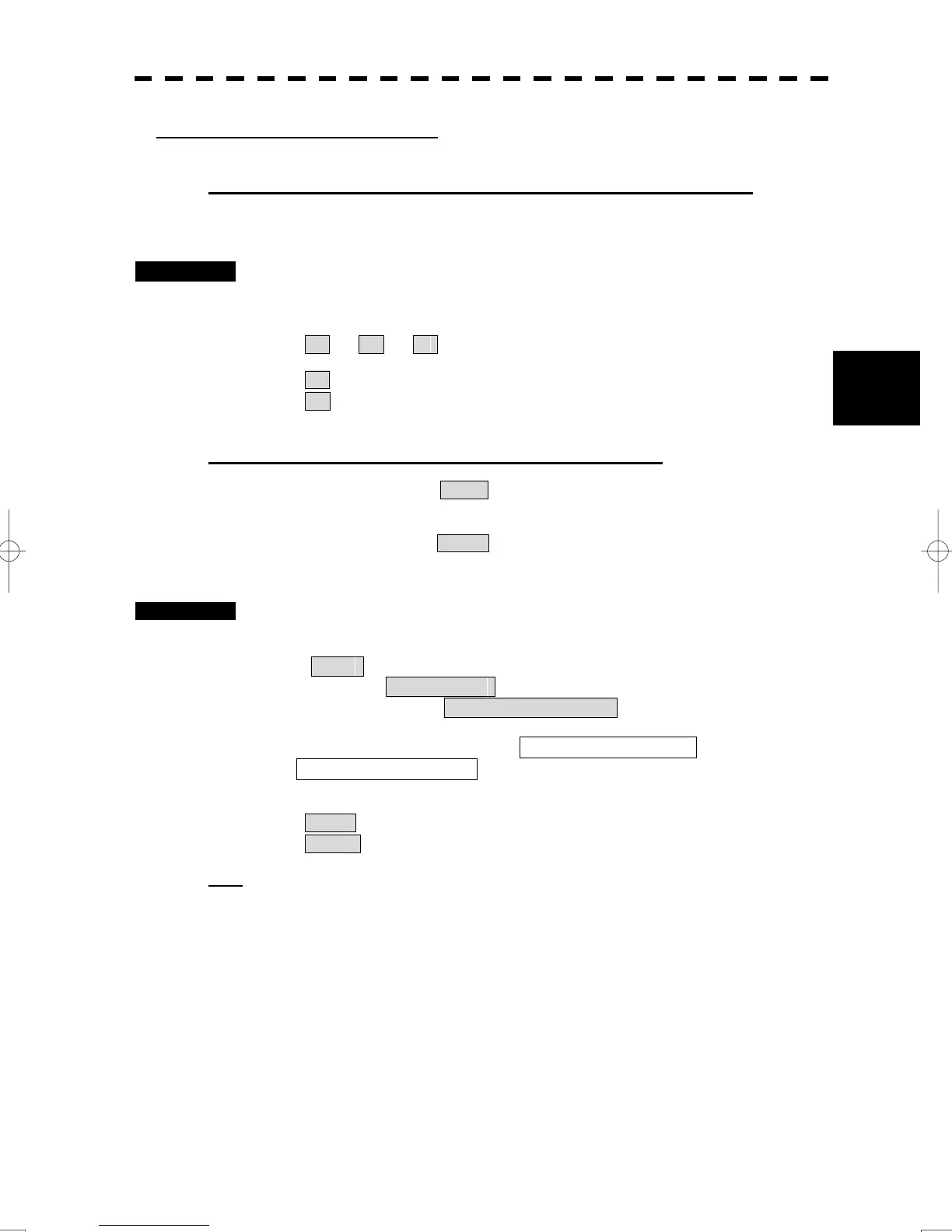4-6
4
4.1 Use of Navigation Tools
y
yyy
[III] Setting EBL Operation Mode
To set the numeric value display mode of EBL (EBL Bearing REF)
Determine whether to display EBL in true bearing mode or relative bearing mode.
Procedures 1 Put the cursor on the EBL1/2 numeric value indication true / relative
switching (located at the upper right of the radar display), and left-click.
The selected mode is switched as shown below each time the left button is clicked.
T ⇒ R ⇒ T
T :EBL bearing is displayed in true bearing mode.
R :EBL bearing is displayed in relative bearing mode.
To set a mode for fixing EBL display (EBL Bearing Fix)
When this function is set to Angle , an EBL is fixed to the preset bearing. For example, if a
true bearing of 020° is preset, the EBL is fixed to the true bearing 020° even when the own
ship turns.
When the function is set to Screen , the EBL is fixed on the radar display. In this case, the
EBL is always fixed to the same bearing on the display when the own ship turns.
Procedures 1 Open the EBL/Cursor Setting menu by performing the following menu
operation.
Main
→ 7. Sub Menu
→ 9. EBL/Cursor Setting
2 Left-click at the item button of 1. EBL1 Bearing FIX or
2. EBL2 Bearing FIX .
Angle :EBL bearing is fixed to the preset value.
Screen :EBL bearing is fixed on the radar display.
Note: Course data is necessary for turning on this function.
