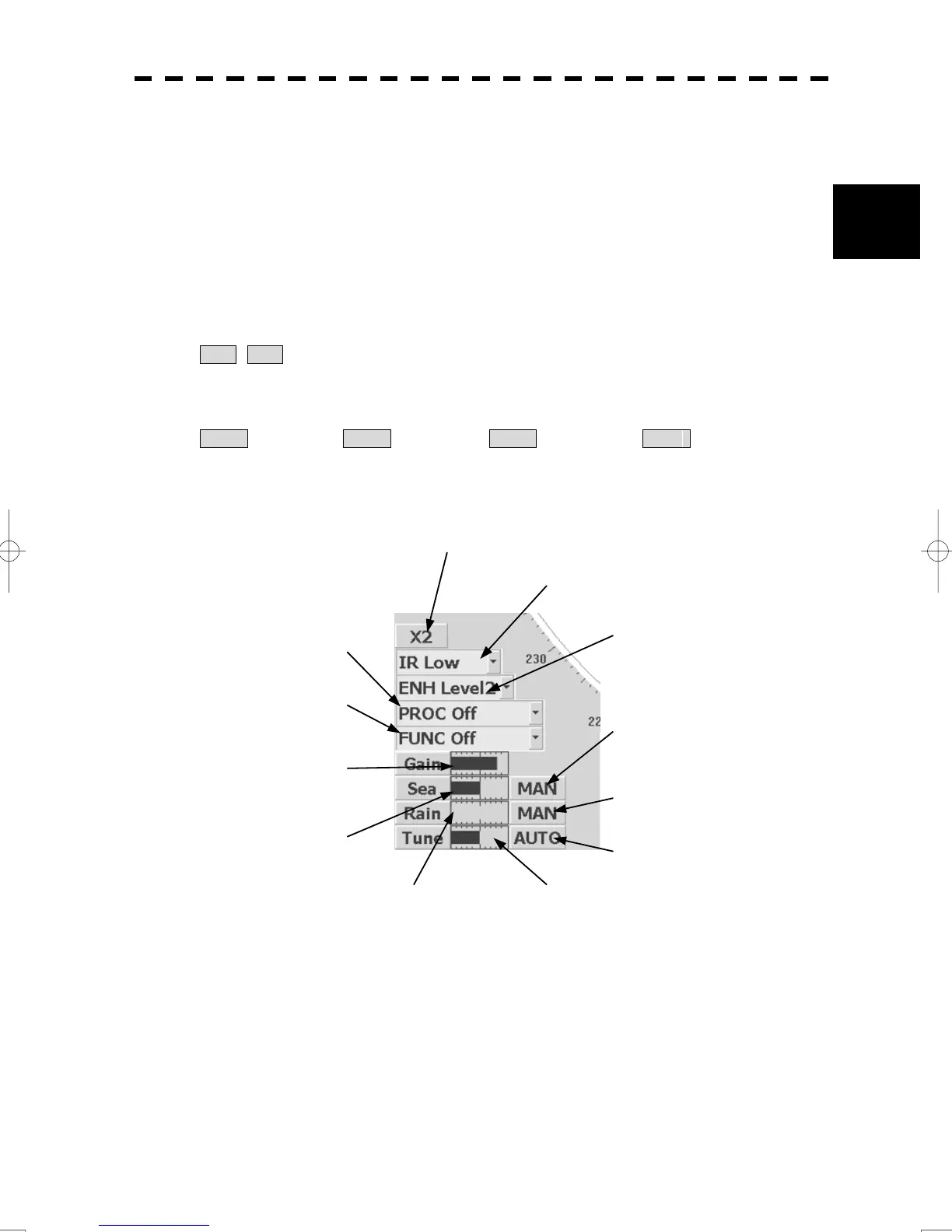2-18
2
2.3 Functions of Software Buttons
yy
⑥:Interswitch connection change
This button is displayed when the interswitch is connected. This button indicates the connection status of
the scanner unit that is connected to the indicator.
When the button is clicked in the transmission standby state, the menu for changing the connection state
between the scanner unit and the indicator is displayed. The connection state of the scanner unit and
indicator cannot be changed unless the master indicator is in a standby state.
→ Refer to the Interswitch (Optional) Instruction Manual that is attached for the setting method. This
button is not displayed if the interswitch is not connected.
⑦:Transmission pulse length switching
The transmission pulse length is switched whenever this button is clicked. Three types of pulses are
available, short pulse (SP), middle pulse (MP), and long pulse (LP). The pulse length and repetition
frequency vary even for the same short pulse, according to the range that is used and it is displayed as
SP1 , SP2 .
⑧:Azimuth display mode switching
The azimuth display is switched whenever this button is clicked.
H Up (Head Up) ⇒ N Up (North Up) ⇒ C Up (Course Up) ⇒ H Up
Lower left of the display
① Double zoom switching
③ Target enhance (ENH)
mode swtching
⑨ Tune adjustment
⑦ Sea clutter suppressin
(Sea) adjustment
② Interference rejection (IR)
mode switching
⑩ Sea clutter suppression (Sea)
mode switching
⑪ Rain and snow clutter
suppression (Rain)
mode switching
⑫ Tune mode switching
⑧ Rain/Snow clutter suppressin
(Rain) adjustment
⑥ Gain adjustment
⑤ Function (FUNC)
mode switching
④ Radar video processing
(PROC) mode switching
①:Double zoom switching
Use this function to enlarge to double the size the display screen of the position specified by the cursor.
When the button is clicked, the zoom mode is set. When the cursor is moved to the radar screen and
left-clicked, the screen is enlarged to double the size so that the middle of the cursor and the own ship's
position is set to the center of the screen. This function cannot be used when the range is 0.125NM.