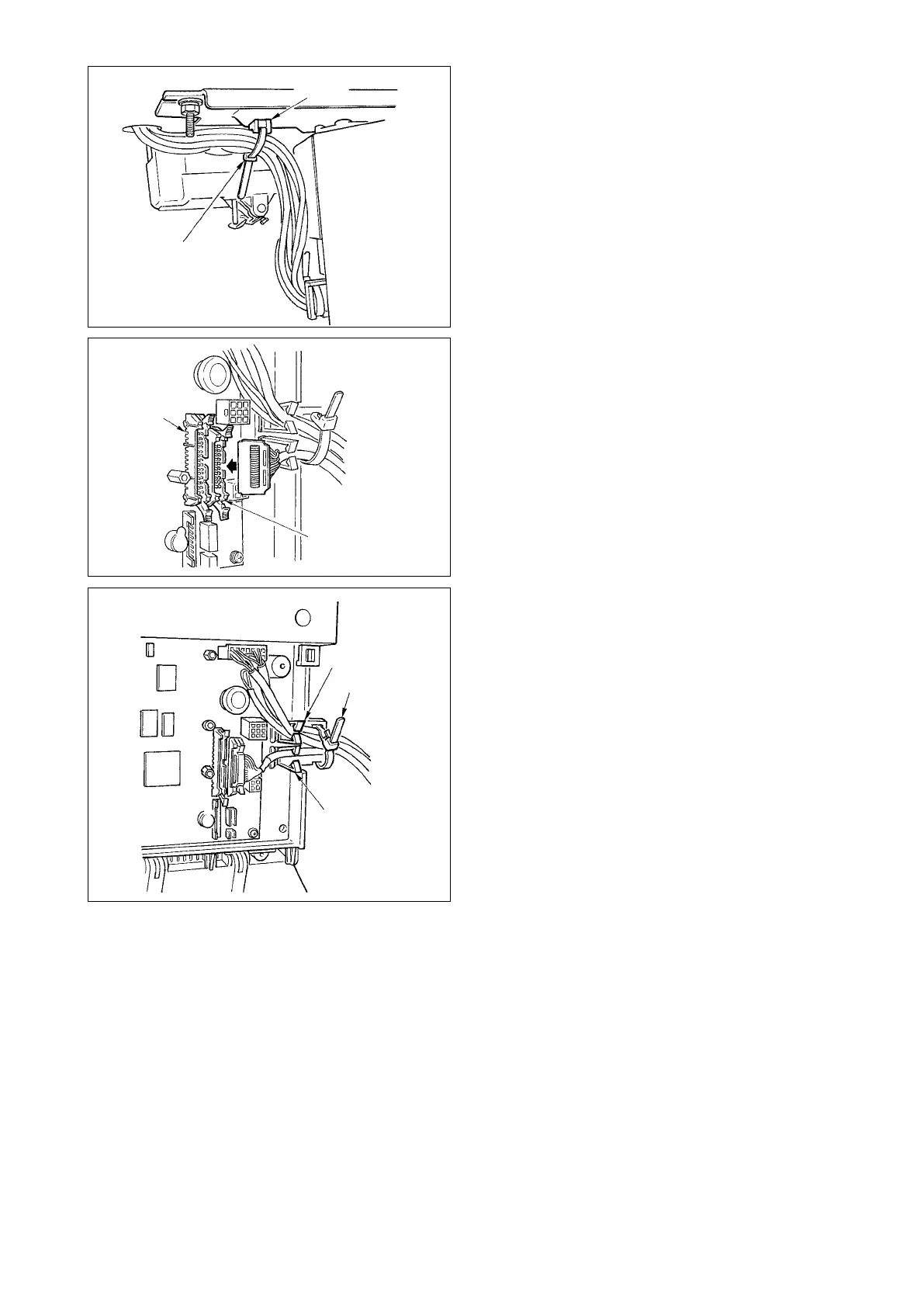– 6 –
[ Connection of the connector for CP panel ]
Exclusive connectors are prepared for connection of
the connector for CP-170.
Paying attention to the orientation of the connec-
tor, connect it to connector
B
located on the circuit
board. After connecting, securely lock the connector.
[ Connecting for IP panel ]
The connector for connecting IP-110 is prepared.
When connecting, insert the connector until it is
locked to
C
.
11) After inserting the connector, put all cords to-
gether with cable clip band
!2
located on the side
of the box.
At this time, bundle the connectors which are
arranged above the wire saddle to wire saddle
!3
and those which are arranged below the wire
saddle to wire saddle
!4
.
(Caution) 1. Fix the cord clamp and the cable
clip band following the attaching
procedure.
2. When removing the connector, re-
move it from the wire saddle and
remove it while pressing the hook
of the cable clip band.
10) Fix all cables coming from the machine head
with cable clip band
!0
attached to tie-mount
!1
.
!3
!2
!4
!0
!1
B
C
