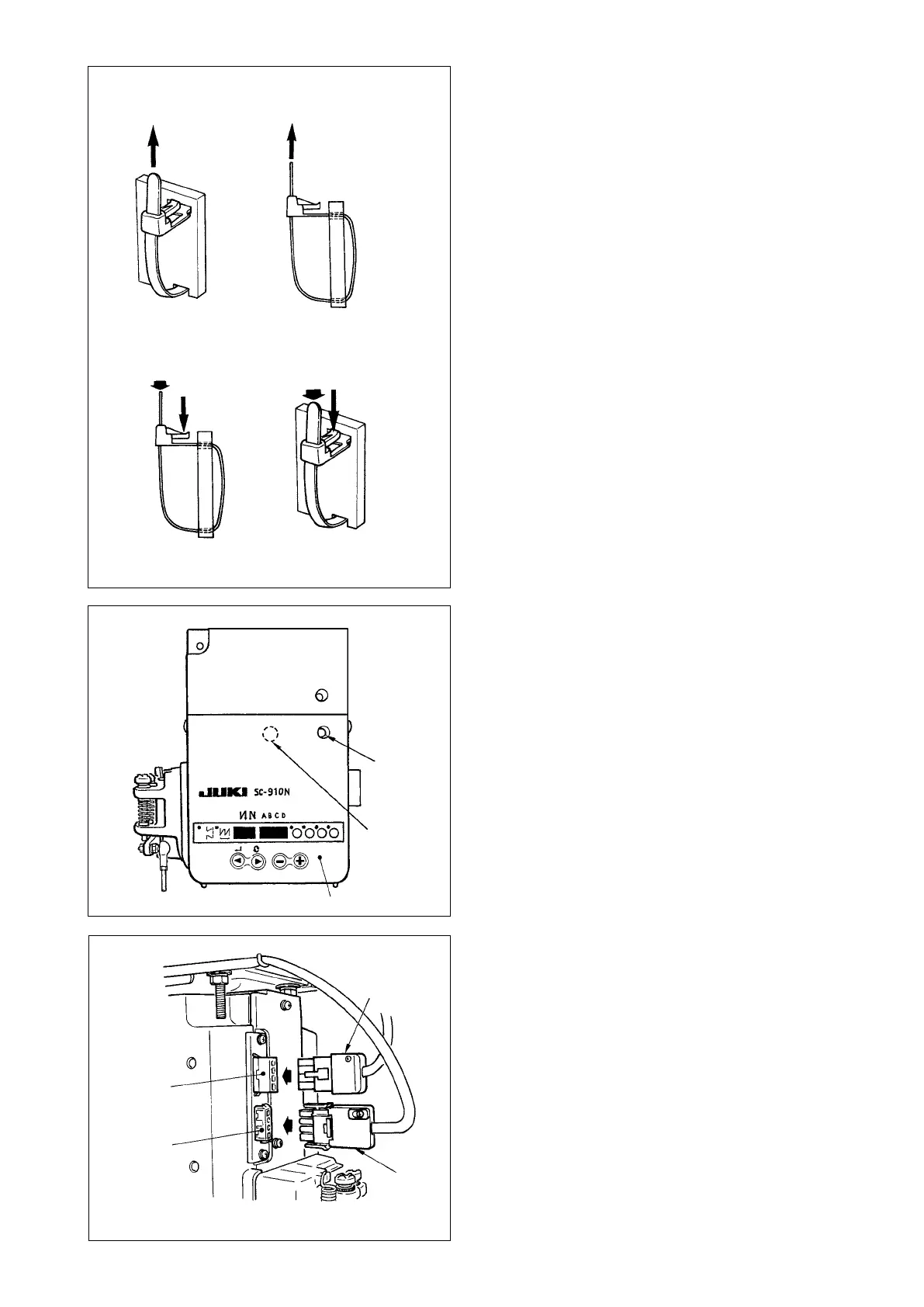– 7 –
ENGLISH
(Caution) 1. Fix the cable clip band following
the attaching procedure as shown
inthegure.
2. To remove the cable clip band,
push the cable clip band until it
comes off while pressing the hook
of the band following the removing
procedureasshowninthegure.
14) Connect motor output cord
6
to connector
G
located on the side of the box. Connect connec-
tor 4P
!5
of the power switch to connector
H
.
(Caution) Route the motor output cord from the
front face of the box.
12) Close front cover
7
while paying attention to
pinching of the wire.
Lightly press portion
D
and insert front cover
7
with “click”.
13) After that, x it with the screw
8
.
Howtoxcableclipband
!2
Pull
How to remove cable clip band
Push
Pushing the hook portion, push the band to remove it.
Push the hook.
Pull
Push
7
D
8
6
!5
H
G
