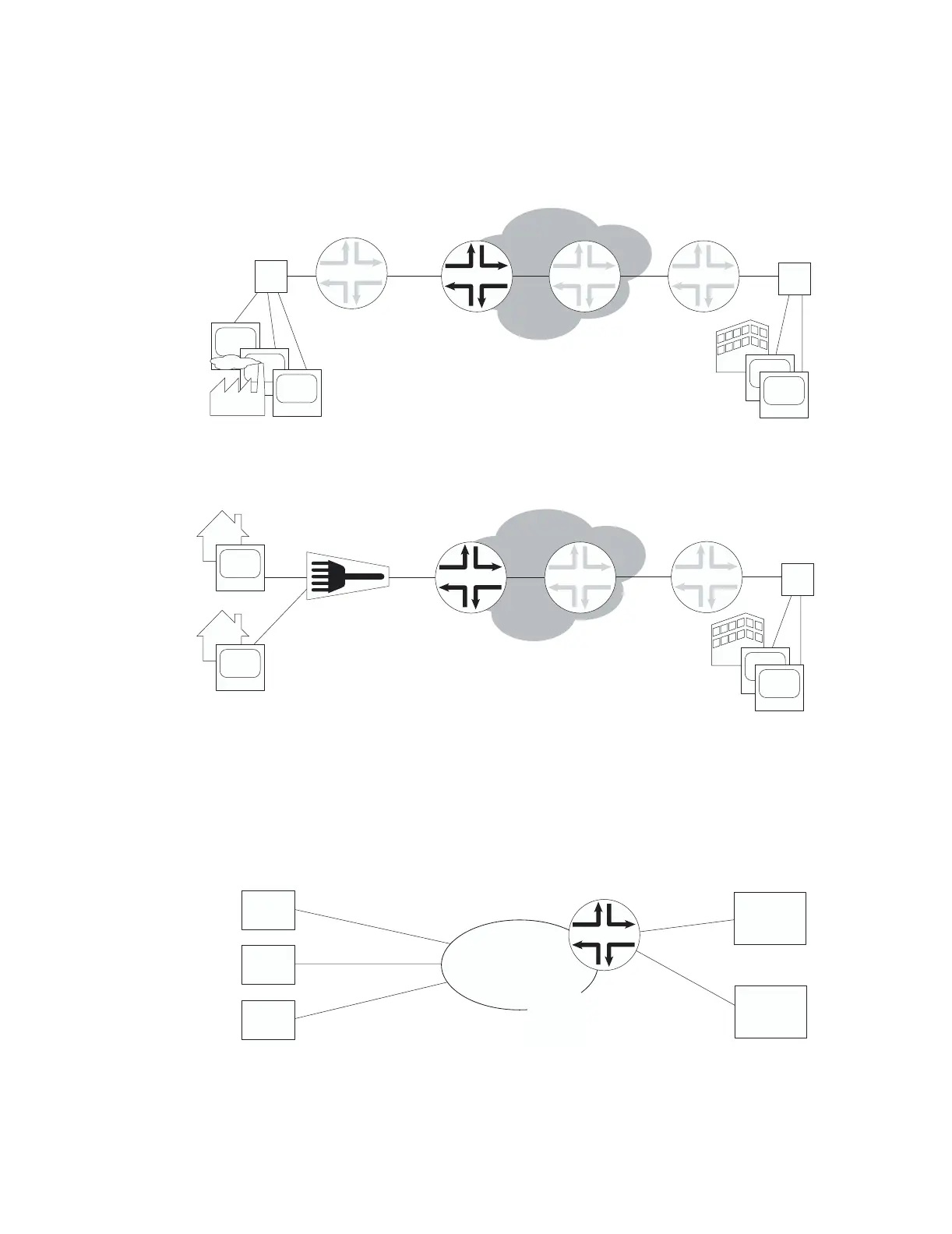E-series Hardware Guide
4 ! Where E-series Routers Fit In
Figure 1: E-series router communicating over T1/T3 lines
Figure 2: E-series router communicating over DSL lines
In Figure 3, the ERX-310 router is being used as an access router in a small POP
location. The router is deployed by the service provider at the customer site as a
CPE (customer premises equipment).
Figure 3: ERX-310 router deployed in a small POP
T1/T3
OC3
Internet
Remote
access
router
ERX
Remote
access
router
Hub
Hub
Desktop
PC
PC
Desktop
g013033
Core
router
ERX
PC
Home office
DS3 OC3
Internet
PC
Home office
Remote
access
router
Hub
DSLAM
Desktop
PC
g013034
Core
router
SONET or ATM
infrastructure
xDSL
T1/E1
T3/E3
GE
GE
OC3
ERX
GE
OC3/12
cOC3
cOC12
VPN
ISP
CPE
CPE
CPE
g013726