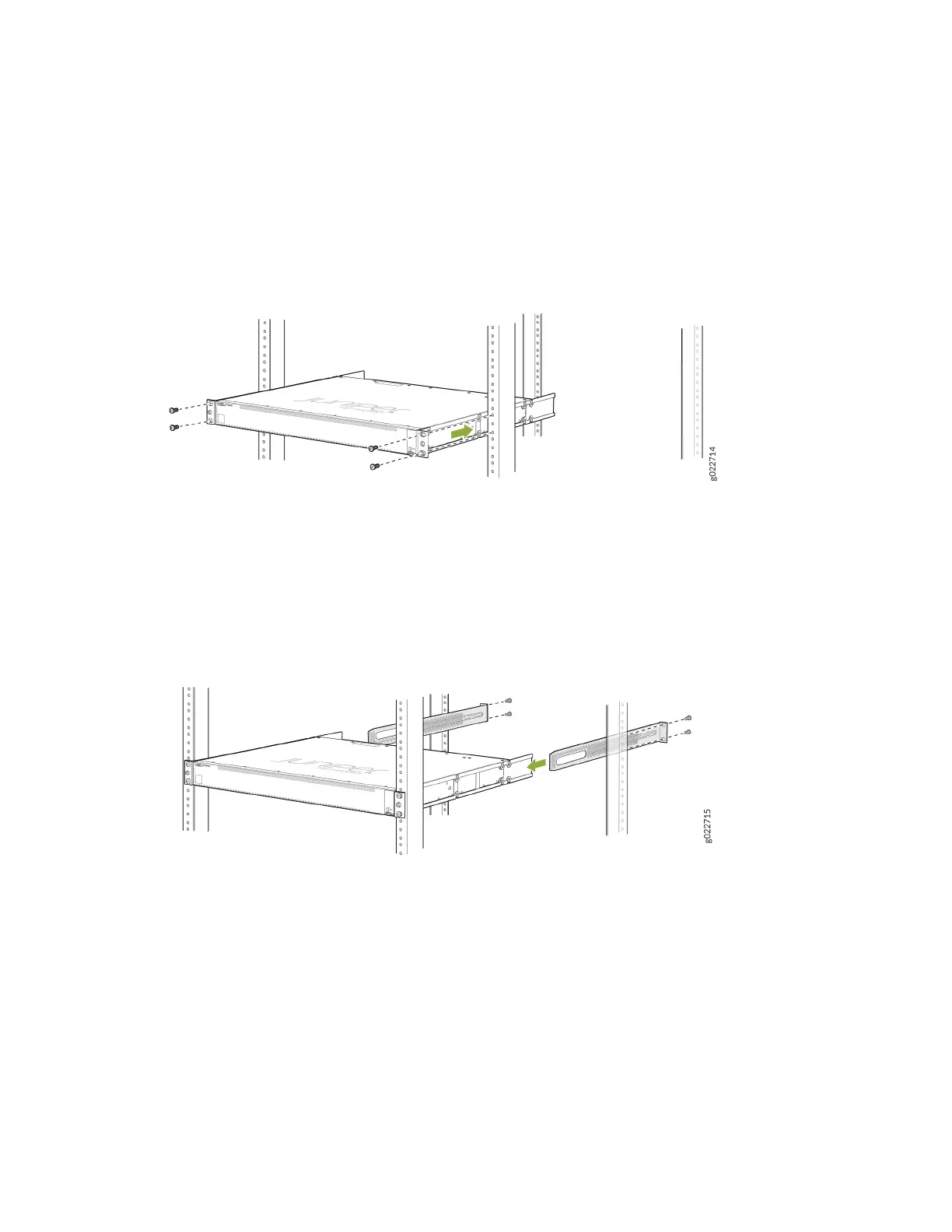6. Have one person grasp both sides of the switch, li the switch, and posion it in the rack, aligning
the holes on the side mounng rail with the threaded holes in the front post of the rack. Have the
person align the boom hole in both the front-mounng brackets with a hole in each rack rail,
making sure that the chassis is level. See Figure 73 on page 129.
Figure 73: Mounng the Switch to the Front Posts in a Rack
7. Have a second person secure the front of the switch to the rack by using the appropriate screws for
your rack.
8. Slide the rear-mounng blades into the side mounng-rails. See Figure 74 on page 129.
Figure 74: Sliding the Rear-Mounng Blades into the Side Mounng Rails
129