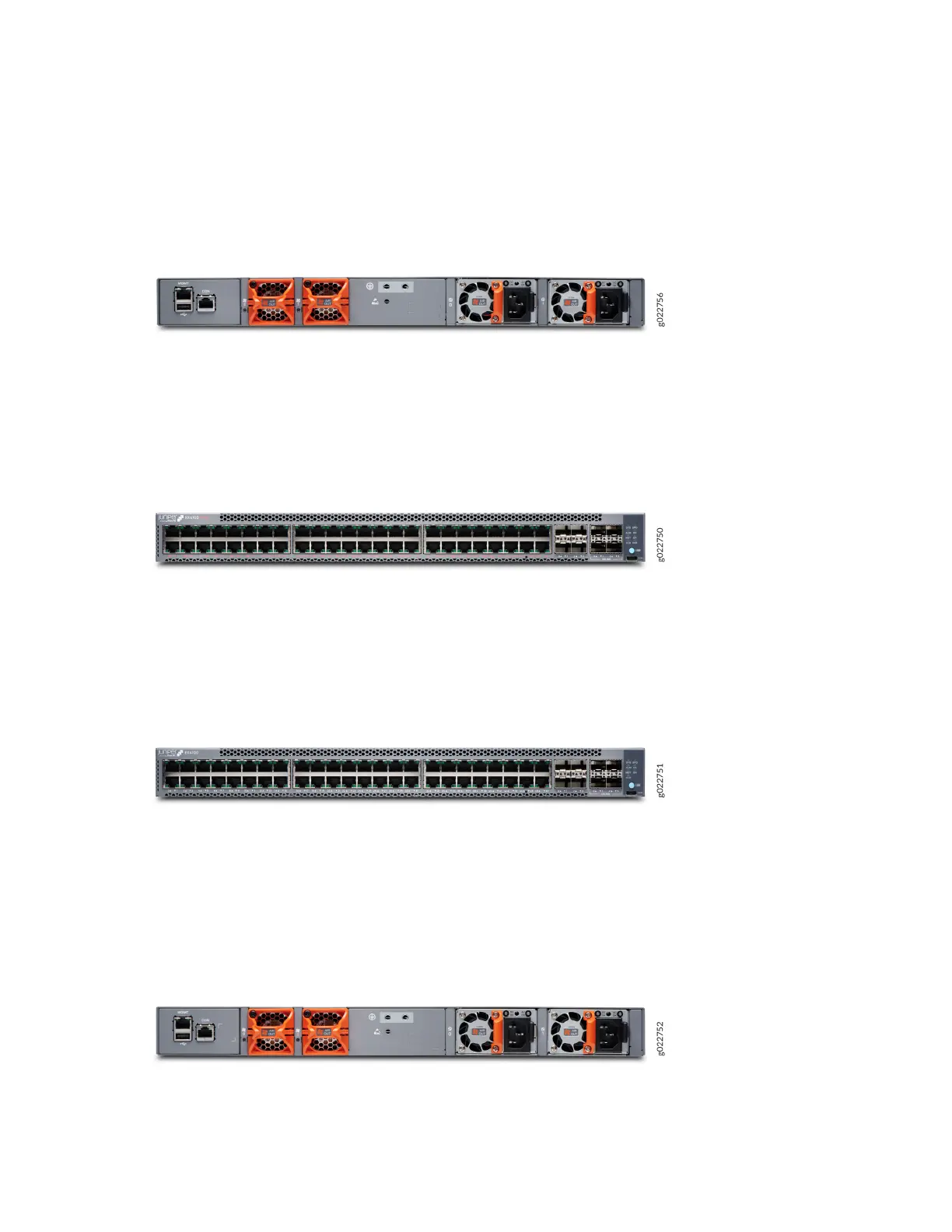Figure 3 on page 5 shows the rear view of the EX4100-24P or EX4100-24T switch with 24 ports and
the AC power supply.
Figure 3: Rear View of the EX4100-24P or EX4100-24T Switch with AC Power Supply
Figure 4 on page 5 shows the front view of the EX4100-48P.
Figure 4: Front View of the EX4100-48P
Figure 5 on page 5 shows the front view of the EX4100-48T.
Figure 5: Front View of the EX4100-48T
Figure 6 on page 5 shows the rear vieEX4100 and EX4100-F Switch Hardware and CLI Terminology
Mappingw of the EX4100-48P or EX4100-48T switch with AC power supply.
Figure 6: Rear View of the EX4100-48P or EX4100-48T Switch with AC Power Supply
5