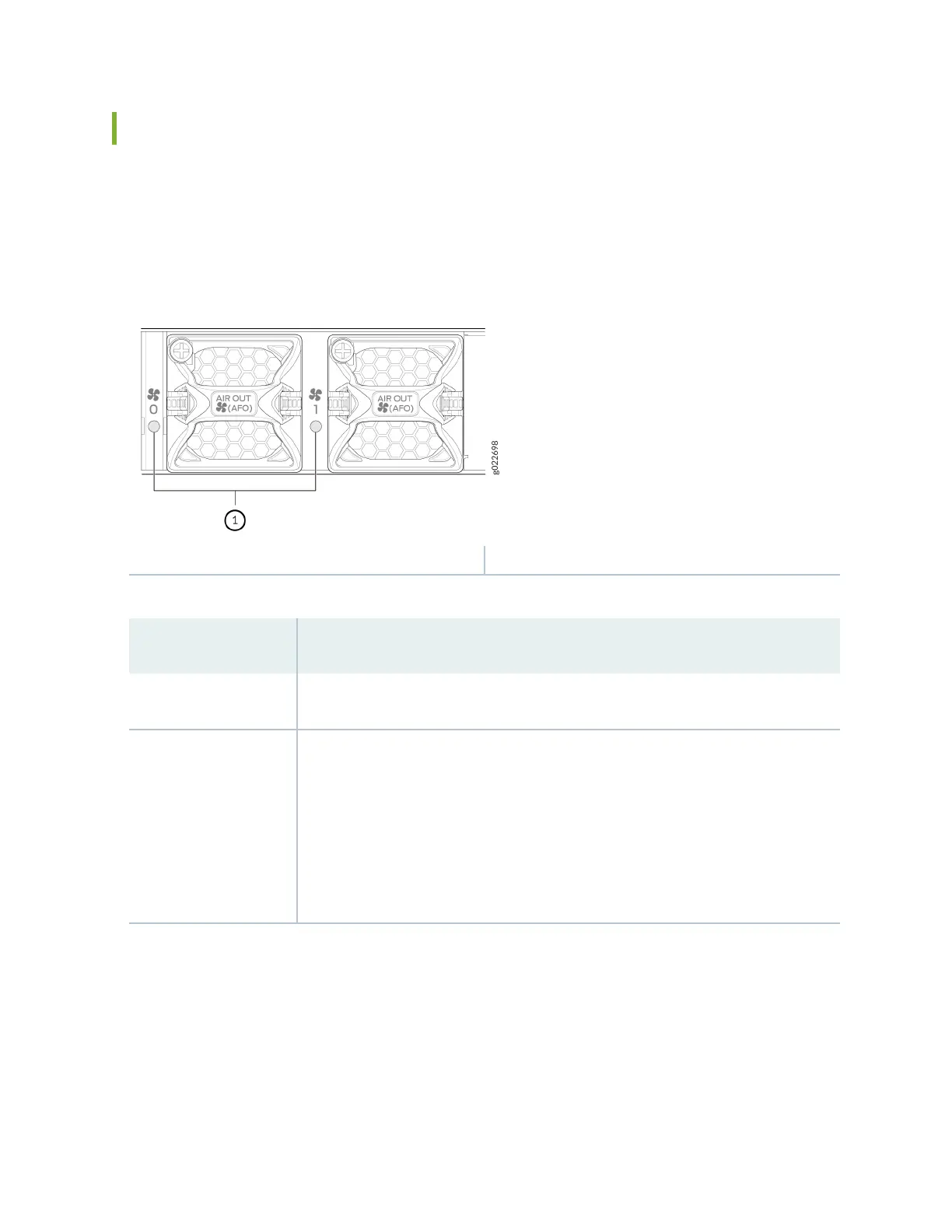Fan Module Status
Each fan module has a status LED on it that indicates the status of the fan module. Table 12 on page
67 describes the LED.
Figure 54: Fan Module Status LED
1—
Fan module status LED
Table 12: Fan Module Status LED
State Descripon
Green The fan module is funconing normally.
Unlit Indicates one of the following:
• The fan module is not installed.
• The fan module is not funconing normally.
• The airow direcon of the fan module does not match the airow direcon of
other components.
67