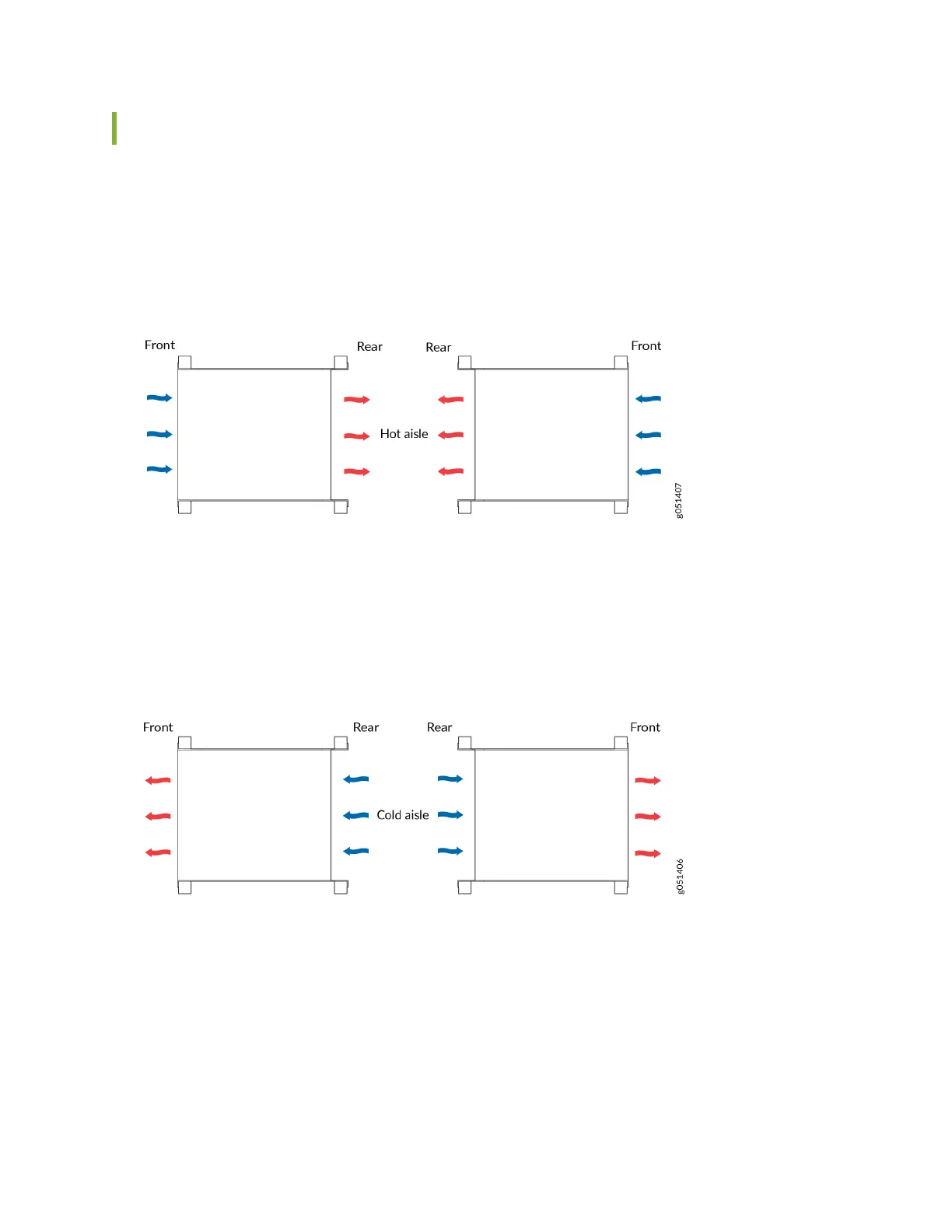How to Posion the Switch
Posion the switch with front-to-back airow in such a manner that the AIR OUT labels on the fan
modules and power supplies are next to the hot aisle (see Figure 52 on page 66).
Figure 52: Deployment of Switches with Front-to-Back Airow Through the Switch Chassis
Posion the switch with back-to-front airow in such a manner that the AIR IN labels on the fan
modules and power supplies are next to the cold aisle (see Figure 53 on page 66).
Figure 53: Deployment of Switches with Back-to-Front Airow Through the Switch Chassis
66