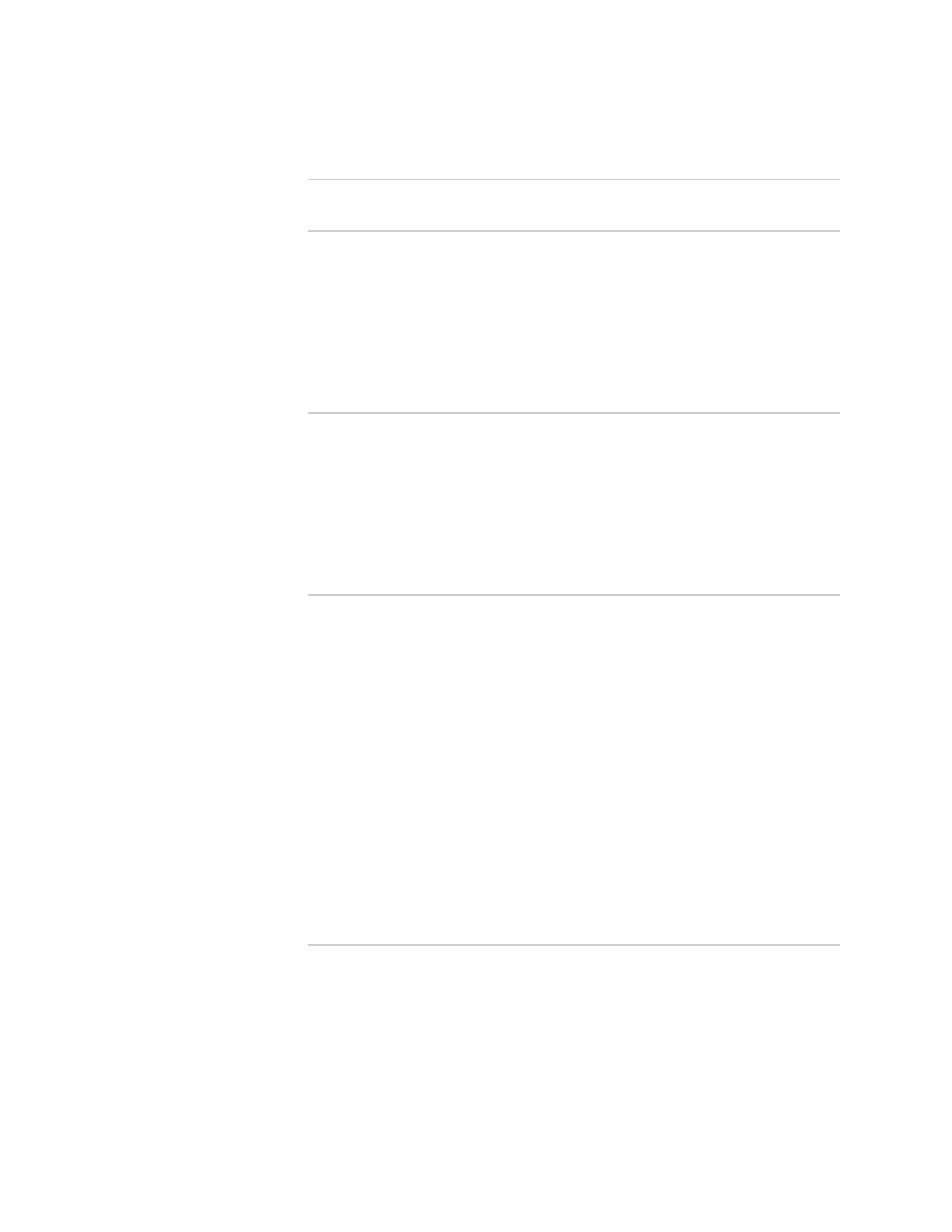Part 3 Installing and Connecting the Switch and Switch Components
Chapter 8 Installing the Switch 63
Installing and Connecting an EX4500 Switch ................................................63
Unpacking an EX4500 Switch .......................................................................64
Mounting an EX4500 Switch .........................................................................65
Mounting an EX4500 Switch on Two Posts in a Rack or Cabinet ...................66
Mounting an EX4500 Switch on Four Posts in a Rack or Cabinet ..................68
Mounting an EX4500 Switch in a Recessed Position in a Rack or Cabinet .....71
Chapter 9 Installing Switch Components 73
Installing and Removing EX4500 Switch Hardware Components ..................73
Installing a Power Supply in an EX4500 Switch .............................................74
Installing a Fan Tray in an EX4500 Switch ....................................................75
Installing an Uplink Module in an EX4500 Switch .........................................77
Installing an Intraconnect Module in an EX4500 Switch ................................79
Installing a Transceiver in an EX Series Switch ..............................................81
Chapter 10 Connecting the Switch 83
Connecting Earth Ground to an EX Series Switch ..........................................83
Connecting Earth Ground to an EX2200 or EX3200 Switch ....................84
Connecting Earth Ground to an EX4200 Switch ......................................84
Connecting Earth Ground to an EX4500 Switch ......................................86
Connecting Earth Ground to an EX8208 Switch ......................................87
Connecting Earth Ground to an EX8216 Switch ......................................88
Connecting AC Power to an EX4500 Switch ..................................................89
Connecting an EX Series Switch to a Network for Out-of-Band
Management ...........................................................................................91
Connecting an EX Series Switch to a Management Console ..........................92
Connecting an EX Series Switch to a Modem ................................................94
Setting the Serial Console Speed for the Switch ......................................94
Configuring the Modem ..........................................................................95
Connecting the Modem to the Console Port ............................................96
Connecting a Fiber-Optic Cable to an EX Series Switch .................................98
Chapter 11 Performing Initial Configuration 101
EX4500 Default Configuration .....................................................................101
Connecting and Configuring an EX Series Switch (CLI Procedure) ...............107
Connecting and Configuring an EX Series Switch (J-Web Procedure) ...........109
Table of Contents ■ ix
Table of Contents