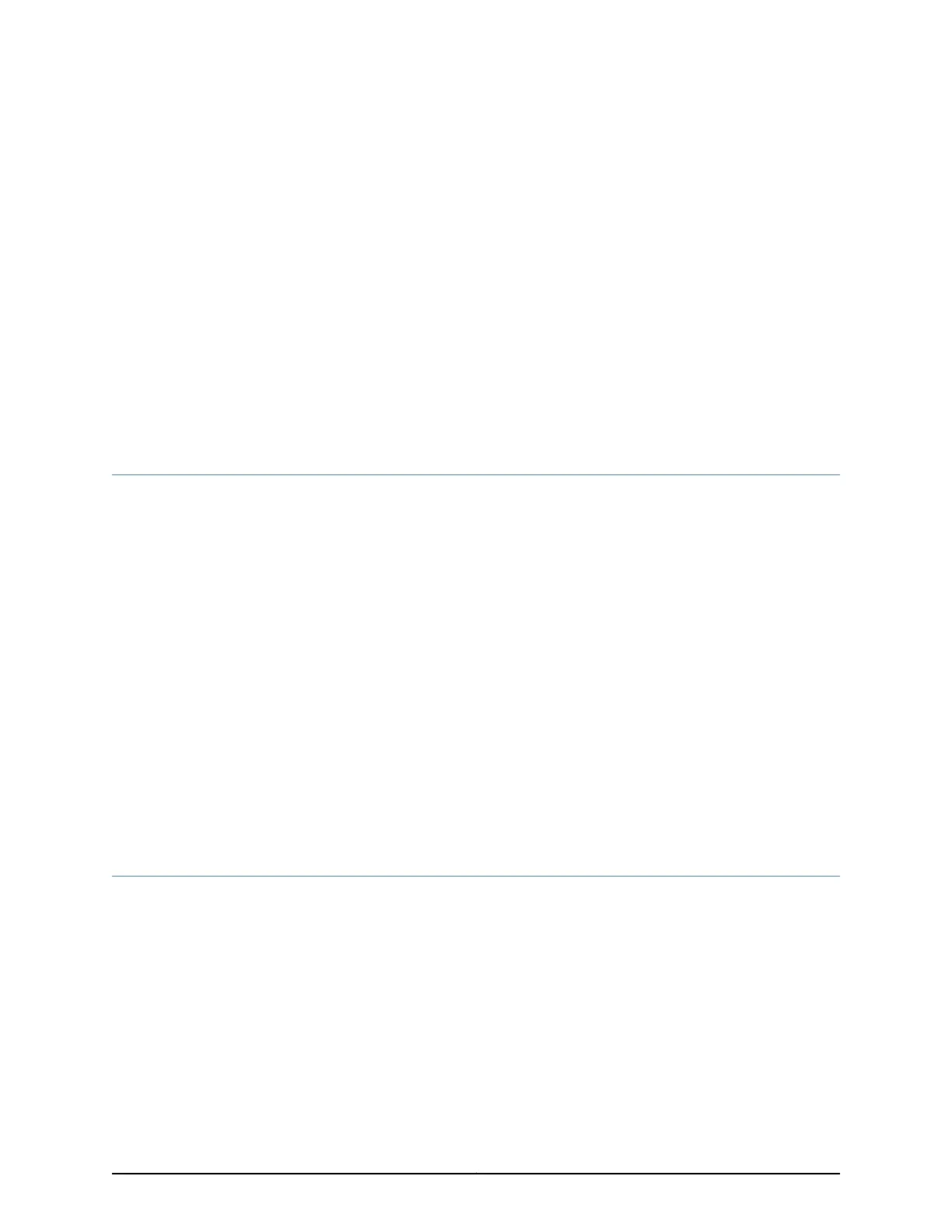CHAPTER 11
Monitoring Port Mirroring
•
Displaying Layer 2 Port-Mirroring Instance Settings and Status on page 95
•
Displaying Next-Hop Group Settings and Status on page 95
Displaying Layer 2 Port-Mirroring Instance Settings and Status
To display the current state of port-mirroring instances, use the show forwarding-options
port-mirroring <terse | detail> <instance-name> operational command.
For more information about displaying port mirroring instance settings and status, see
the Junos OS System Basics Configuration Guide.
Related
Documentation
Understanding Layer 2 Port Mirroring on page 3•
• Layer 2 Port Mirroring Global Instance on page 9
• Layer 2 Port Mirroring Named Instances
• Configuring the Global Instance of Layer 2 Port Mirroring
• Defining a Named Instance of Layer 2 Port Mirroring
• Disabling Layer 2 Port Mirroring Instances on page 33
• Examples: Layer 2 Port Mirroring at Multiple Levels of the Chassis on page 34
• Example: Layer 2 Port Mirroring with Multiple Instances
Displaying Next-Hop Group Settings and Status
To display the current state of next-hop groups, use the show forwarding-options
next-hop-group <terse | brief | detail> <group-name> operational command.
For more information, see the CLI Explorer.
Related
Documentation
• Understanding Layer 2 Port Mirroring on page 3
• Understanding Layer 2 Port Mirroring to Multiple Destinations Using Next-Hop Groups
on page 68
• Defining a Layer 2 Port-Mirroring Firewall Filter
• Defining a Next-Hop Group for Layer 2 Port Mirroring on page 72
95Copyright © 2016, Juniper Networks, Inc.
