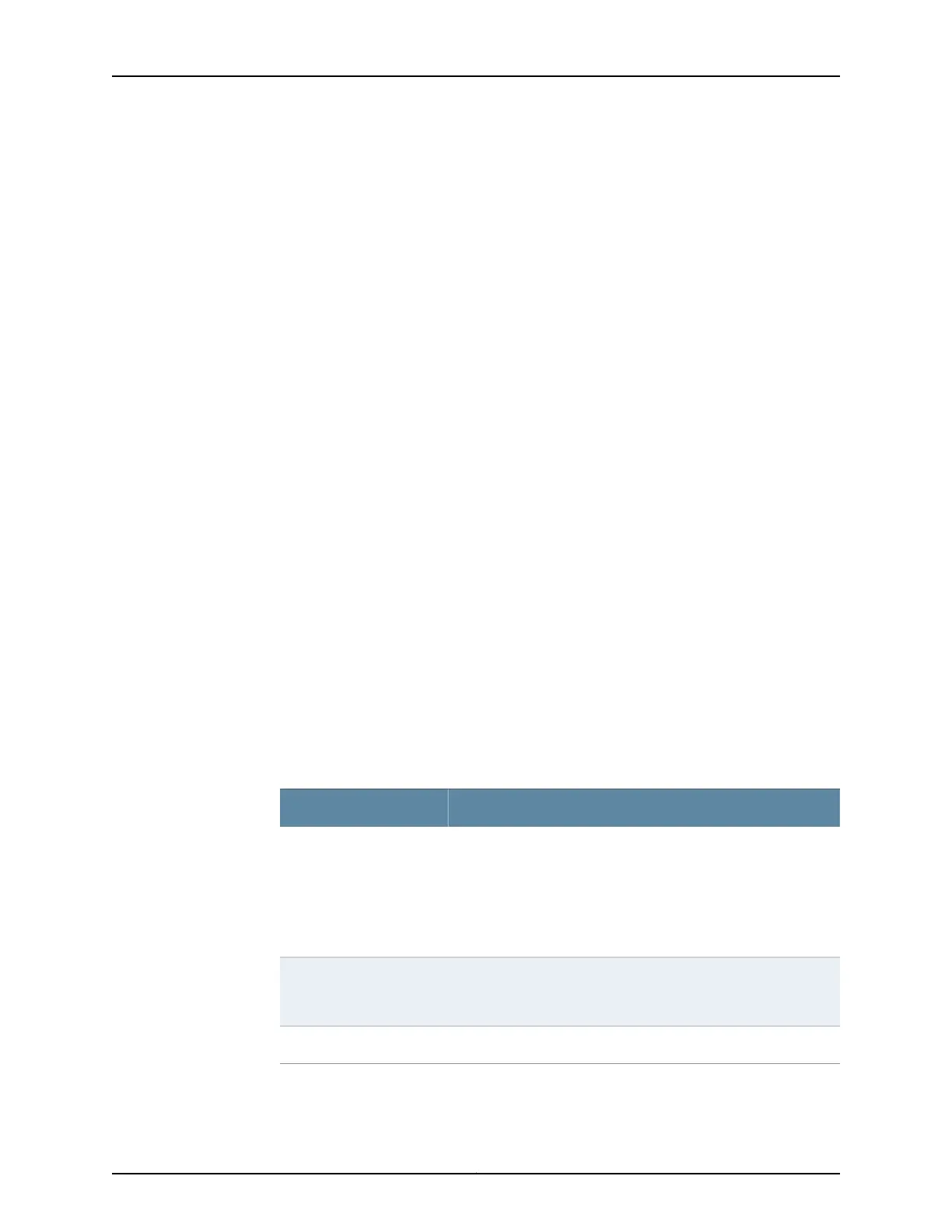show chassis pic fpc-slot 3 pic-slot 0 (8-port Channelized SONET/SDH OC3/STM1
[Multi-Rate] MIC with SFP) on page 400
show chassis pic fpc-slot 5 pic-slot 0 (4-port Channelized SONET/SDH OC3/STM1
[Multi-Rate] MIC with SFP) on page 401
showchassis pic fpc-slot 1 pic-slot 0 (1-port OC192/STM64 MIC with XFP) on page401
show chassis pic fpc-slot 1 pic-slot 2 (8-port DS3/E3 MIC) on page 401
show chassis pic fpc-slot pic-slot (OTN) on page 401
show chassis pic fpc-slot pic-slot (QFX3500 Switch) on page 402
show chassis pic fpc-slot pic-slot (QFX5100 Switches and OCX Series ) on page 402
show chassis pic interconnect-device fpc-slot pic-slot (QFabric Systems) on page 402
show chassis pic node-device fpc-slot pic-slot (QFabric System) on page 402
showchassis pic fpc-slot 0 pic-slot 1 (ACX2000 UniversalAccessRouter) on page 403
show chassis pic FPC-slot 1 PIC-slot 0 (MX Routers with Media Services Blade
[MSB]) on page 403
show chassis pic FPC slot 1, PIC slot 2 (MX Routers with Media Services Blade
[MSB]) on page 403
show chassis pic transport fpc-slot pic-slot (PTX Series Packet Transport
Routers) on page 403
show chassis pic transport fpc-slot pic-slot (MX960 Router with MPC3E and
100-Gigabit DWDM OTN MIC) on page 403
show chassis pic fpc-slot 0 pic-slot 0 (ACX5096 Router) on page 404
show chassis pic fpc-slot 0 pic-slot 0 (ACX5048 Router) on page 407
show chassis pic fpc-slot 0 pic-slot 0 (ACX500 Router) on page 408
show chassis pic fpc-slot 0 pic-slot 1 (ACX500 Router) on page 408
show chassis pic transport fpc-slot pic-slot (PTX Series Packet Transport
Routers) on page 408
show chassis pic transport fpc-slot pic-slot (MX960 Router with MPC3E and
100-Gigabit DWDM OTN MIC) on page 408
Output Fields Table 10 on page 391 lists the output fields for the show chassis pic command. Output
fields are listed in the approximate order in which they appear.
Table 10: show chassis pic Output Fields
Field DescriptionField Name
PIC type.
NOTE: On the 1-port OC192/STM64 MICs with the SDH framing
mode, the type is displayed as MIC-3D-1STM64-XFP and with the
SONET framing mode, the type is displayed as MIC-3D-1OC192-XFP.
By default, the 1-port OC192/STM64 MICs displays the type as
MIC-3D-1OC192-XFP.
Type
(MX Series routers) Indicates whether functionality to count the
Layer 2 overhead bytes in the interface statistics at the PIC level is
enabled or disabled.
Account Layer2 Overhead
Type of ASIC on the PIC.ASIC type
391Copyright © 2016, Juniper Networks, Inc.
Chapter 13: Operational Commands: Packet Forwarding Engine Components