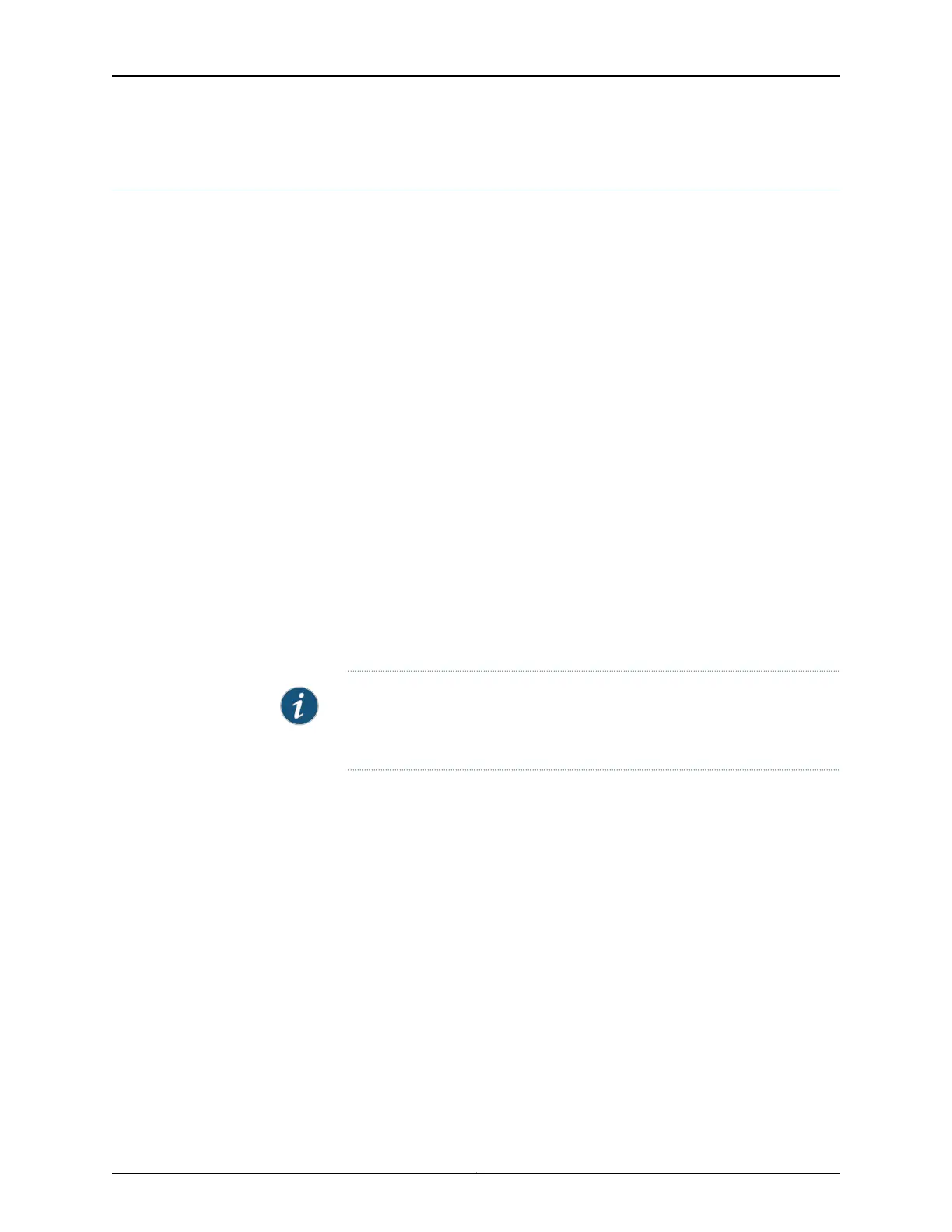clear firewall
List of Syntax Syntax on page 414
Syntax (EX Series Switches) on page 414
Syntax clear firewall (all | counter counter-name | filter filter-name | log (all | logical-system-name
) | logical-system logical-system-name)
Syntax (EX Series
Switches)
clear firewall (all | counter counter-name | filter filter-name | log (all | logical-system-name)
| policer counter (all | counter-id counter-index))
Release Information Command introduced before Junos OS Release 7.4.
Command introduced in Junos OS Release 9.0 for EX Series switches.
logical-system option introduced in Junos OS Release 9.3.
log option introduced before Junos OS Release 11.4.
Description Clear statistics about configured firewall filters.
When you clear the counters of a filter, this impacts not only the counters shown by the
CLI, but also the ones tracked by SNMP2.
Subscriber management uses firewall filters to capture and report the volume-based
service accounting counters that are used for subscriber billing. The clear firewall
command also clears the service accounting counters that are reported to the RADIUS
accounting server. For this reason, you must be cautious in specifying which firewall
statistics you want to clear.
NOTE: The clear firewall command cannot be used to clear the Routing Engine
filter counters on a backup Routing Engine that is enabled for graceful Routing
Engine switchover (GRES).
If you clear statistics for firewall filters that are applied to Trio-based DPCs and that also
use the prefix-action action on matched packets, wait at least 5 seconds before you enter
the show firewall prefix-action-stats command. A 5-second pause between issuing the
clear firewall and show firewall prefix-action-stats commands avoids a possible timeout
of the show firewall prefix-action-stats command.
Options all—Clear the packet and byte counts for all filters. On EX Series switches, this option
also clears the packet counts for all policer counters.
counter counter-name—Clear the packet and byte counts for a filter counter that has been
configured with the counter firewall filter action.
filter filter-name—Clear the packet and byte counts for the specified firewall filter.
log (all | logical-system-name)—Clear log entries for IPv4 firewall filters that have then
log as an action. Use log all to clear all log entries or log logical-system-name to clear
log entries for the specified logical system.
Copyright © 2016, Juniper Networks, Inc.414
Port Mirroring Feature Guide for EX9200 Switches
