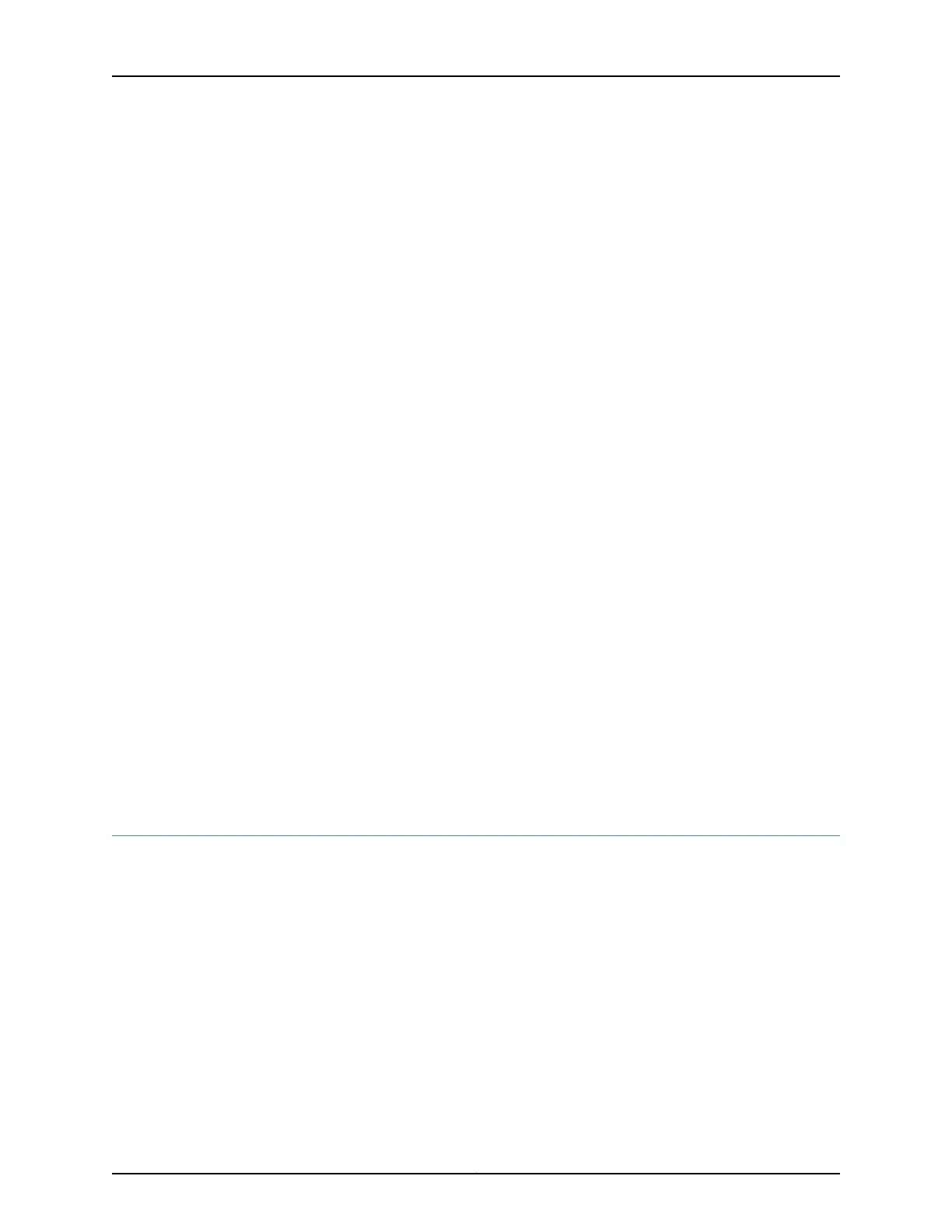user@host# edit pic slot-number
3.
Bind a named instance of Layer 2 port mirroring (pm-instance-name) to the Packet
Forwarding Engine or PIC:
[edit chassis fpc slot-number pic slot-number]
user@host# set port-mirror-instance pm-instance-name
4. (Optional) To bind a second named instance of Layer 2 port mirroring to the same
Packet Forwarding Engine or PIC, repeat step 3 and specify a different named instance
of Layer 2 port mirroring.
5.
Verify the minimum configuration of the binding:
[edit forwarding-options ... ]
user@host# top
[edit]
user@host# show chassis
chassis {
fpc slot-number {
... optional-binding-of-a-port-mirroring-instance-at-the-dpc-level ...
pic slot-number { # Bind two port-mirroring named instances at the PIC level.
port-mirror-instance pm-instance-name-1;
port-mirror-instance pm-instance-name-2;
}
}
}
Related
Documentation
Understanding Layer 2 Port Mirroring on page 3•
• Layer 2 Port Mirroring Named Instances
• Defining a Named Instance of Layer 2 Port Mirroring
• Binding Layer 2 Port Mirroring to Ports Grouped at the FPC Level on page 30
• Examples: Layer 2 Port Mirroring at Multiple Levels of the Chassis on page 34
• Example: Layer 2 Port Mirroring with Multiple Instances
Disabling Layer 2 Port Mirroring Instances
You can disable the global instance of Layer 2 port mirroring, a particular named instance,
or all instances of port mirroring:
•
To disable the global instance of Layer 2 port mirroring, include the disable statement
at the [edit forwarding-options port-mirroring] hierarchy level:
[edit]
forwarding-options {
port-mirroring {
disable; Disables the global instance of Layer 2 port mirroring.
...global-instance-of-layer-2-port-mirroring-configuration...
}
}
33Copyright © 2016, Juniper Networks, Inc.
Chapter 6: Port Mirroring for Physical Interfaces