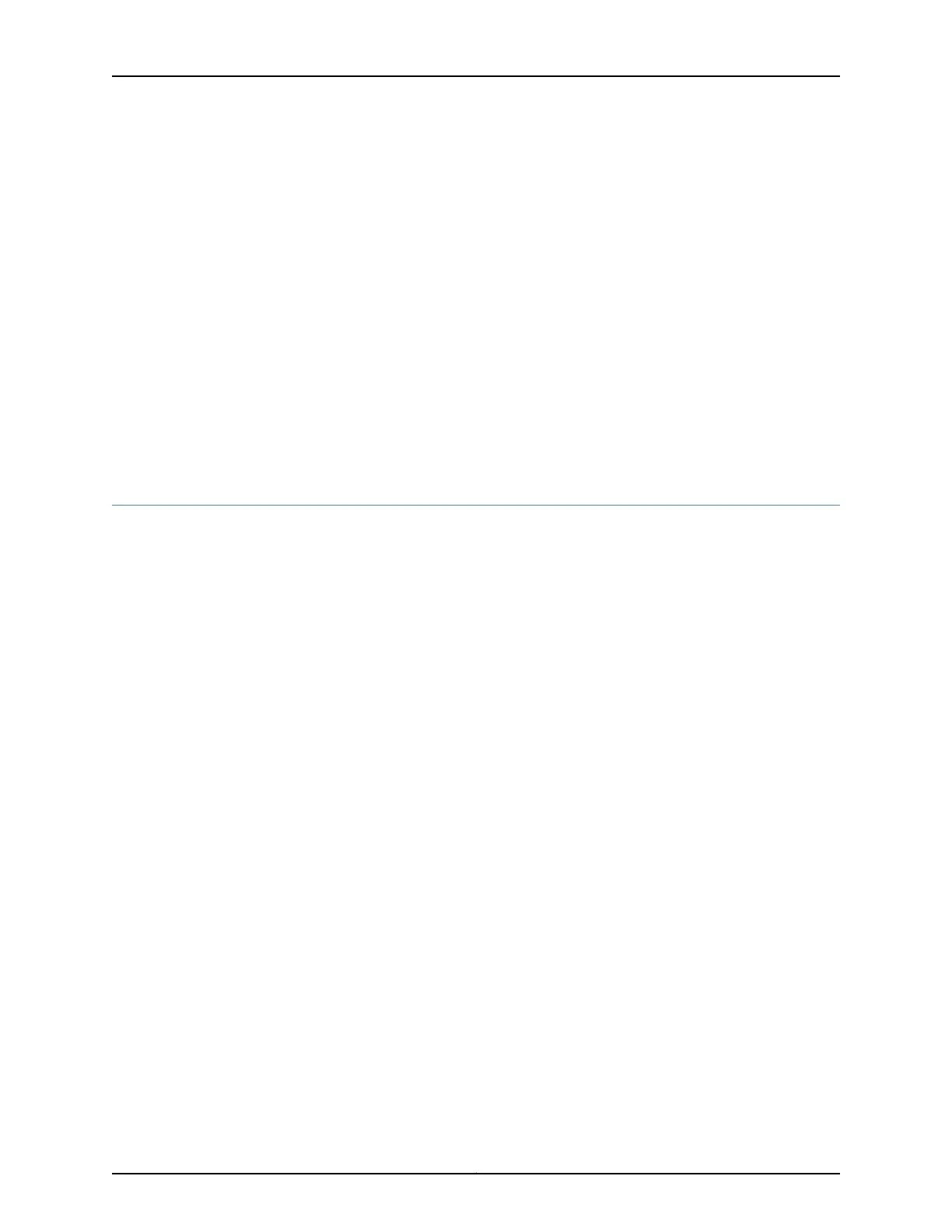}
}
}
Related
Documentation
Understanding Layer 2 Port Mirroring on page 3•
• Layer 2 Port Mirroring Firewall Filters
• Defining a Layer 2 Port-Mirroring Firewall Filter
• Applying Layer 2 Port Mirroring to Traffic Forwarded or Flooded to a Bridge Domain
• Applying Layer 2 Port Mirroring to Traffic Forwarded or Flooded to a VPLS Routing Instance
• Example: Layer 2 Port Mirroring at a Logical Interface
• Example: Layer 2 Port Mirroring for a Layer 2 VPN
• Example: Layer 2 Port Mirroring for a Layer 2 VPN with LAG Links
Example: Layer 2 Port Mirroring to Multiple Destinations
On MX Series routers and EX Series switches, you can mirror traffic to multiple destinations
by configuring next-hop groups in Layer 2 port-mirroring firewall filters applied to tunnel
interfaces.
1.
Configure the chassis to support tunnel services at PIC 0 on FPC 2. This configuration
includes two logical tunnel interfaces on FPC 2, PIC 0, port 10.
[edit]
chassis {
fpc 2 {
pic 0 {
tunnel-services {
bandwidth 1g;
}
}
}
}
2.
Configure the physical and logical interfaces for three VLANs and one Layer 2 VPN
CCC:
•
VLAN bd will span logical interfaces ge-2/0/1.0 and ge-2/0/1.1.
•
VLAN bd_next_hop_group will span logical interfaces ge-2/2/9.0 and ge-2/0/2.0.
•
VLAN bd_port_mirror will use the logical tunnel interface lt-2/0/10.2.
•
Layer 2 VPN CCC if_switch will connect logical interfaces ge-2/0/1.2 and lt-2/0/10.1.
[edit]
interfaces {
ge-2/0/1 {
flexible-vlan-tagging;
encapsulation flexible-ethernet-services;
unit 0 { # An interface on bridge domain ’bd’.
encapsulation vlan-bridge;
Copyright © 2016, Juniper Networks, Inc.76
Port Mirroring Feature Guide for EX9200 Switches