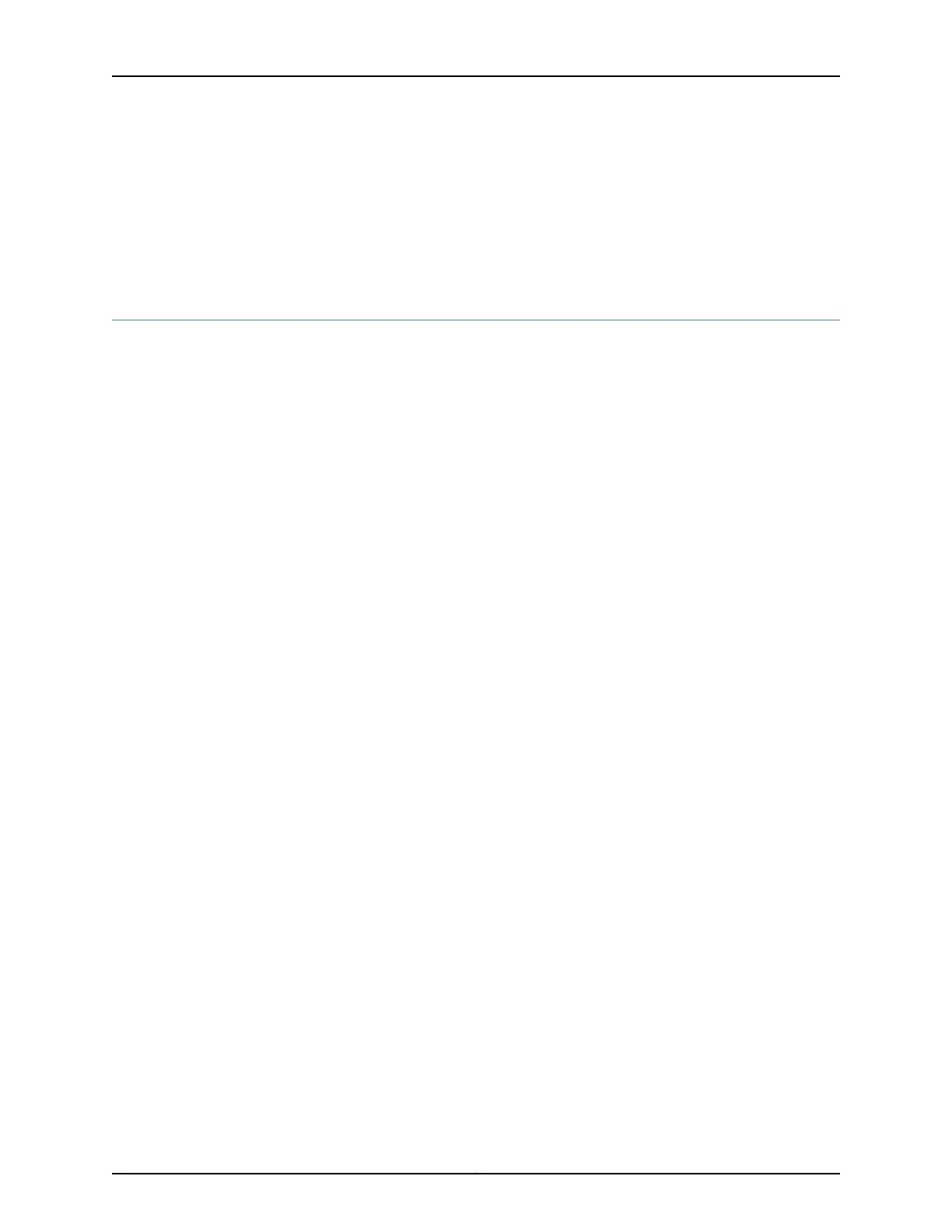Related
Documentation
Understanding Layer 2 Port Mirroring on page 3•
• Layer 2 Port Mirroring Global Instance on page 9
• Examples: Layer 2 Port Mirroring at Multiple Levels of the Chassis on page 34
• Example: Layer 2 Port Mirroring with Multiple Instances
Defining a Named Instance of Layer 2 Port Mirroring
On an MX Series router and on an EX Series switch, you can define a set of Layer 2
port-mirroring properties that you can bind to a particular Packet Forwarding Engine (at
the PIC level of the router or switch chassis) or to a group of Packet Forwarding Engines
(at the DPC or FPC level of the chassis).
To define a named instance of Layer 2 port mirroring on an MX Series router or on an EX
Series switch:
1.
Enable configuration of a named instance of Layer 2 port mirroring :
[edit]
user@host# edit forwarding-options port-mirroring instance pm-instance-name
2.
Enable configuration of the packet-sampling properties:
[edit forwarding-options port-mirroring instance pm-instance-name]
user@host# edit input
Copyright © 2016, Juniper Networks, Inc.24
Port Mirroring Feature Guide for EX9200 Switches