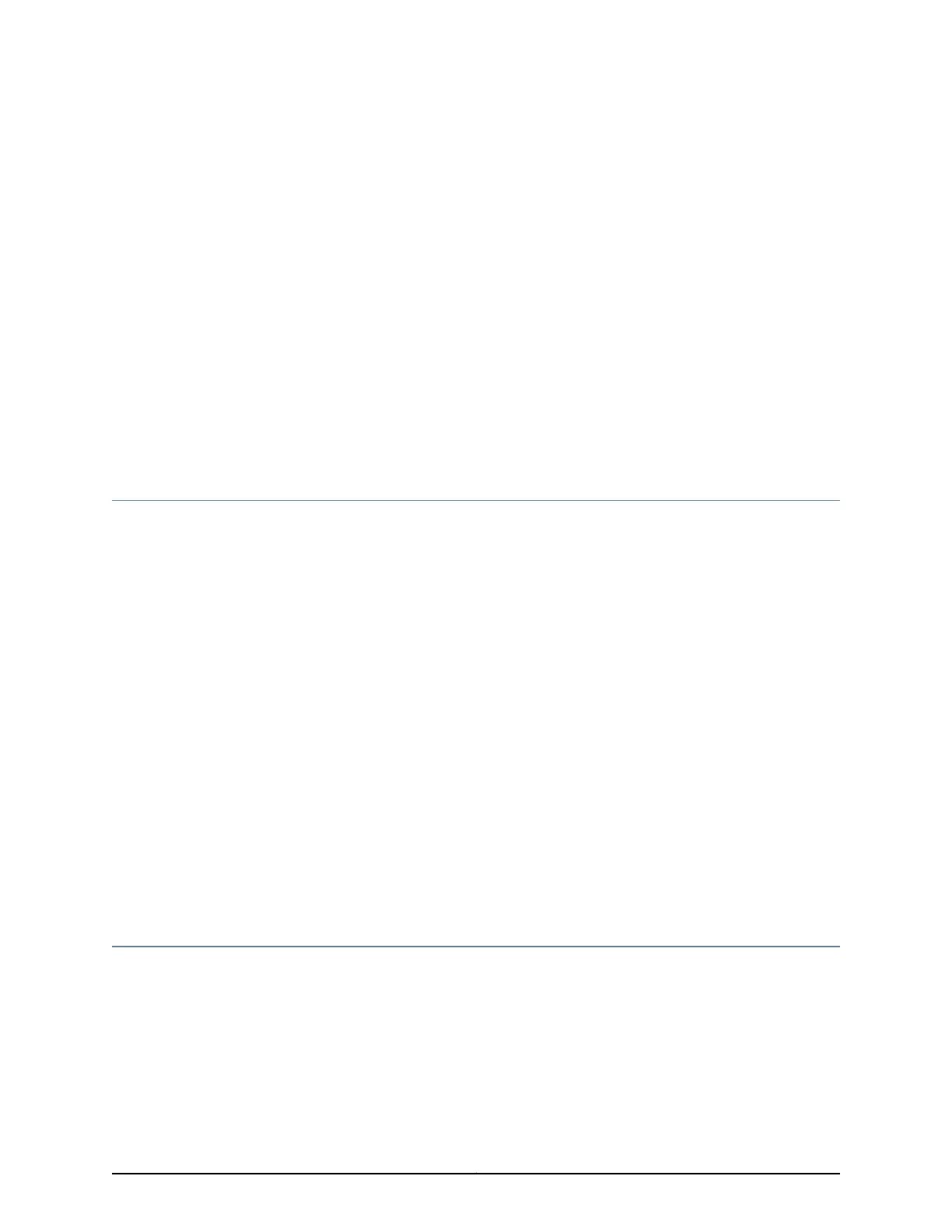CHAPTER 9
Port Mirroring for Remote Destinations
•
Layer 2 Port Mirroring to Remote Destination by Using Destination as VLAN on page 81
•
Configuration Layer 2 Port Mirroring to a Remote VLAN on page 81
•
Example: Configuring Layer 2 Port Mirroring to Remote VLAN on page 83
Layer 2 Port Mirroring to Remote Destination by Using Destination as VLAN
You configure port mirroring on an EX9200 switch to send copies of traffic to an output
destination, such as an interface, a routing-instance, or a VLAN; and for the input traffic,
you can configure a firewall filter term with various match conditions and actions.
When you configure VLAN as the output destination in a port-mirroring configuration,
the traffic for each port-mirroring session is carried over a user-specified VLAN that is
dedicated for that mirroring session in all participating switches. The mirrored traffic is
copied onto that VLAN (also called as mirror VLAN) and forwarded to interfaces, which
are members of the mirror VLAN. The destination interfaces, which are members of the
mirror VLAN, can span across multiple switches in the network provided that the same
remote mirroring VLAN is used for a mirroring session in all the switches.
You can use the port-mirror or port-mirror-instance action in the firewall filter configuration
when you mirror traffic to remote destinations by configuring a VLAN as a port-mirroring
output destination.
Related
Documentation
Understanding Layer 2 Port Mirroring on page 3•
• Configuration Layer 2 Port Mirroring to a Remote VLAN on page 81
• Defining a Layer 2 Port-Mirroring Firewall Filter
Configuration Layer 2 Port Mirroring to a Remote VLAN
EX9200 switches enable you to configure mirroring to send copies of packets to either
a local interface for local monitoring or to a VLAN for remote monitoring. You can use
mirroring to copy the following packets:
•
Packets entering or exiting a port
•
Packets entering or exiting a VLAN
81Copyright © 2016, Juniper Networks, Inc.
