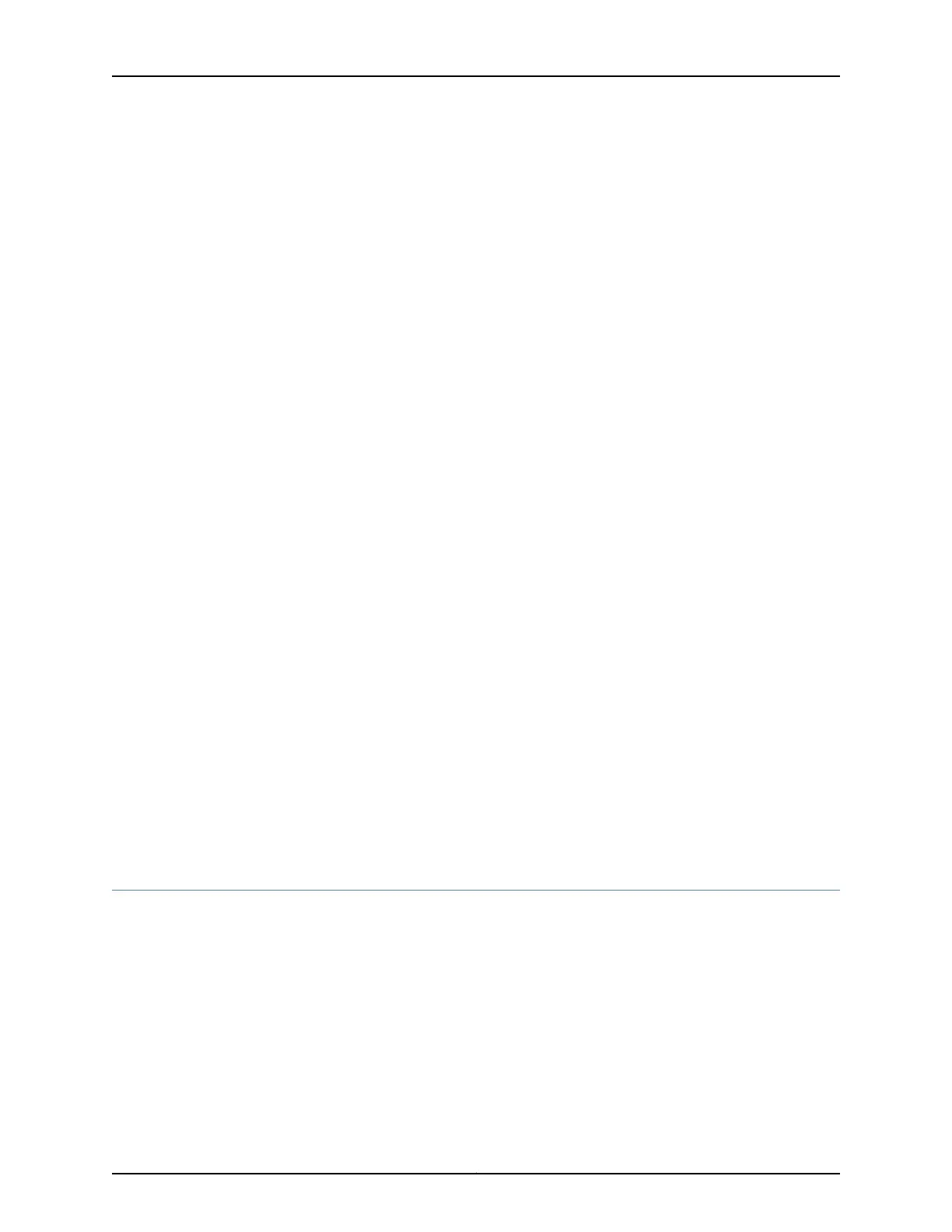•
To disable the definition of a particular named instance of Layer 2 port mirroring, include
the disable statement at the [edit forwarding-options port-mirroring instance
instance-name] hierarchy level:
[edit]
forwarding-options {
port-mirroring {
...optional-configuration-of-the-global-instance-of-layer-2-port-mirroring...
instance {
port-mirroring-instance-name {
disable; Disables this named instance of Layer 2 port mirroring.
...definition-of-a-named-instance-of-layer-2-port-mirroring...
}
}
}
}
•
To disable the global instance and all named instances of Layer 2 port mirroring, include
the disable-all-instances statement at the [edit forwarding-options port-mirroring]
hierarchy level:
[edit]
forwarding-options {
port-mirroring {
disable-all-instances; Disables all instances of Layer 2 port mirroring.
...optional-configuration-of-the-global-instance-of-layer-2-port-mirroring...
instance {
port-mirroring-instance-name {
...definition-of-a-named-instance-of-layer-2-port-mirroring...
}
}
}
}
Related
Documentation
Understanding Layer 2 Port Mirroring on page 3•
• Layer 2 Port Mirroring Global Instance on page 9
• Layer 2 Port Mirroring Named Instances
• Displaying Layer 2 Port-Mirroring Instance Settings and Status on page 95
Examples: Layer 2 Port Mirroring at Multiple Levels of the Chassis
On an MX Series router or on an EX Series switch, you can apply named instances of
Layer 2 port mirroring at the FPC or DPC level of the chassis or at the PIC level of the
chassis. However, you can configure (and implicitly apply) only one global instance of
Layer 2 port mirroring to the entire chassis.
•
Layer 2 Port Mirroring at the FPC Level on page 35
•
Layer 2 Port Mirroring at the PIC Level on page 35
•
Layer 2 Port Mirroring at the FPC and PIC Levels on page 35
Copyright © 2016, Juniper Networks, Inc.34
Port Mirroring Feature Guide for EX9200 Switches
