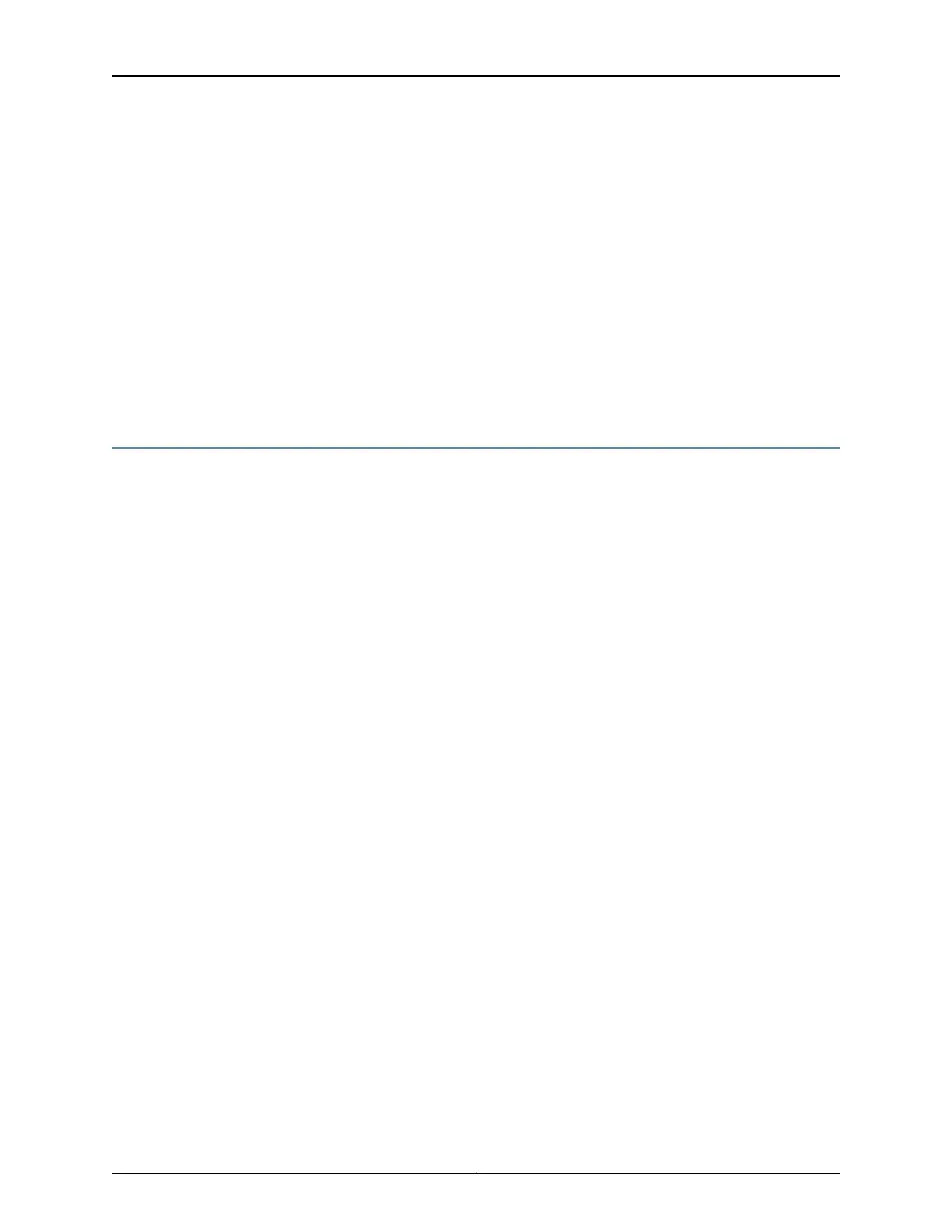Hierarchy level [edit vlans vlan-name] introduced in Junos OS Release 13.2X50-D10 for
EX Series switches.
Hierarchy level [edit bridge-domains bridge-domain-name] introduced in Junos OS Release
14.1 for MX Series routers.
Description Configure traffic forwarding.
The statements are explained separately.
Required Privilege
Level
interface—To view this statement in the configuration.
interface-control—To add this statement to the configuration.
Related
Documentation
• Configuring Traffic Forwarding and Monitoring
family (Port Mirroring)
Syntax family (inet | inet6) {
output {
interface interface-name {
next-hop address;
}
no-filter-check;
}
}
Hierarchy Level [edit forwarding-options port-mirroring]
Release Information Statement introduced before Junos OS Release 7.4.
Description Configure the protocol family to be sampled. Only IPv4 (inet) and IPv6 (inet6) are
supported.
The statements are explained separately.
Required Privilege
Level
interface—To view this statement in the configuration.
interface-control—To add this statement to the configuration.
Related
Documentation
• Configuring Port Mirroring
Copyright © 2016, Juniper Networks, Inc.102
Port Mirroring Feature Guide for EX9200 Switches
