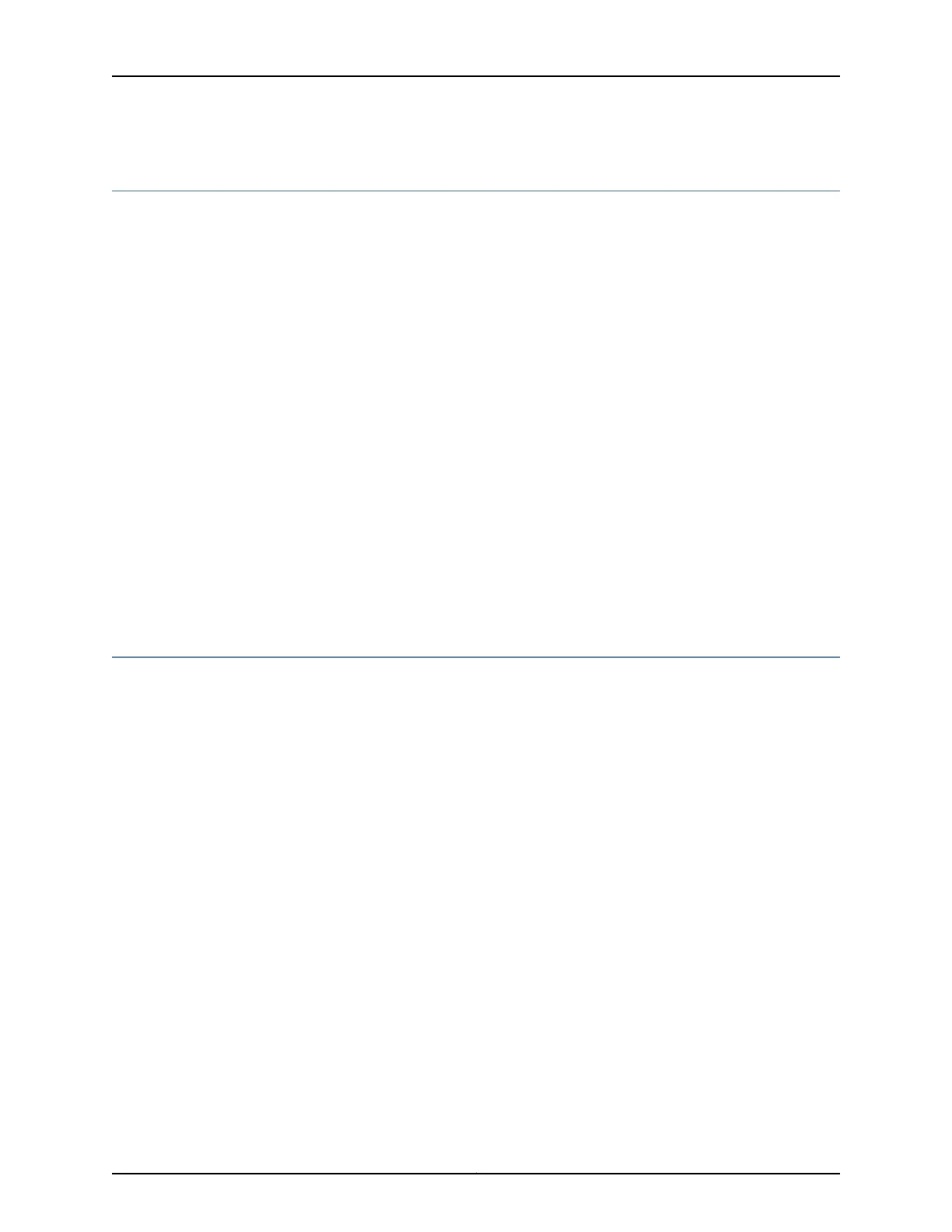next-hop-group (Port Mirroring)
Syntax next-hop-group group-name;
Hierarchy Level [edit forwarding-options port-mirroring family (inet | vpls) output],
[edit forwarding-options port-mirroring instance instance-name family (inet | vpls) output]
Release Information Statement introduced in Junos OS Release 9.6.
Description Specify the next-hop address for sending copies of packets to an analyzer. This
configuration enables multipacket port mirroring on MX Series routers and EX Series
switches without the use of a Tunnel PIC.
The commit operation fails when a next-hop group has only one interface configured. It
is implicitly assumed that a subgroup is up only if more than one interface in the subgroup
is up.
Options group-name—Name of next-hop group.
Required Privilege
Level
interface—To view this statement in the configuration.
interface-control—To add this statement to the configuration.
Related
Documentation
• Port Mirroring with Next-Hop Groups
no-filter-check
Syntax no-filter-check;
Hierarchy Level [edit forwarding-options port-mirroring family (inet | inet6) output]
Release Information Statement introduced before Junos OS Release 7.4.
Description Disable filter checking on the port-mirroring interface.
This statement is required when you send port-mirrored traffic to a Tunnel PIC that has
a filter applied to it.
Required Privilege
Level
interface—To view this statement in the configuration.
interface-control—To add this statement to the configuration.
Related
Documentation
• Configuring Port Mirroring
Copyright © 2016, Juniper Networks, Inc.108
Port Mirroring Feature Guide for EX9200 Switches