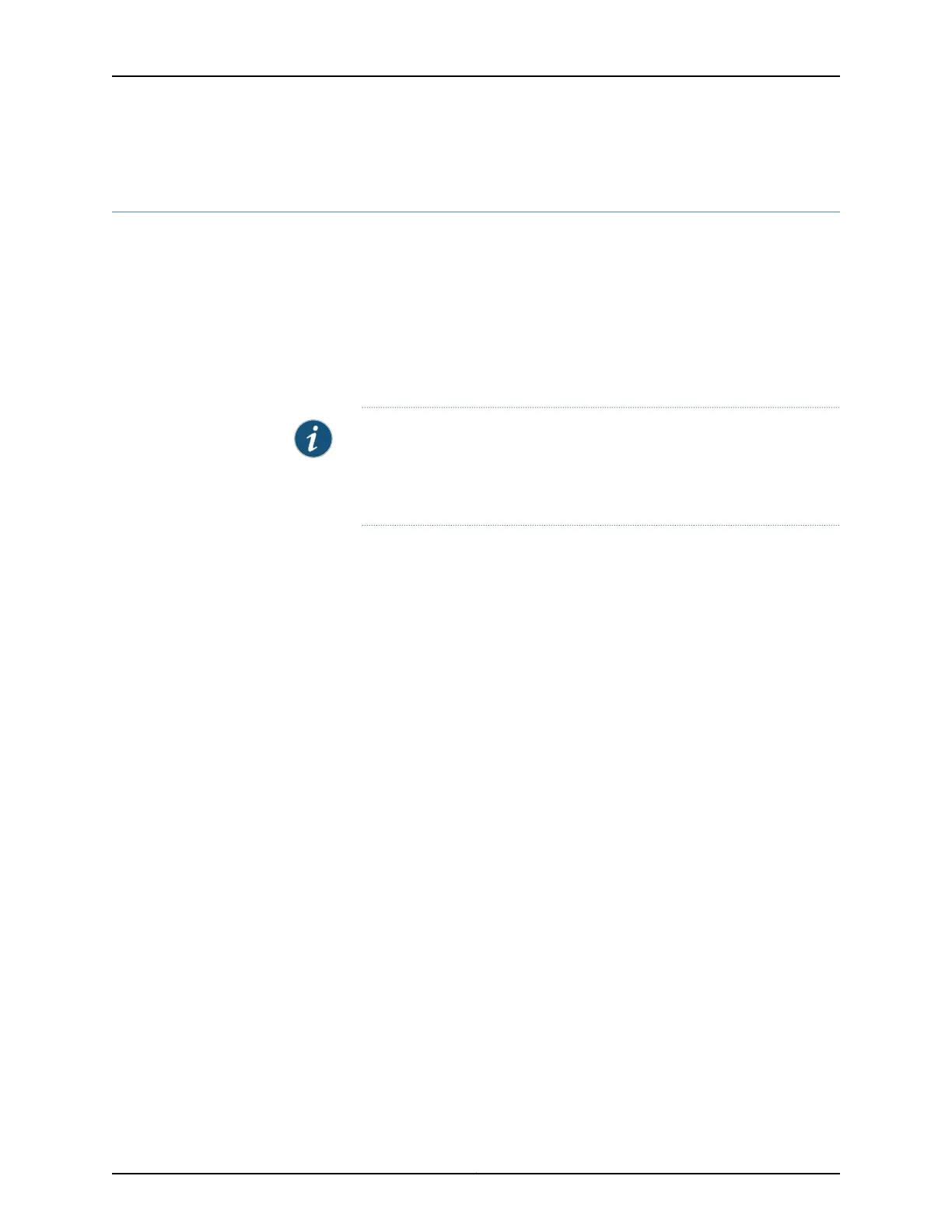Applying Layer 2 Port Mirroring to Traffic Forwarded or Flooded to a VPLS Routing
Instance
You can apply a Layer 2 port-mirroring firewall filter to traffic being forwarded or flooded
to a VPLS routing instance. Only packets of the specified family type and forwarded or
flooded to that VPLS routing instance are mirrored.
Before you begin, complete the following task:
•
Define a Layer 2 port-mirroring firewall filter to be applied to the traffic being forwarded
to a VPLS routing instance or flooded to a VLAN. For details, see Defining a Layer 2
Port-Mirroring Firewall Filter.
NOTE: This configuration task shows two Layer_2 port-mirroring firewall
filters: one filter applied to the VPLS routing instance forwarding table
ingress traffic, and one filter applied to the VPLS routing instance flood
table ingress traffic.
To apply a Layer 2 port-mirroring firewall filter to the forwarding table or flood table of
a VPLS routing instance:
1.
Enable configuration of the VPLS routing instance to which you want to apply a Layer 2
port-mirroring firewall filter for forwarded or flooded traffic:
[edit]
user@host# edit routing-instances routing-instance-name
user@host# set instance-type vpls
user@host# set interface interface-name
user@host# set route-distinguisher (as-number:number | ip-address:number)
user@host# set vrf-import [policy-names]
user@host# set vrf-export [policy-names]
user@host# edit protocols vpls
user@host@ ... vpls-configuration ...
For more detailed configuration information, see Configuring a VPLS Routing Instance.
2.
Enable configuration of traffic forwarding on the VPLS routing instance:
[edit routing-instances routing-instance-name protocols vpls]
user@host# up 2
[edit routing-instances routing-instance-name]
user@host# edit forwarding-options
3. Apply a Layer 2 port-mirroring firewall filter to the VPLS routing instance forwarding
table or flood table.
•
To mirror packets being forwarded to the VPLS routing instance:
[edit routing-instances routing-instance-name forwarding-options]
user@host# set filter input pm-filter-for-vpls-ri-forwarded
Copyright © 2016, Juniper Networks, Inc.54
Port Mirroring Feature Guide for EX9200 Switches
