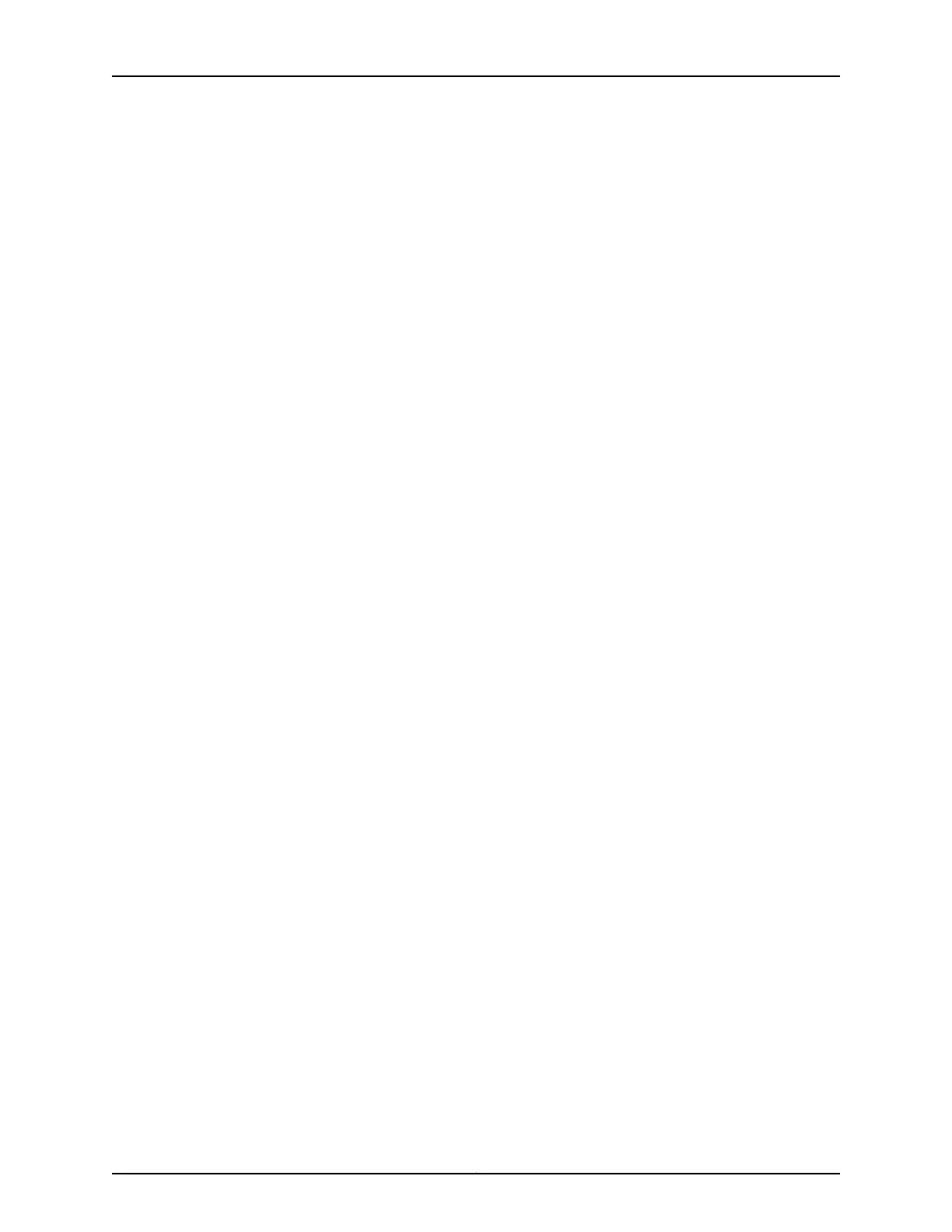•
To mirror packets being flooded to the VPLS routing instance:
[edit routing-instances routing-instance-name forwarding-options]
user@host# set flood input pm-filter-for-vpls-ri-flooded
4.
Verify the minimum configuration for applying a Layer 2 port-mirroring firewall filter
to the forwarding table or flood table of the VPLS routing instance:
[edit routing-instances routing-instance-name forwarding-options]
user@host# top
[edit]
user@host# show routing-instances
routing-instances {
routing-instance-name {
instance-type vpls;
interface interface-name;
route-distinguisher (as-number:number | ip-address:number);
vrf-import [policy-names];
vrf-export [policy-names];
protocols {
vpls {
...vpls-configuration...
}
}
forwarding-options {
family vpls {
filter { # Mirror ingress forwarded traffic
input pm-filter-for-vpls-ri-forwarded;
}
flood { # Mirror ingress flooded traffic
input pm-filter-for-vpls-ri-flooded;
}
}
}
}
}
Related
Documentation
Understanding Layer 2 Port Mirroring on page 3•
• Layer 2 Port Mirroring Firewall Filters
• Defining a Layer 2 Port-Mirroring Firewall Filter
• Applying Layer 2 Port Mirroring to a Logical Interface
• Applying Layer 2 Port Mirroring to Traffic Forwarded or Flooded to a Bridge Domain
• Example: Layer 2 Port Mirroring at a Logical Interface
• Example: Layer 2 Port Mirroring for a Layer 2 VPN
• Example: Layer 2 Port Mirroring for a Layer 2 VPN with LAG Links
55Copyright © 2016, Juniper Networks, Inc.
Chapter 7: Port Mirroring for Logical interfaces