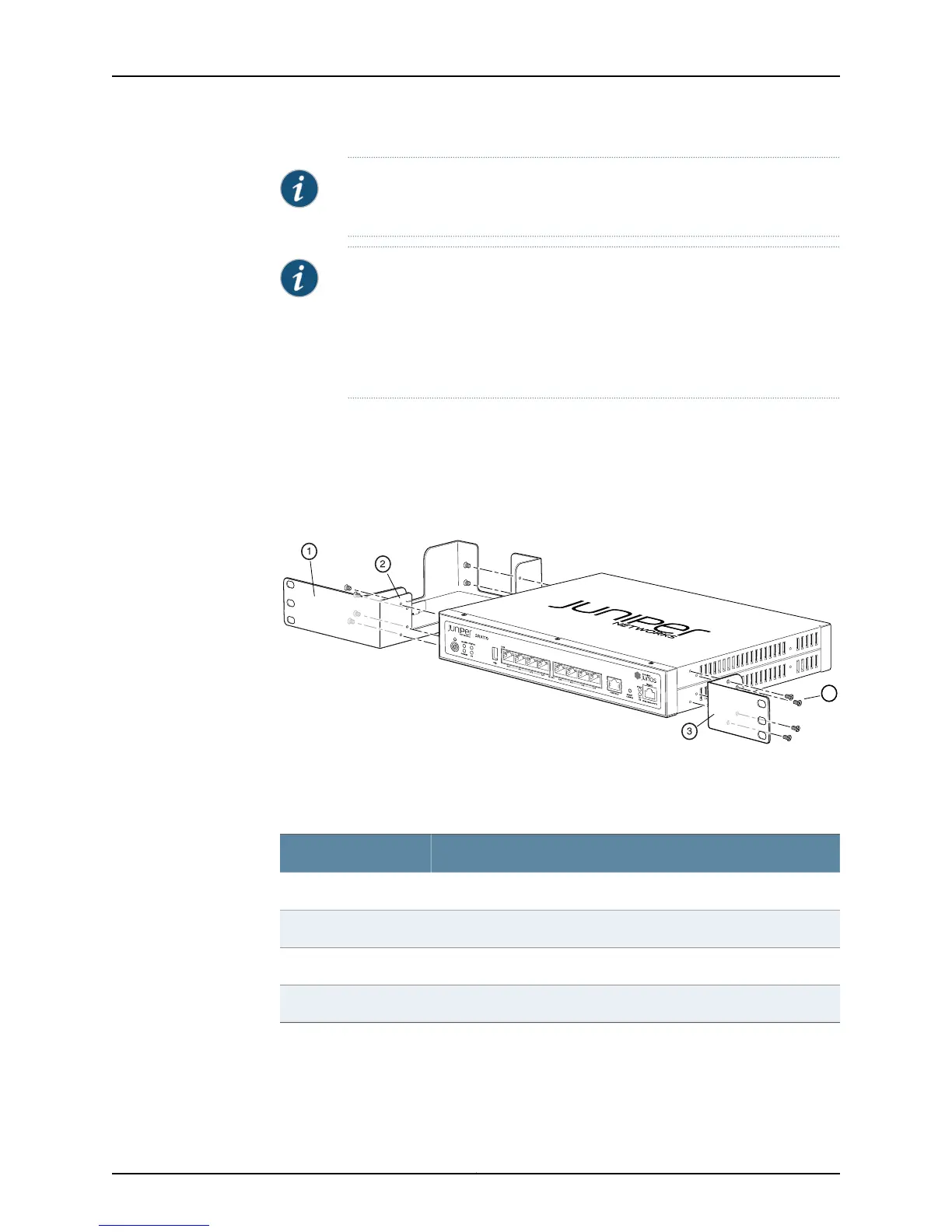NOTE: The rack-mounting kit is not shipped with the device and must be
ordered separately.
NOTE:
•
If you are installing multiple devices in one rack, install the first device in
the lowest position in the rack and proceed upward in the rack.
•
Ensure that the rubber feet on the base of the chassis are removed for rack
installation.
To install the device in a rack:
1. Position a mounting bracket on each side of the chassis as shown in
Figure 15 on page 59.
Figure 15: SRX110 Services Gateway Installation in a Rack — Positioning
Mounting Brackets
Table 29 on page 59 lists the parts used for installing the device on the rack. The
numbers in Figure 15 on page 59 correspond to the numbers in Table 29 on page 59.
Table 29: SRX Services Gateway Rack Installation Parts
PartNumber
Power supply adapter tray1
Adapter stopper bracket2
Mounting brackets3
Screws (mounting bracket)4
2. Use a Phillips (+) screwdriver, number 1, to install the screws that secure the mounting
brackets and power supply adapter tray to the chassis as shown in Figure 16 on page 60.
59Copyright © 2013, Juniper Networks, Inc.
Chapter 10: Installing the SRX110 Services Gateway
