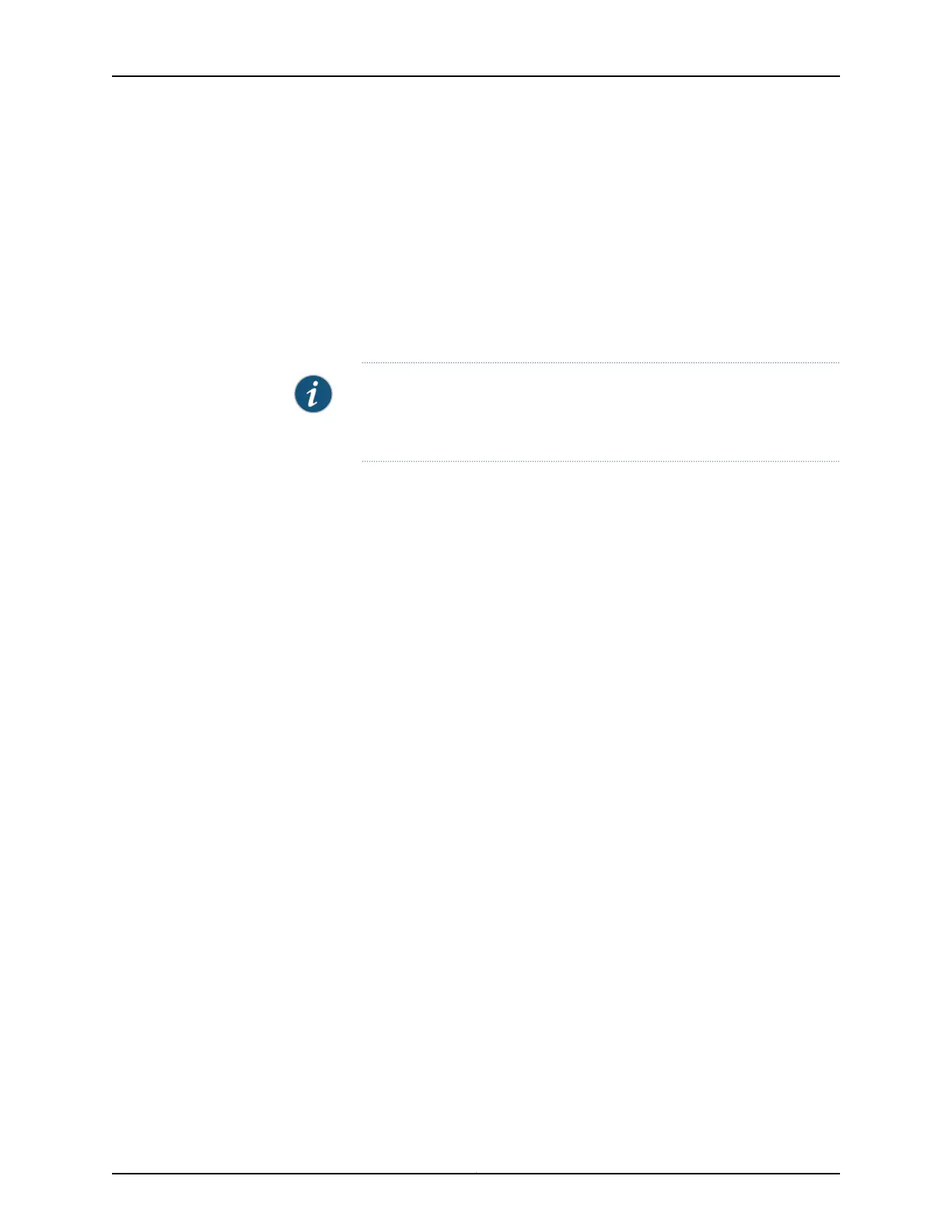SRX345 Chassis fan 3 OK Spinning at normal speed
Power Power Supply 0 Failed
Power Supply 1 OK
user@host> show chassis hardware
Hardware inventory:
Item Version Part number Serial number Description
Chassis DS2617AF0039 SRX345-DUAL-AC
Routing Engine REV 0x03 650-073730 DS2617AF0039 RE-SRX345-DUAL-AC
FPC 0 FPC
PIC 0 8xGE,8xGE SFP Base PIC
Power Supply 1
NOTE: If one of the power supplies on an SRX345 Services Gateway with
dual AC power supplies has failed, the output of the show chassis hardware
command displays only the power supply that is operational.
Related
Documentation
• Required Tools and Parts for Maintaining the SRX345 Services Gateway Hardware
Components on page 85
• Routine Maintenance Procedures for the SRX345 Services Gateway on page 85
• Maintaining the SRX345 Services Gateway Cooling System Components on page 86
87Copyright © 2017, Juniper Networks, Inc.
Chapter 19: Maintaining Components
