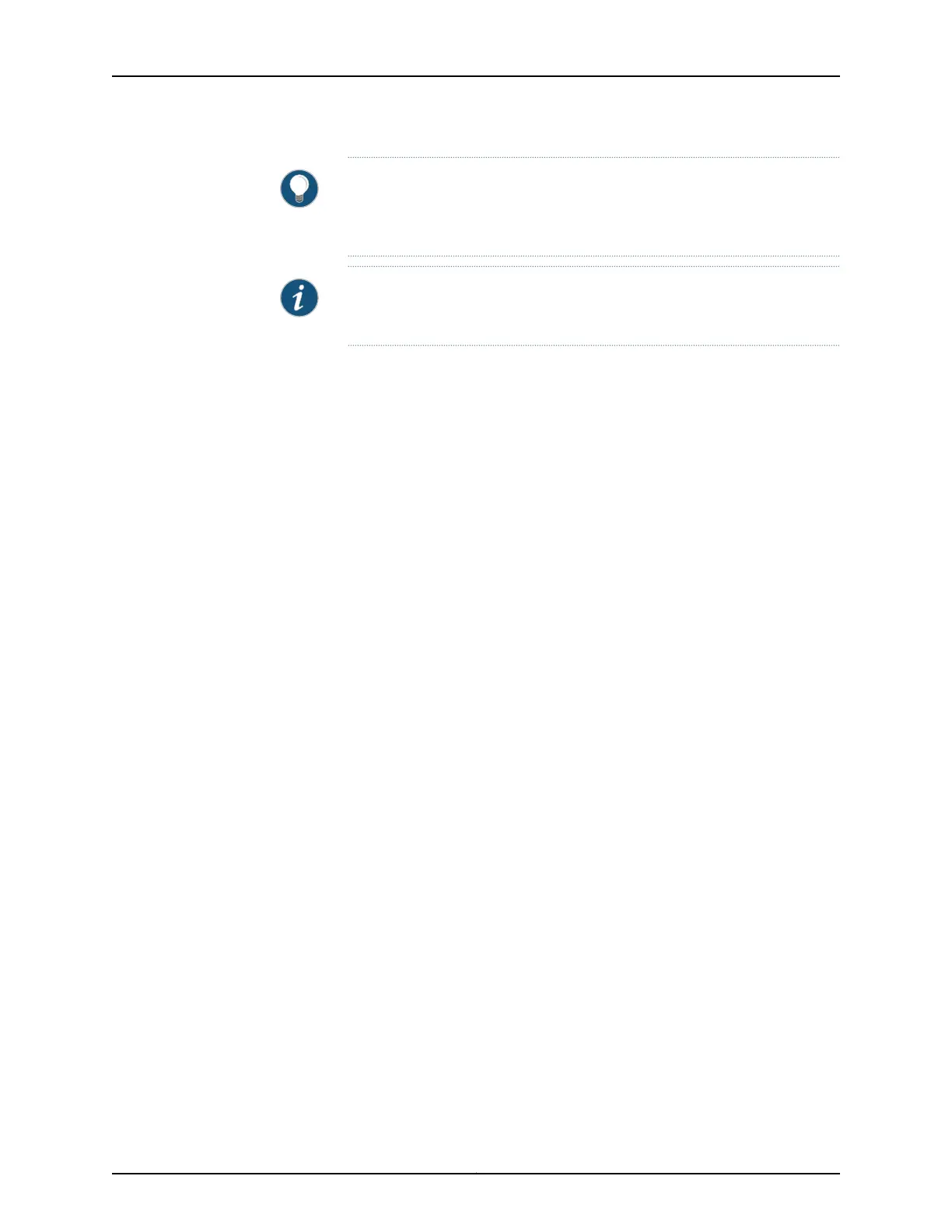TIP: When you are powering off the device, the CLI displays the following
message: Turning the system power off. You can now safely remove the power
cable to completely power off the device.
NOTE: You can use the request system reboot CLI command to schedule a
reboot.
Related
Documentation
• Connecting the SRX345 Services Gateway to an AC Power Supply on page 63
• Powering On the SRX345 Services Gateway on page 64
Copyright © 2017, Juniper Networks, Inc.66
SRX345 Services Gateway Hardware Guide
