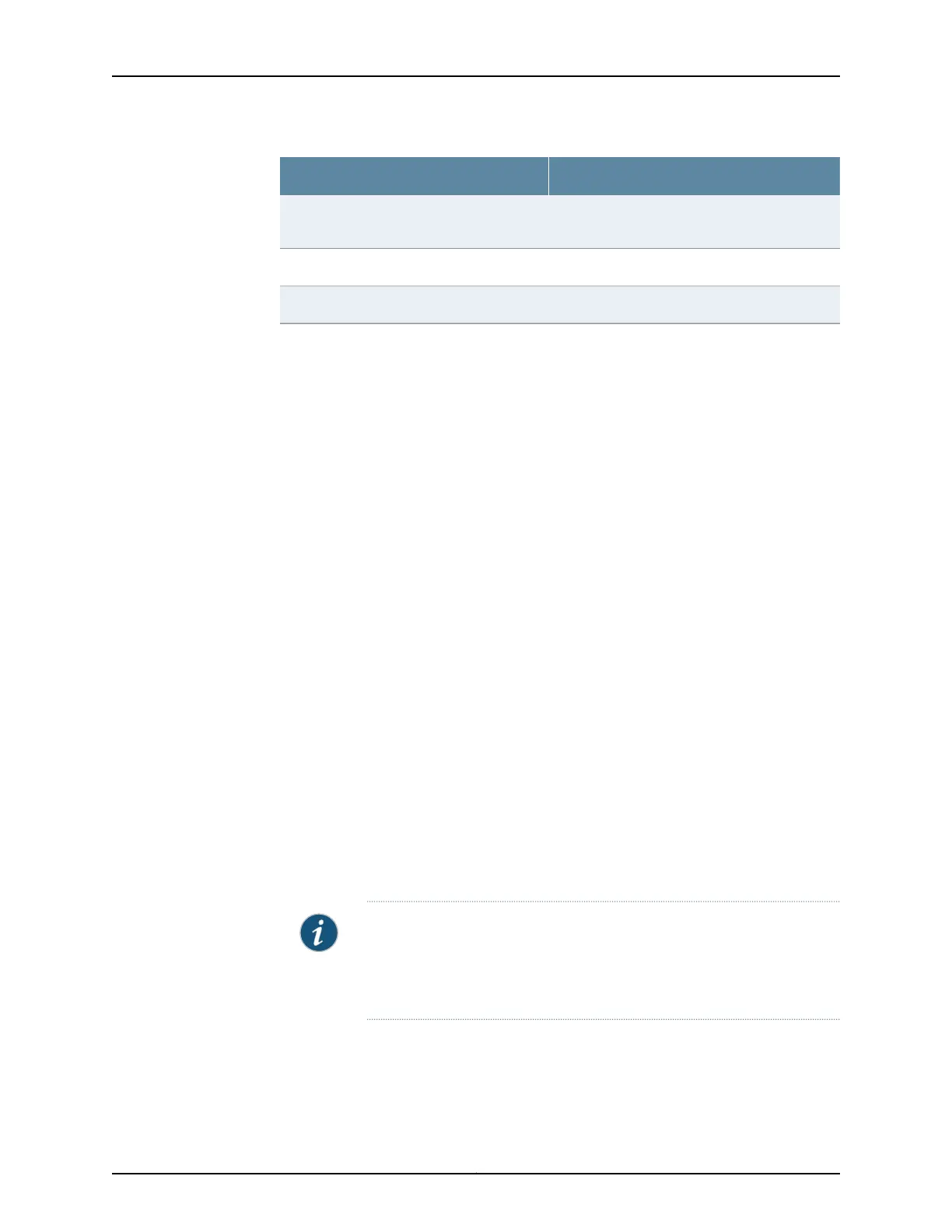ExpertBasic
Can configure static IP, static pool, and dynamic
IP for the Internet zone
Can configure static and dynamic IP for the
Internet zone
Can configure internal zone serviceCan configure internal zone service
Can configure internal destination NATCannot configure internal destination NAT
3. Configure the basic settings:
a. Device name
b. Password for the root account
c. Management interface
d. Time
4. Configure the security topology:
a. Internet zone (Untrust)
b. Internal zones (Trust)
c. DMZ
5. Configure the security policy:
a. Licenses (Security services)
b. DMZ policy
c. Internet and internal policies
d. Remote VPN
6. Configure Network Address Translation:
a. Internal Source NAT
b. Internal Destination NAT
c. DMZ Destination NAT
7. Review the settings and click Apply Setting.
NOTE: Check the connectivity from the management device to the SRX
Series device. You might lose connectivity to the SRX Series device if you
have changed the managementinterface IP. Click the URL for reconnection
instructions on the Confirm & Apply page to reconnect, if required.
8. Click Done to complete the setup.
After you finish configuring the services gateway with the setup wizard and commit your
configuration, you are redirectedto the J-Web interface. Thereafter, whenever you connect
75Copyright © 2017, Juniper Networks, Inc.
Chapter 18: Performing the Initial Configuration
