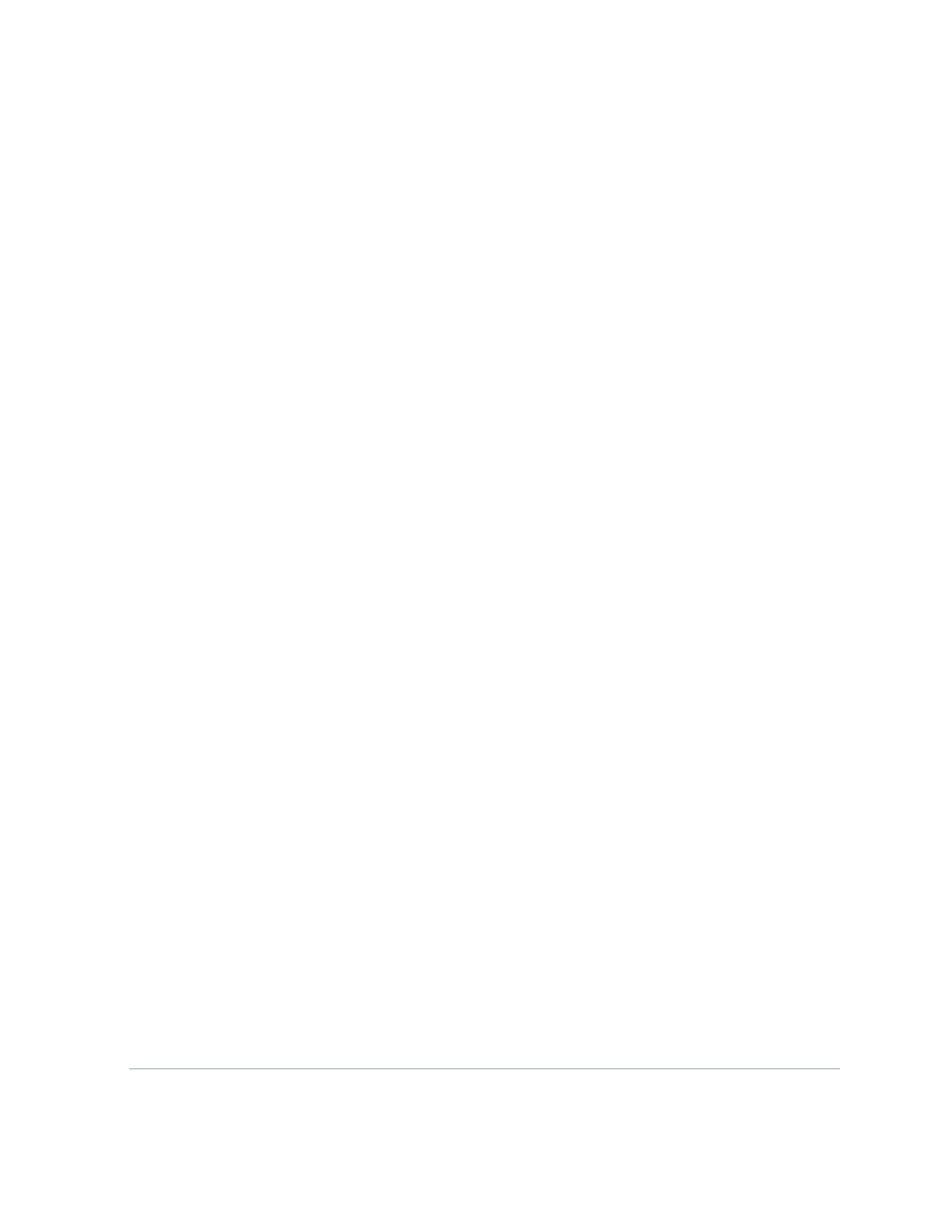LEDs OK/FAIL LED, one bicolor:
• Steady green–The SPC is operang normally.
• Red–The SPC has failed and is not operang normally.
• O–The SPC is powered down.
STATUS LED, one tricolor for each of the two SPUs SPU 0 and SPU 1:
• Green–The SPU is operang normally.
•
Amber–The SPU is inializing.
•
Red–The SPU has encountered an error or a failure.
•
O–The SPU is oine. If all four SPUs are oine, it is safe to remove the SPC from the
chassis.
SERVICE LED, one bicolor for each of the two SPUs, SPU 0 and SPU 1:
• Green–Service is running on the SPU under acceptable load.
• Amber–Service on the SPU is overloaded.
• O–Service is not running on the SPU.
HA LED, one tricolor:
NOTE: The HA LED is lit only if the SPC has a control link, otherwise it is o.
Somemes even aer the control link is removed from the SPC, the HA LED would lit.
Power cycle both the nodes to turn o the LED,
• Green (bold)–Clustering is operang normally. All cluster members and monitored links
are available, and no error condions are detected.
• Green (blinking)–Data transfer between the nodes.
• Red–A crical alarm is present on clustering. A cluster member is missing or
unreachable, or the other node is no longer part of a cluster because it has been
disabled by the dual membership and detecon recovery process in reacon to a
control link or fabric link failure.
• Amber–All cluster members are present, but an error condion has compromised the
performance and resiliency of the cluster. The reduced bandwidth could cause packets
to be dropped or could result in reduced resiliency because a single point of failure
might exist. The error condion might be caused by:
12
