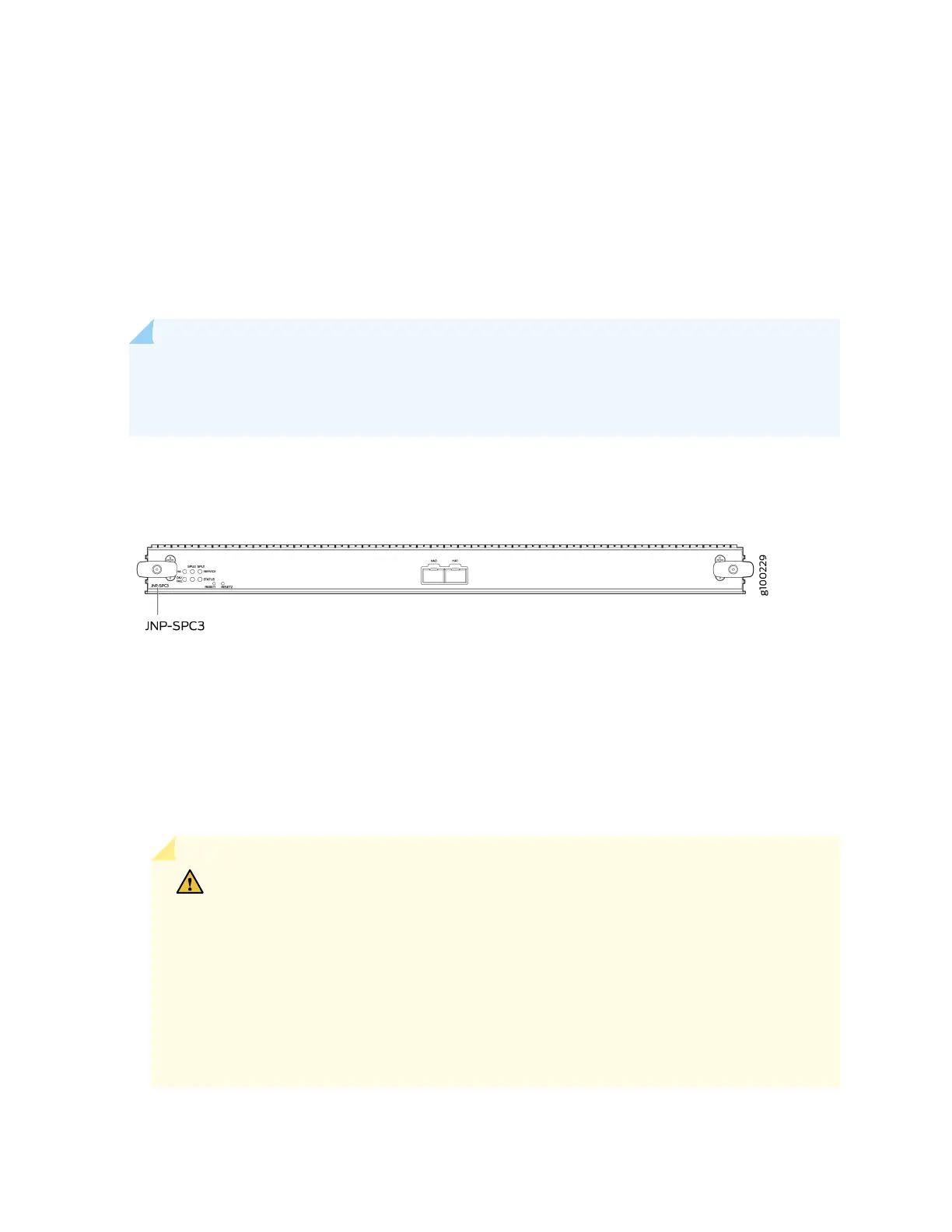to have services processing applied to it. Trac is intelligently distributed by I/O cards (IOCs) to SPUs
for services processing.
The rewall must have at least one SPC installed. You can install addional SPCs to increase services
processing capacity.
SPCs cannot be installed in slots that are reserved for Switch Control Boards (SCBs) or in slot 11 on the
SRX5800. If a slot is not occupied by a card, you must install a blank panel to shield the empty slot and
to allow cooling air to circulate properly through the device.
NOTE: Your rewall cannot have a mix of SRX5K-SPC-2-10-40 SPCs and SRX5K-SPC3 SPCs.
Starng with Junos OS release 18.2R2 and then 18.4R1 but not 18.3R1, you can have a mix of
SRX5K-SPC-4-15-320 SPCs and SRX5K-SPC3 SPCs.
Figure 6: Services Processing Card SRX5K-SPC3
Each SPC consists of the following components:
• SPC cover, which funcons as a ground plane and a sener.
• Two 10–Gigabit Ethernet small form-factor pluggable plus (SFP+) chassis cluster control ports for
connecng mulple devices into a redundant chassis cluster. See the
Chassis Cluster User Guide for
SRX Series Devices
for more informaon about connecng and conguring redundant chassis
clusters.
CAUTION: The Juniper Networks Technical Assistance Center (JTAC) provides
complete support for Juniper-supplied opcal modules and cables. However, JTAC
does not provide support for third-party opcal modules and cables that are not
qualied or supplied by Juniper Networks. If you face a problem running a Juniper
device that uses third-party opcal modules or cables, JTAC may help you diagnose
host-related issues if the observed issue is not, in the opinion of JTAC, related to the
use of the third-party opcal modules or cables. Your JTAC engineer will likely request
that you check the third-party opcal module or cable and, if required, replace it with
an equivalent Juniper-qualied component.
20
