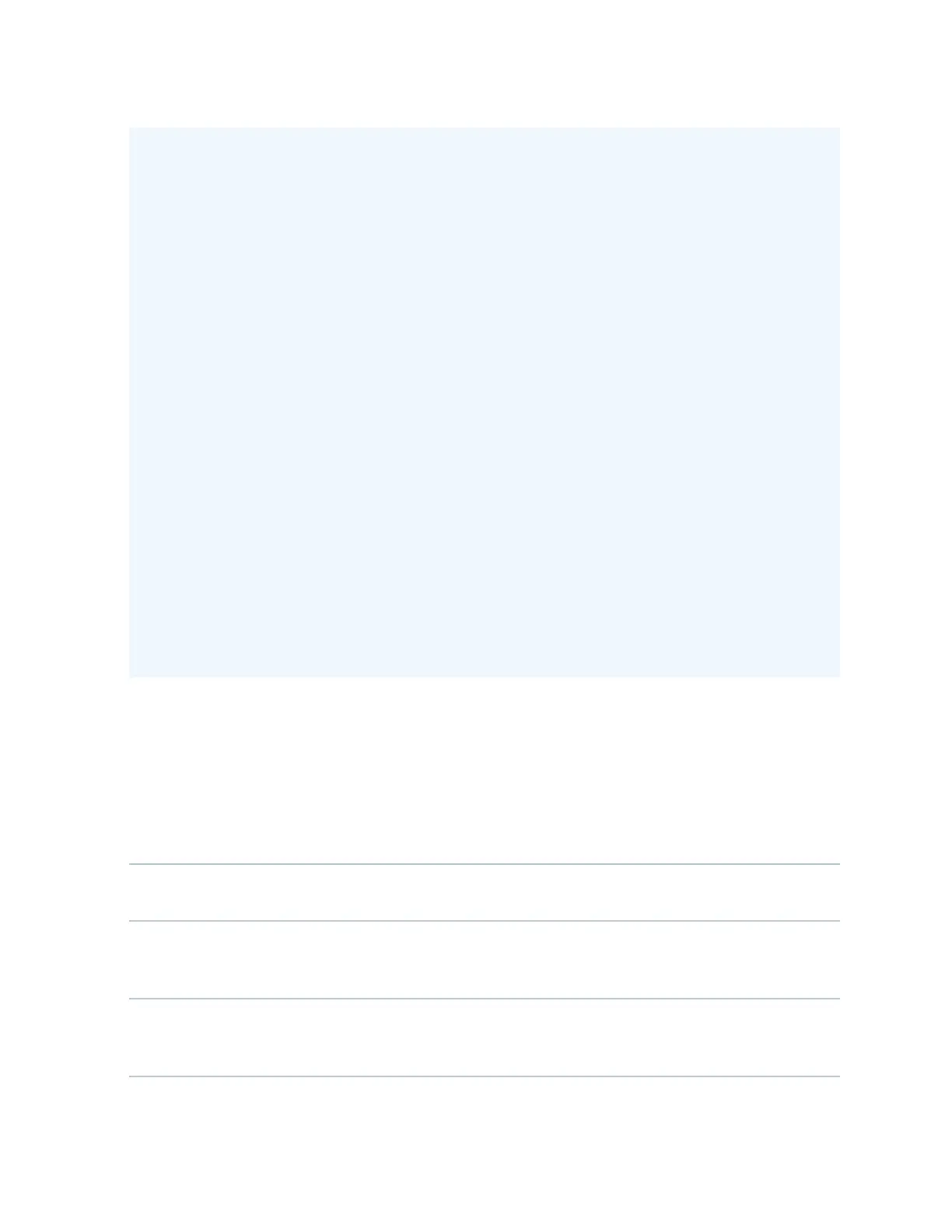• If the session-distribution-mode has not been explicitly congured using the CLI command:
user@host set security forwarding-process applicaon-services session-distribuon-mode
The SRX5K-MPC defaults to hash-based mode automacally even if exisng SRX5K-MPC or
non-MPCs are installed. You cannot set the session-distribution-mode to normal.
• If the session-distribution-mode has been explicitly congured to normal, and the MIC is installed
in the device, then the SRX5K-MPC will remain oine, and the rewall generates a major
alarm and logs the event for troubleshoong. You must explicitly congure the session-
distribution-mode using the CLI command:
user@host set security forwarding-process applicaon-services session-distribuon-mode
hash-based
When installing an SRX5K-MPC in an SRX5400 Firewall, the session-distribution-mode will only
funcon when hash-based mode is congured or set as the default. The normal mode is not
supported.
A 9% drop is observed for PPS (throughput) when moving from session mode to hash mode (for
SRX5K-MPC or non-MPCs), whereas no drop in performance is observed on CPS (connecon per
second) and session capacity numbers.
For more informaon about the CLI command, see the Junos OS documentaon at
www.juniper.net/documentaon/.
Descripon
• MPC with slots for two MICs
• Maximum throughput:
75 Gbps per slot from Junos OS Release 12.1X46-D10 and later
120 Gbps per slot from Junos OS Release 12.1x47-D15 and later
Soware release Junos OS Release 12.1x46-D10
Cables and
connectors
Slots for two MICs
Controls One ejector knob each for MIC slots 0 and 1. Pull the ejector knob to unseat and parally
eject the adjacent MIC.
43
