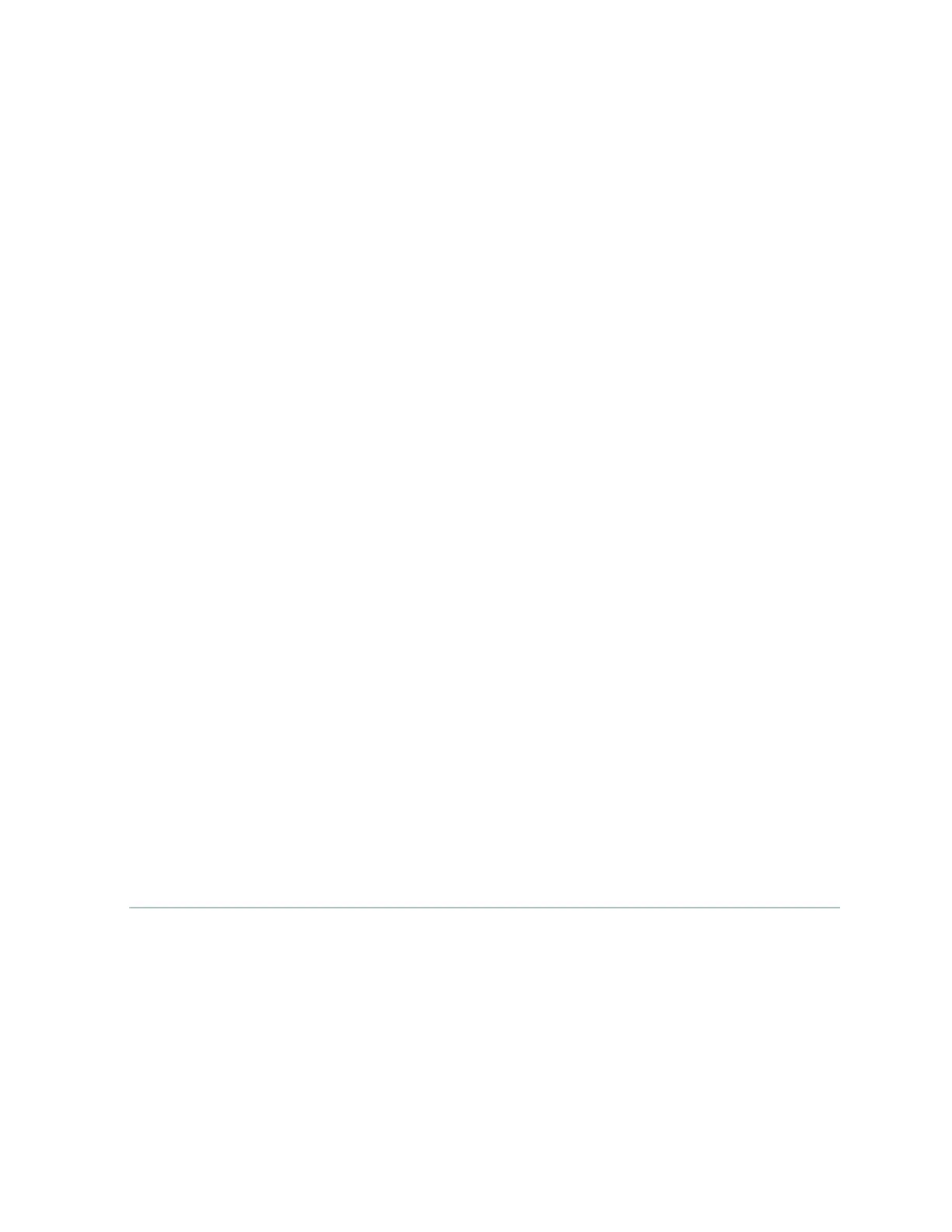Port and Interface Numbering Each MPC accepts up to two MICs. SRX-MIC-20GE-SFP is a 20-port
Gigabit Ethernet MIC with SFP.
Each port on a MIC corresponds to a unique interface name in the
CLI.
In the syntax of an interface name, a hyphen (-) separates the media
type from the
MPC
number (represented as an FPC in the CLI). The
MPC slot number corresponds to the rst number in the interface.
The second number in the interface corresponds to the logical PIC
number. The last number in the interface matches the port number on
the MIC. Slashes (/) separate the MPC number from the logical PIC
number and port number:
type
-
fpc
/
pic
/
port
•
type
—Media type, which idenes the network device. For
example:
•
ge—Gigabit Ethernet interface
• so—SONET/SDH interface
• xe—10-Gigabit Ethernet interface
For a complete list of media types, see Interface Naming
Overview.
•
fpc
—Slot in which the MPC is installed in an SRX5400, SRX5600,
or SRX5800 Firewall.
•
pic
—Two Logical PICs on the
MIC
, numbered 0 or 1 when installed
in the rst slot, and 2 or 3 when installed in the second slot.
•
port
—Port number.
Figure 21 on page 48 shows the SRX-MIC-20GE-SFP MIC installed
in slot 0 of an MPC in slot 2 of an SRX5400, SRX5600, or SRX5800
Firewall.
47
