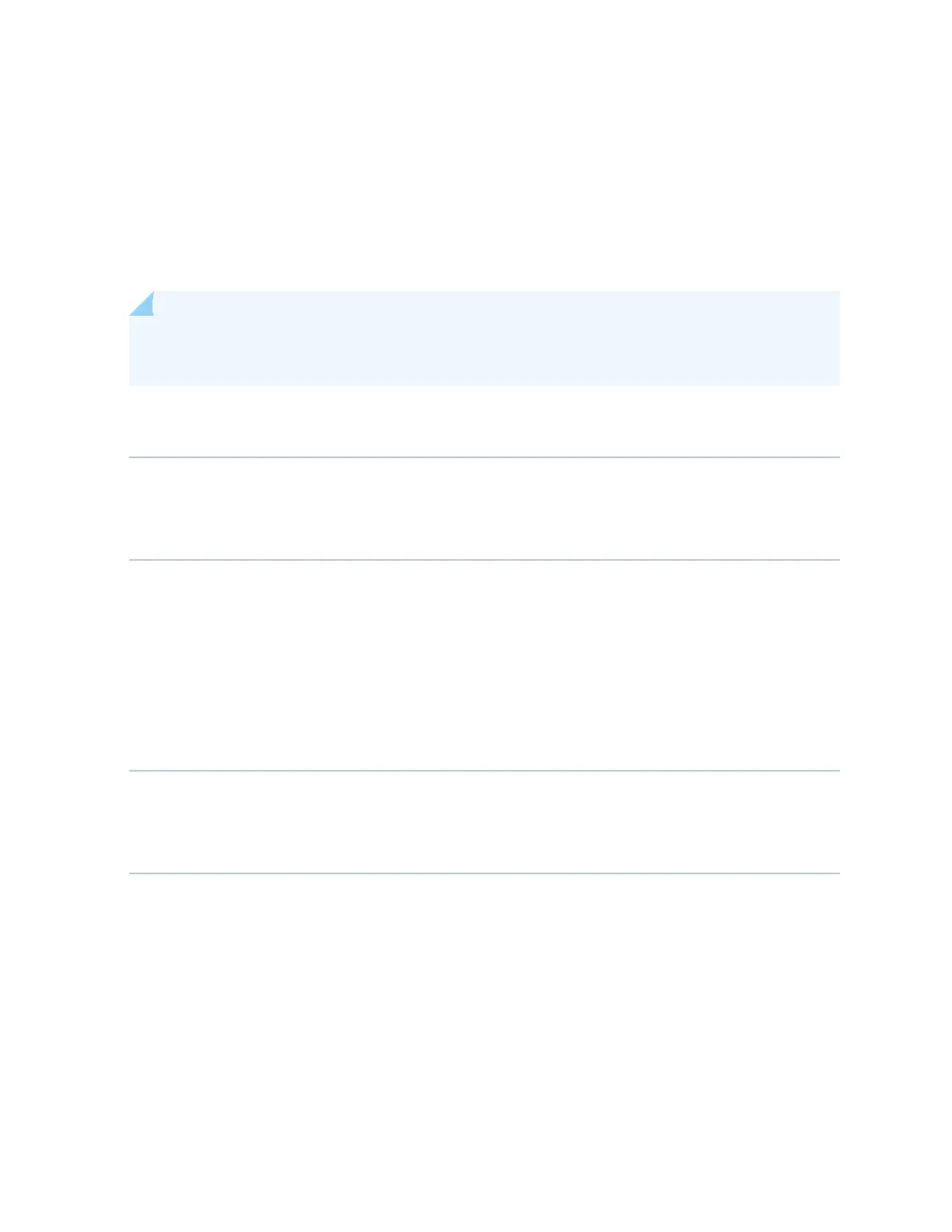• EEPROM—Stores the serial number of the Roung Engine.
• Extractor clips—Used for inserng and extracng the Roung Engine.
• Capve screws—Secures the Roung Engine in place.
The Roung Engine boots from the storage media in this order: the USB device (if present), then the
internal ash disk, then the hard disk, then the LAN.
NOTE: For specic informaon about Roung Engine components (for example, the amount of
DRAM), issue the show chassis routing-engine command.
Descripon Roung Engine for SRX5400, SRX5600, and SRX5800 Firewalls
Soware release
• Junos OS Release 9.2 and later
• Junos OS Release 10.0 and later required to install a second Roung Engine
Cables and
connectors
AUX—Connects the Roung Engine to a laptop, a modem, or another auxiliary device
through a cable with an RJ-45 connector.
CONSOLE—Connects the Roung Engine to a system console through a cable with an RJ-45
connector.
ETHERNET—Connects the Roung Engine through an Ethernet connecon to a
management LAN (or any other device that plugs into an Ethernet connecon) for out-of-
band management.
Controls
• RESET buon—Reboots the Roung Engine when pressed
• ONLINE/OFFLINE Buon—Not supported in the current release
89
