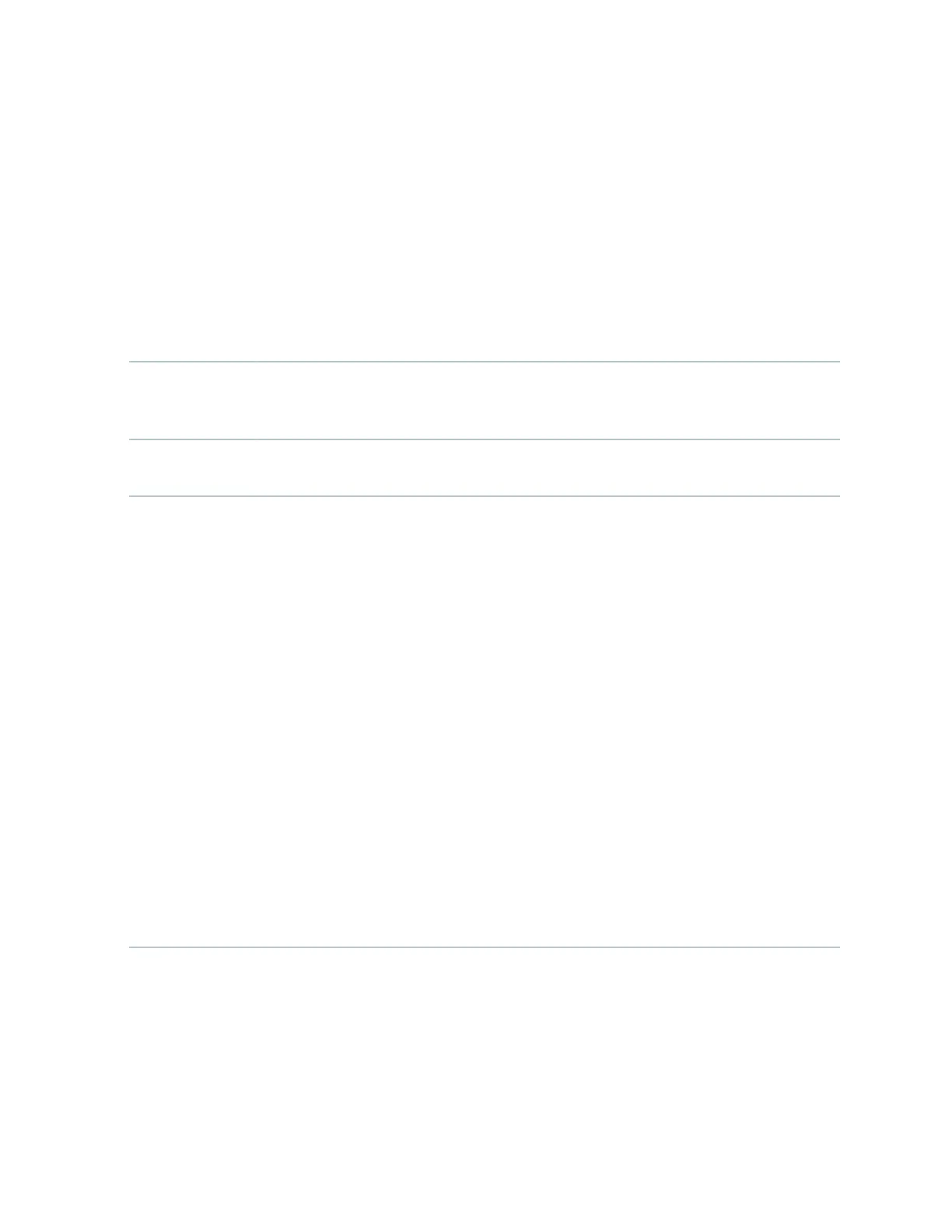Supported Slots Front panel slot in an SCB installed in:
• SRX5400: Boom slot 0
• SRX5600: Boom slots 0 or 1
• SRX5800: Center slots 0 or 1
NOTE: The rewall host subsystem Roung Engine must be installed in the SCB in slot 0. A
Roung Engine installed in an SCB in slot 1 only enables dual control links in chassis cluster
conguraons.
Power
Requirement
90 W
Weight Approximately 2.4 lb (1.1 kg)
LEDs HDD LED:
• Blinking green–The Roung Engine hard disk is funconing normally.
MASTER LED:
• Blue–The Roung Engine is Primary.
NOTE: The SRX5400, SRX5600, and SRX5800 Firewalls do not support a secondary or
backup Roung Engine, so the MASTER LED should always be lit.
OK/FAIL LED, one bicolor:
•
O–The Roung Engine is operang normally.
•
Red–The Roung Engine has failed and is not operang normally.
ONLINE LED:
•
Blinking green–The Roung Engine is coming online.
• Steady green–The Roung Engine is funconing normally.
90
