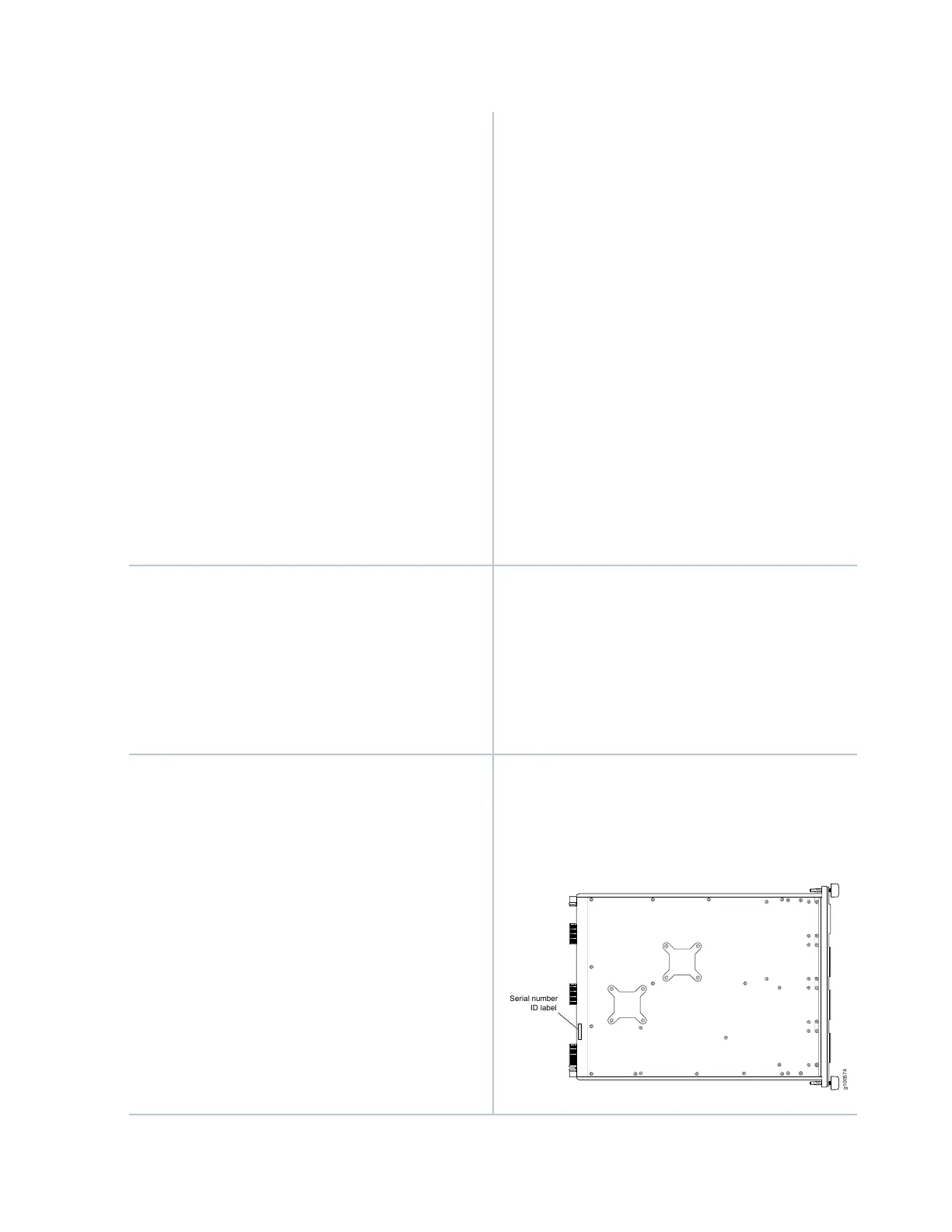•
Application security
•
Application Layer Gateway (ALG)
•
Attack detection and prevention
•
Class of service (CoS)
•
Equal-cost multipath (ECMP) load balancing
•
GPRS Tunneling Protocol (GTP)
•
High availability (chassis cluster)
•
Intrusion detection and prevention (IDP)
•
IPsec VPN
•
Layer 2 transparent mode
•
Logical systems
•
Network Address Translation (NAT)
•
Routing protocols (BFD, BGP, IGMP, IS-IS, MLD,
Multicast, OSPF, PIM, RIP, and SCTP)
•
SSL proxy
•
Tenant systems
•
Unified threat management (UTM)
Software features
OK/FAIL LED, one bicolor:
•
Steady green—IOC is functioning normally.
•
Yellow—IOC has failed.
LINK LED, one green per port (4 per QSFP+ cage):
•
Steady green—Link is up.
•
Off—Link is down or disabled.
LEDs
The serial number label is located as shown in
Figure 37 on page 66.
Figure 37: SRX5K-IOC4-MRAT Serial Number Label
g100574
Serial number
ID label
Serial Number Location
66