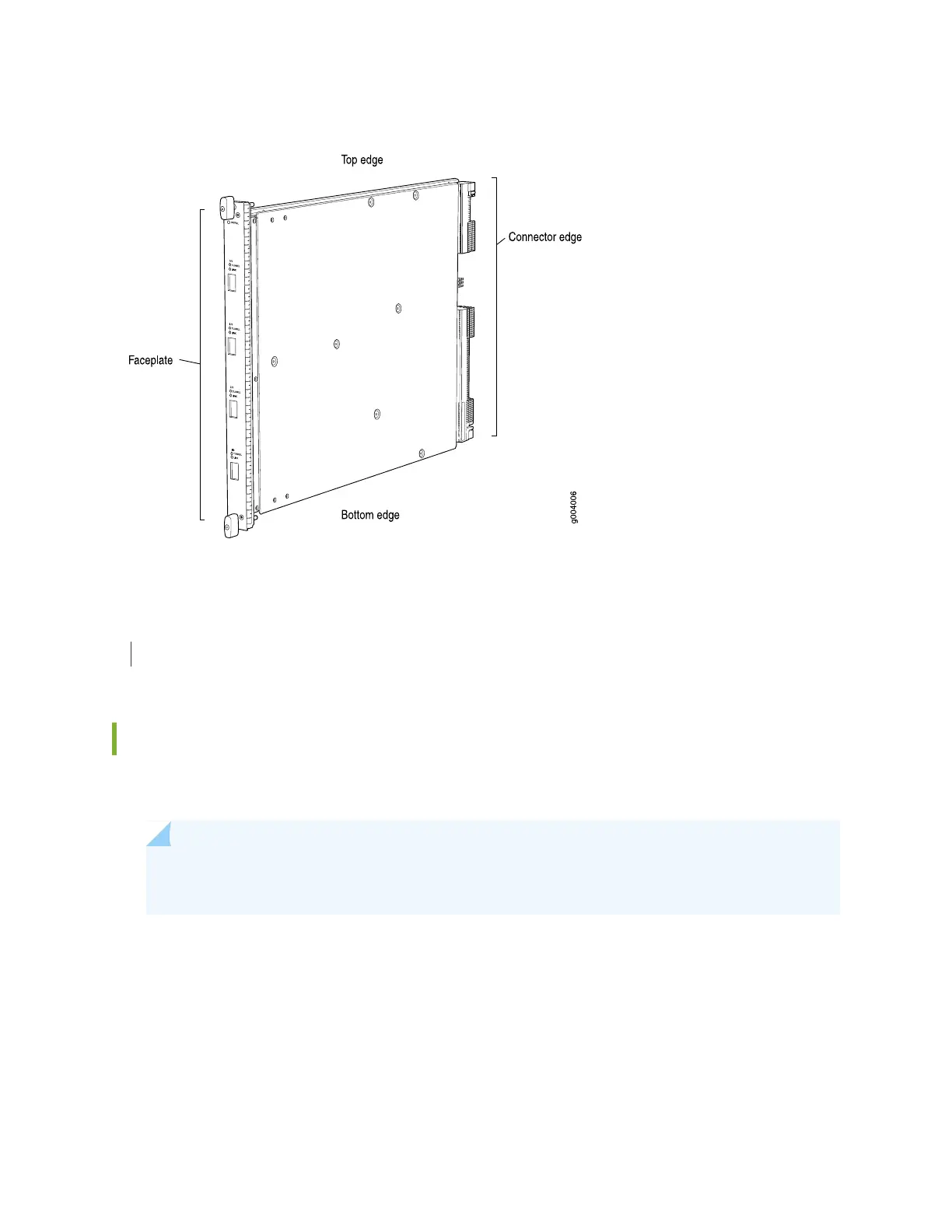Figure 48: Card Edges
RELATED DOCUMENTATION
Cards Supported on SRX5400, SRX5600, and SRX5800 Services Gateways
Handling an SRX5400, SRX5600, or SRX5800 Services Gateway Card
When carrying a card, you can hold it either vertically or horizontally.
NOTE: A card weighs up to 18.3 lb (8.3 kg). Be prepared to accept the full weight of the card
as you lift it.
To hold a card vertically:
1. Orient the card so that the faceplate faces you. To verify orientation, confirm that the text on the card
is right-side up and the EMI strip is on the right-hand side.
2. Place one hand around the card faceplate about a quarter of the way down from the top edge. To avoid
deforming the EMI shielding strip, do not press hard on it.
92
