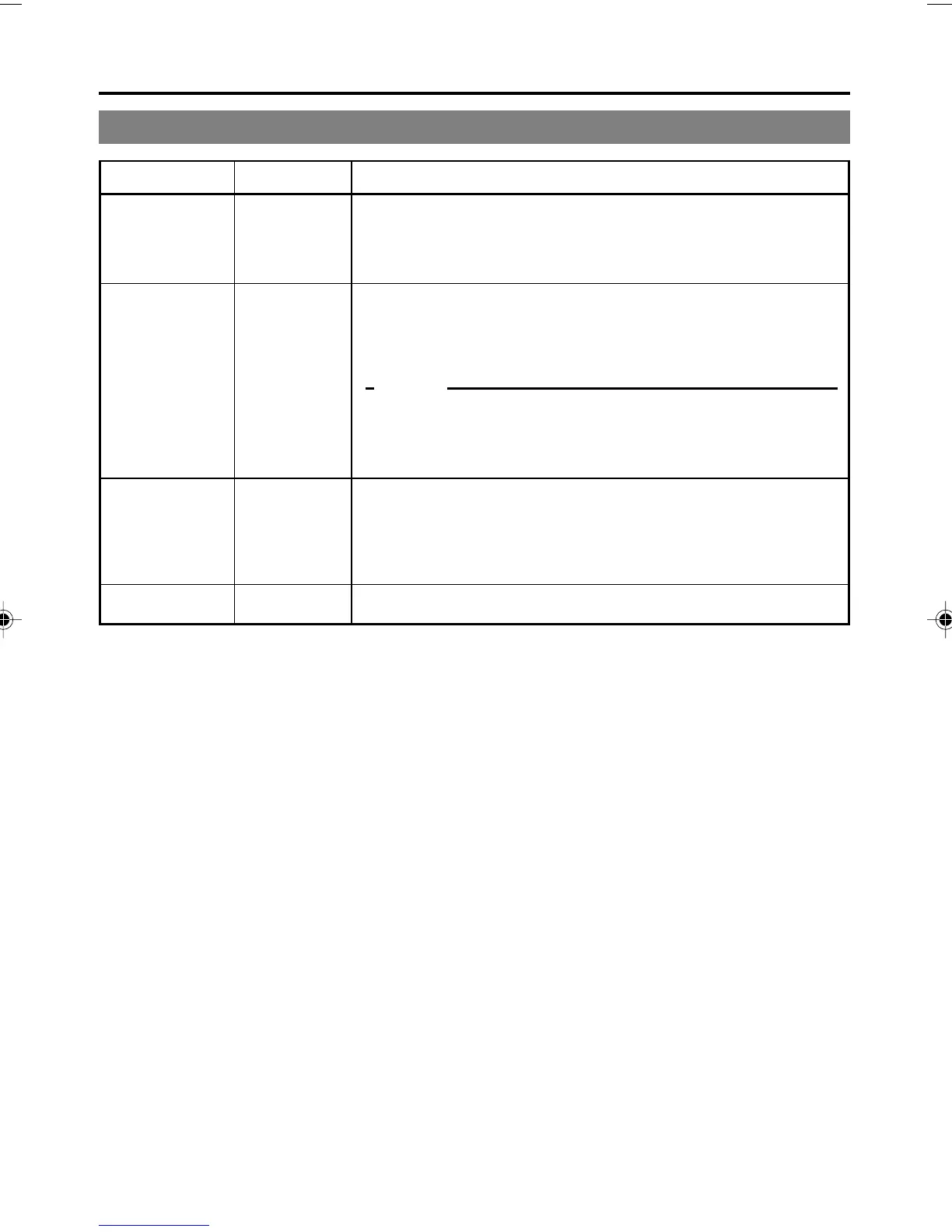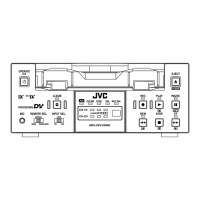79
VIDEO Menu screen
Item Setting Description
Y/C
COMPONENT
OFF
ON
OFF
ON
VIDEO
INPUT SEL
SET UP
(NTSC)
BLACK
BURST
PAGE BACK
For selecting the input video signals when the INPUT SELECT
switch on the front panel is set to Y/C (CPN).
Y/C : YC separate signals
COMPONENT : Component video signals
For enabling/disabling the application of setups to analog video
signals (composite, Y/C and component).
(During recording and playback)
OFF : Does not apply setups.
ON : Applies setups.
Memo
The application of setups on playback or recorded video signals
must match the setting of SET UP. Otherwise, if dubbing is re-
peatedly performed, the hue and brightness of the video may not
appear normal.
For enabling/disabling output of black burst signals of the built-in
signal generator. (When analog input is selected)
OFF : Output off
ON : Output on. In the RECORDING mode, black burst
signals will be recorded.
For returning to the TOP MENU screen.
DV6000U_72-104_Eng.p65e 06/03/03, 11:41 PM79
