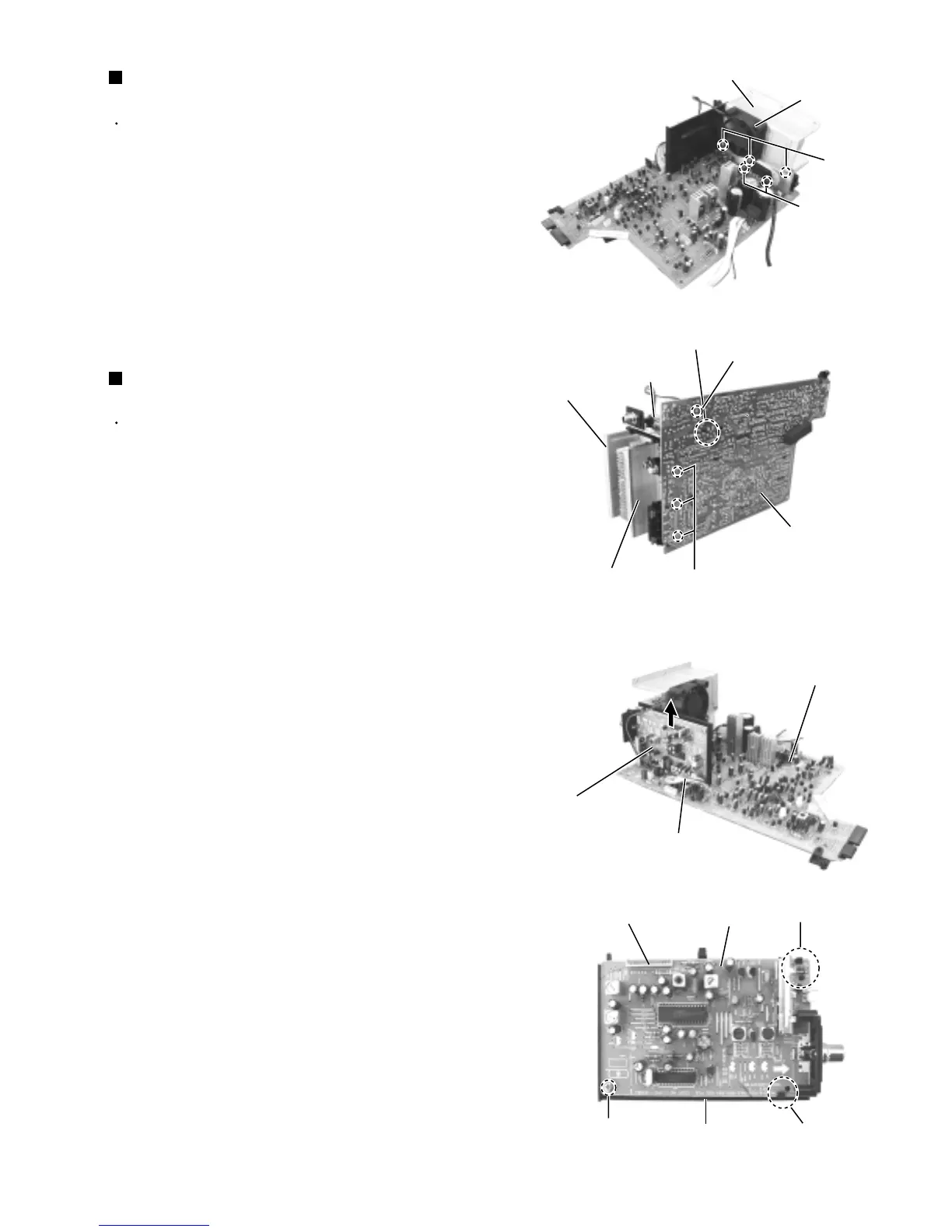Prior to performing the following procedure, remove
the main board.
Disconnect the harness from connector MJW1 of the
main board.
Remove the three screws K attaching the heat sink
cover plate and cooling fan.
Remove the two screws L attaching the power IC to
the heat sink and the three screws M attaching the
heat sink to the main board.
1.
2.
3.
Removing the heat sink & cooling fan
(See Fig.20 and 21)
The tuner board can be removed even if the main
board is attached.
Release the joint tab f of the tuner board holder and
the main board, and disconnect connector FW1
connected to the main board. Remove the tuner
board assembly (Refer to Fig.21).
Remove the screw N attaching the tuner board
holder. Release the two tabs g outward and remove
the tuner board from the tuner board holder.
1.
2.
Removing the tuner Board
(See Fig.21 to 23)
Fig.23
Fig.22
Fig.21
Fig.20
K
L
Main board
Joint tab f
Tuner board
M
Heat sink
Tuner board
Main board
TWA1
Tuner board
Tab g
Tab g
Tuner board holder
Heat sink cover plate
Heat sink cover plate
N
Cooling Fan
TWA1
MJW1
