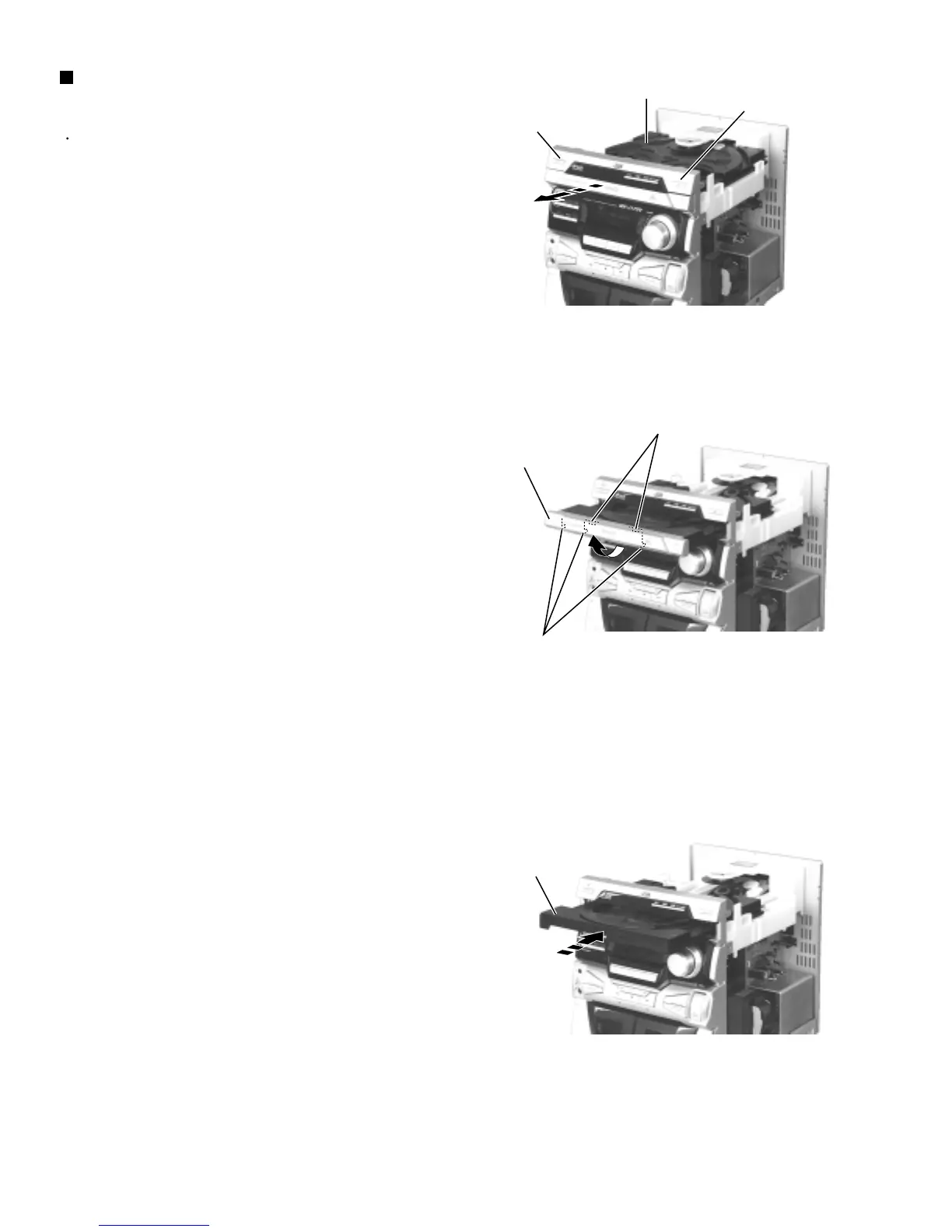MX-J170V
1-6
Prior to performing the following procedure, remove
the top cover and the side covers.
Press the POWER button. Press the OPEN/CLOSE
button to eject the CD tray.
Move the CD tray fitting upward and release the joint
b.
Press the OPEN/CLOSE button to insert the CD tray.
1.
2.
3.
Removing the CD Tray fitting
(See Fig. 4 to 6)
Be sure to remove the CD tray fitting
before removing the CD changer unit.
ATTENTION:
Fig.4
Fig.5
Fig.6
POWER button
OPEN/CLOSE button
CD tray
Joint b
Joint b
CD tray fitting
CD tray