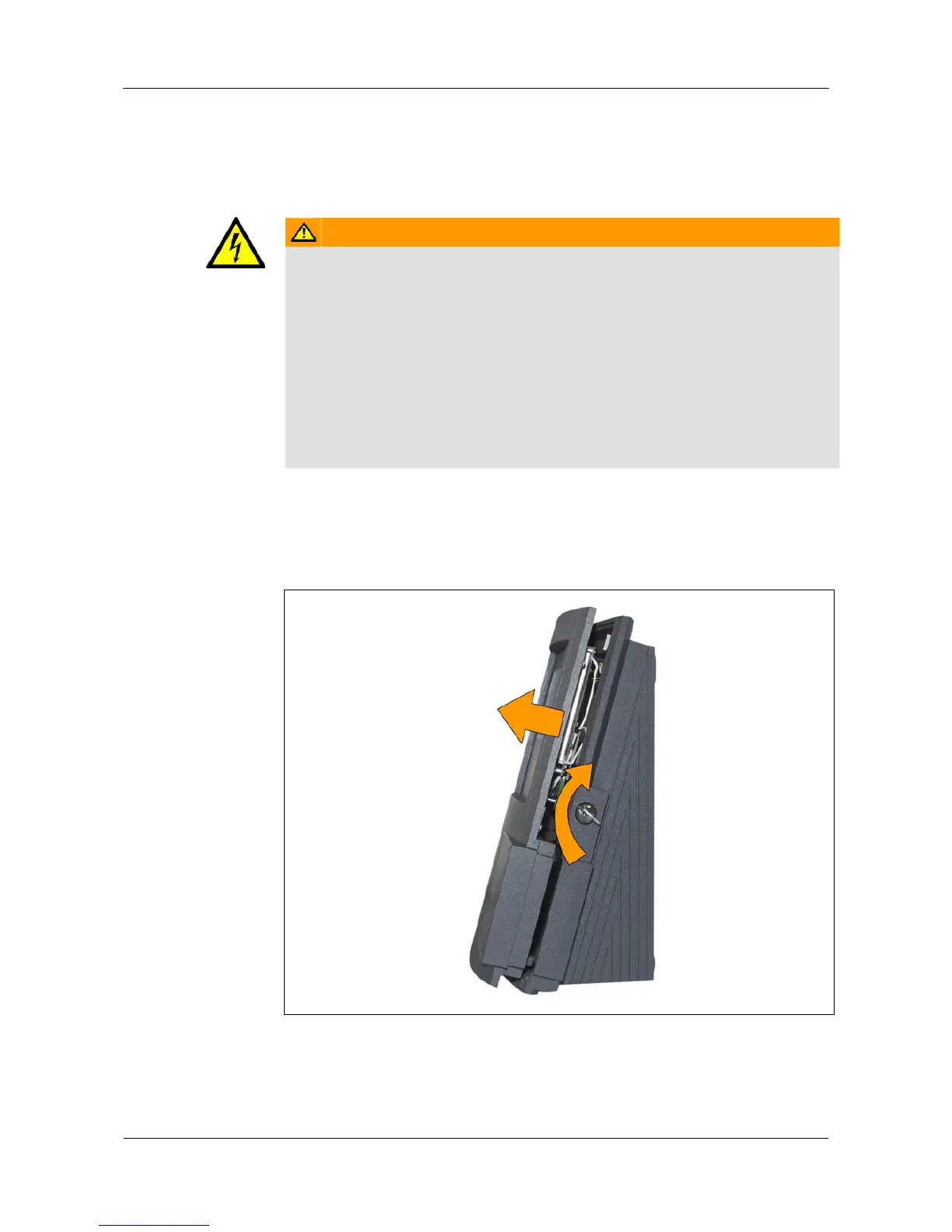Design and function User Manual B-Net 93 60
14 © Kaba Benzing GmbH 01/2006
4 Design and function
4.1 How to open the housing
WARNING
Hazardous voltage at clamps
Carelessness can lead to an electric shock.
• Only skilled maintenance or service personnel may open the housing.
• Disconnect power before servicing.
• Voltage must be turned off for devices that are connected fix.
• Devices that are fed via a separable connection, the mains plug must
be pulled out.
• Secure against re-starting.
• Verify that the installation is dead.
To open the housing, please proceed as follows:
• Unlock housing front with key.
• Swing housing front to the left.
Fig. 3: How to open the housing