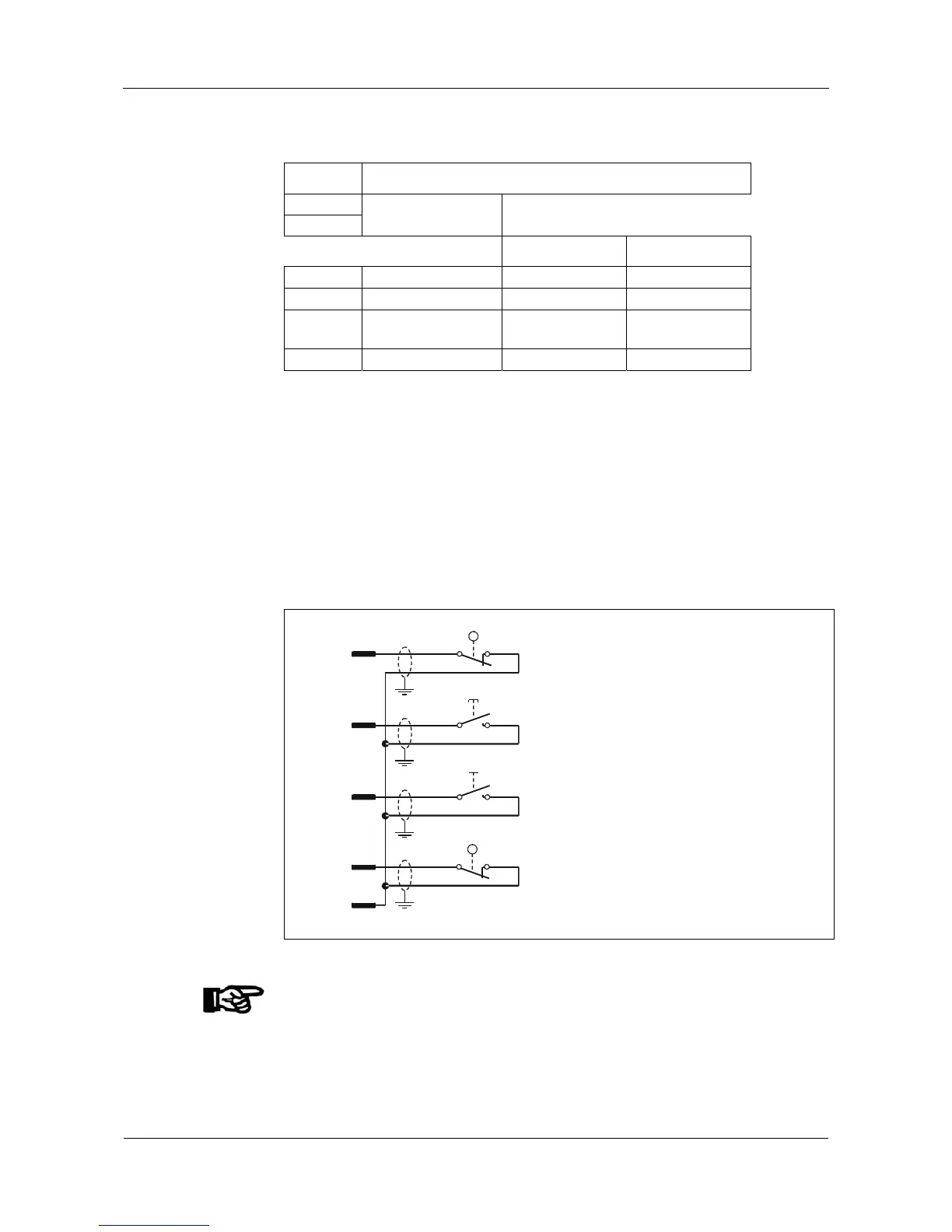User Manual B-Net 93 60 Mounting and installation
01/2006 © Kaba Benzing GmbH 35
5.6.9 Digital inputs
Terminal Assignment
GND
GND
Common ground
for E1 to E4
Open / High Ground / Low
E4 Alarm Sabotage alarm Idle state
E3 Block terminal Idle state Terminal blocks
E2 Door-opener push
button
Idle state Door opens
E1 Door-frame contact Door open Idle state
The inputs can be easily controlled with a simple switch or relay contact. The
corresponding input is connected to common ground. An open input is recognized
as “high” due to the internal pull-up resistor. Ground potential equals “low.”
The input circuit also allows the control via connected potential in the following
ranges:
Input voltage 30 V DC max.; min – 30 V DC
Level
High = + 2.6 V to + 30 V or open
Low = - 30 V to + 2.3 V
Principle
Door-frame contact
Door-opener push button or door-handle
contact
Block terminal
Alarm
E1
E2
E3
E4
ND
Fig. 22: Concept of digital inputs
NOTICE!
Do not remove the wire links at the E1 and E4 inputs if these inputs are not used!