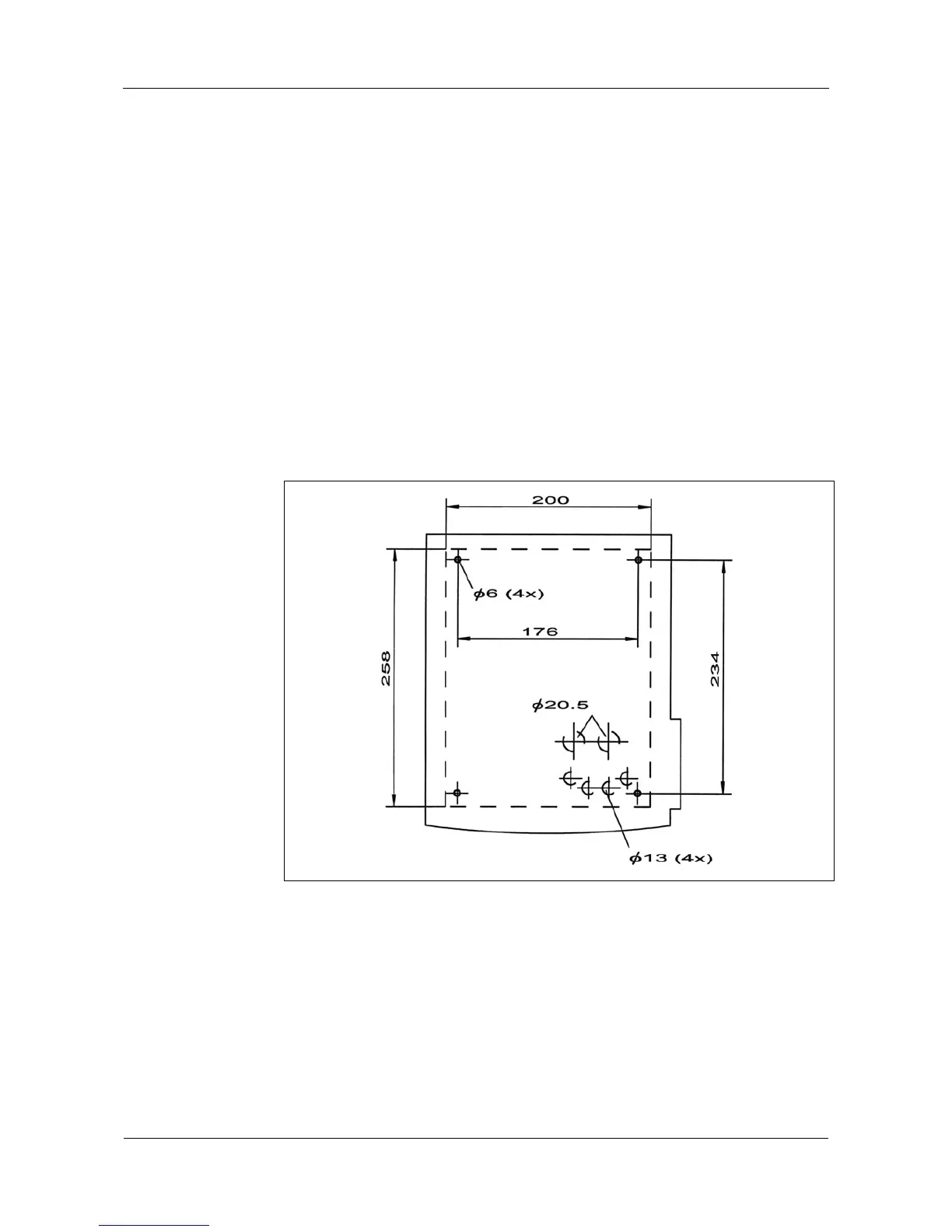User Manual B-Net 93 60 Mounting and installation
01/2006 © Kaba Benzing GmbH 23
5.4 Wall-mounted installation
5.4.1 Direct surface mounting
With dowels / screws the terminal can be mounted directly to the wall.
For attachment, four mounting holes are available in the bottom casing. After
opening the device, the mounting holes are accessible in the housing corners of
the bottom casing.
In case of soft mounting undergrounds, make sure that when installed, the housing
is not pressed into the underground.
The unevenness of the mounting surface may not exceed 0.5 mm. With spacing
washers for example, a possible unevenness must be compensated or adjusted.
Recommended mounting material:
• 4 x dowel S6
• 4 x round-head wood screw DIN 96 Ø 4.5 x 35
5.4.2 Hole pattern
Fig. 9: Hole pattern with mounting dimension, dimensions in mm
