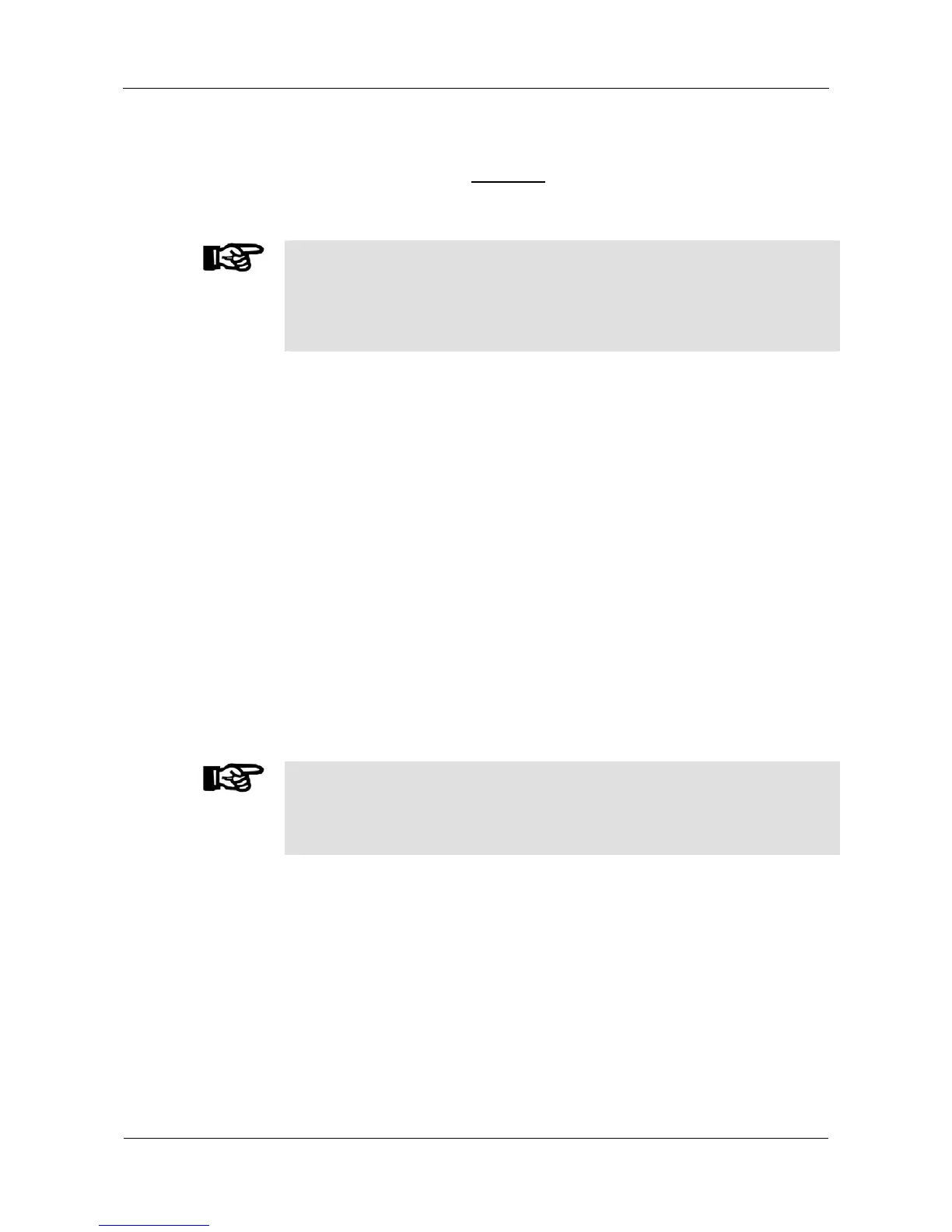User Manual B-Net 93 60 Set-up
01/2006 © Kaba Benzing GmbH 47
6.3.2 Start of application
The application is started, if neither one of the buttons is pressed during switch on.
6.3.3 Cold start of application
NOTICE!
When performing a cold start, parameters are reset to their default values. Master
records and booking records are deleted.
Network settings, group and device address, as well as the INI file entries remain
unchanged.
How to perform a cold start:
• Turn off the device
• Push and hold the cold start button
• Turn on device
• Release cold start button after approx. 5 seconds
6.3.4 Start of service mode
Performing a system start in service mode:
• Turn off the device
• Push and hold the service button
• Turn on device
• Release service button after approx. 5 seconds
6.3.5 Start of service mode and reset to default IP
This start option makes a start of the service mode possible with concurrent reset
of the terminal IP address to default IP 123.0.0.2.
NOTICE!
A possibly already set IP address is overwritten, DHCP is disabled.
All other settings like host IP address, UPD port number and GID/DID remain
unchanged.
Execution:
• Turn off the device
• Push and hold the service button
• Turn on device
• Release service button after approx. 12 seconds
