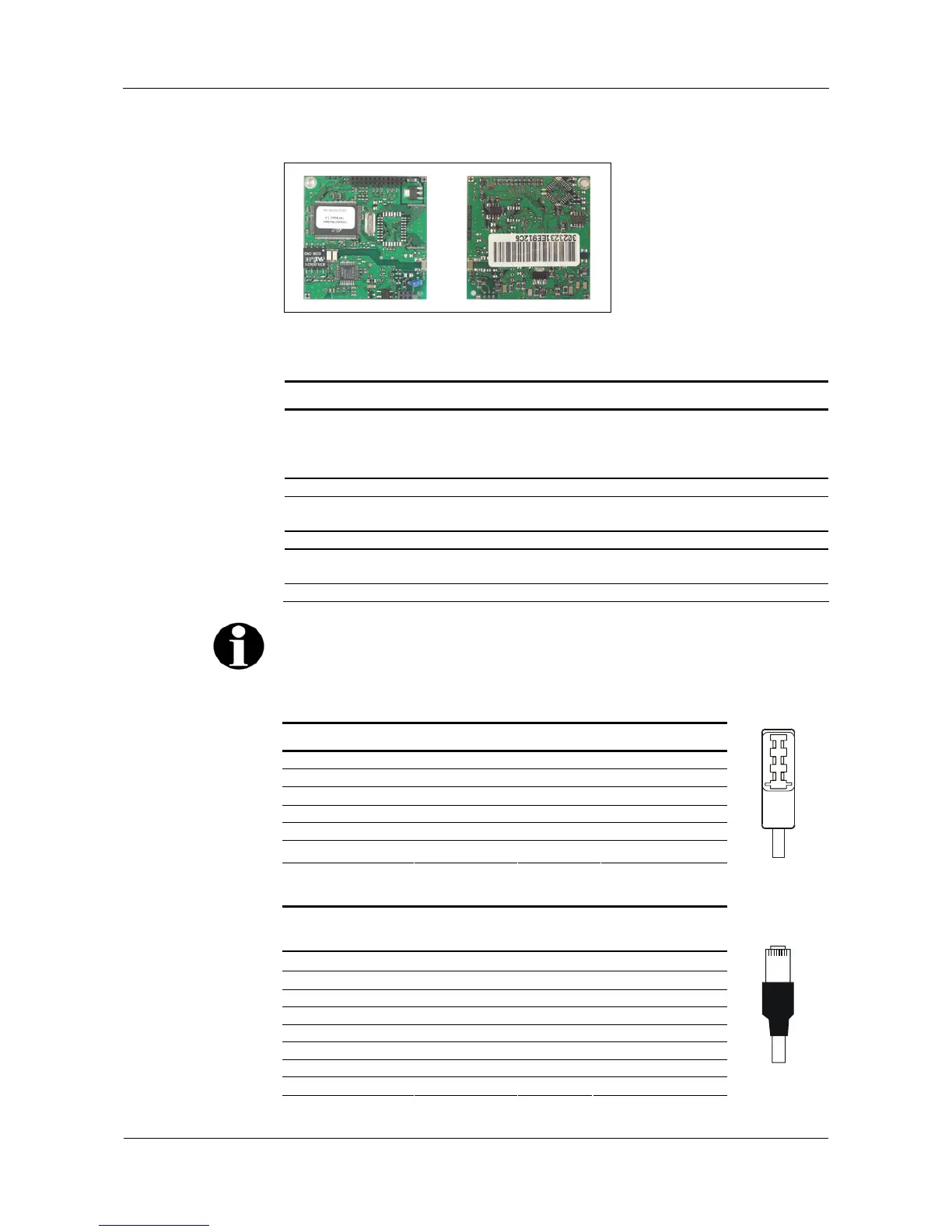User Manual B-Net 93 60 Mounting and installation
01/2006 © Kaba Benzing GmbH 29
5.6.4 Analog modem
Fig. 16: Analog modem front view and rear view
Terminal assignment BEX101
Terminal Specification Function (from the terminal)
6 Earth Line for earth key
(Used with older telephone systems to occupy an
exchange line). Not required with modern PBX
systems (e.g. occupy exchange line with number ”0“).
5 - Not used
4 A1 Series-connected telephone “A”
Is detached as soon as the modem occupies the line
3 A Incoming line (exchange / PBX) “A”
2 B1 Series-connected telephone “B”
Is detached as soon as the modem occupies the line
1 B Incoming line (exchange / PBX) “B”
Remark
A series-connected telephone is disconnected as soon as the modem occupies the
line!
Pin assignment TAE (telephone jack)
Connection TAE Assignment Color Clamp BEX101
1 A Green 3
2 B Yellow 1
3 n.c.
− −
4 Earth Gray/pink 6
5 B1 Brown 2
6 A1 White 4
F
1
2
3
4
5
6
Pin assignment RJ45 (analog)
Connection
RJ45
Assignment Color Clamp BEX101
1 n.c.
− −
2 n.c. Brown
−
3 A1 White 4
4 A Green 3
5 B Yellow 1
6 B1 Gray 2
7 Earth Pink 6
8 n.c.
− −
1