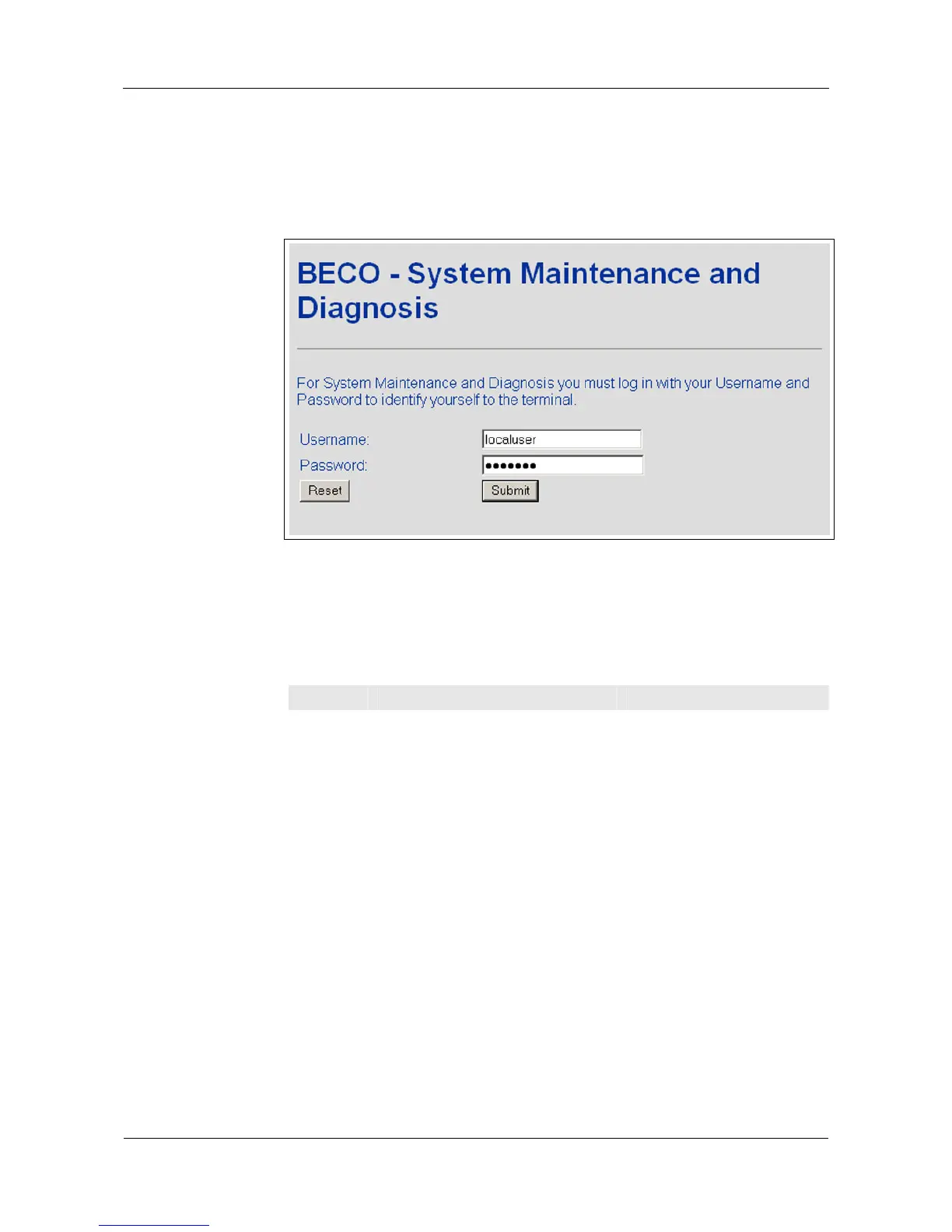BECO service module User Manual B-Net 93 60
50 © Kaba Benzing GmbH 01/2006
7.3.3 Log-in
If the BECO is addressed via the browser, it answers with a login mask. Here, user
name and password are requested that control the access to the individual
functions.
Fig. 29: Log-in mask
Enter user name and password. Then press the “Submit” button.
Users
The following users are already created by default:
User name Password Access rights Use
localuser Bedanet
limited Set-up
root Bedanet
unlimited Expert mode