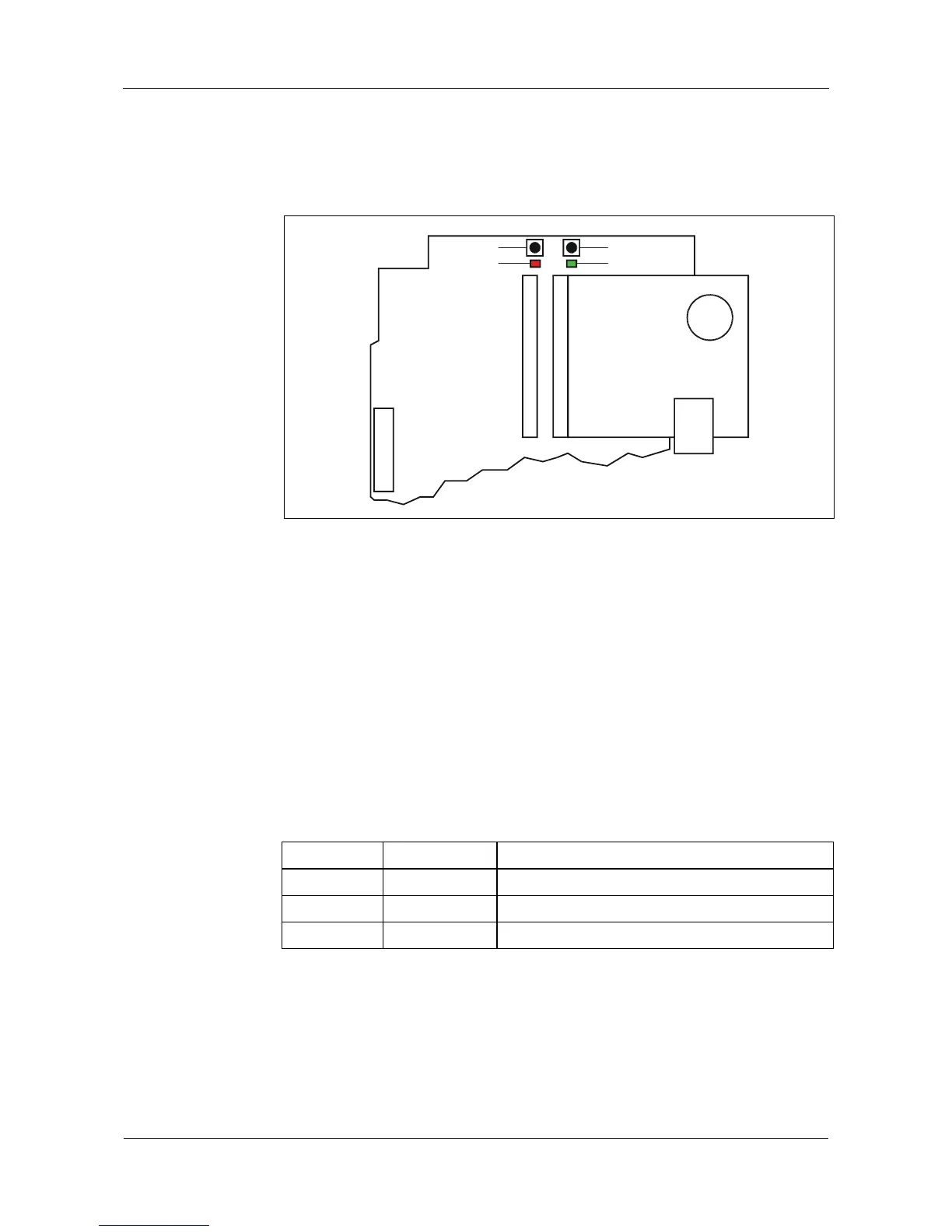Set-up User Manual B-Net 93 60
46 © Kaba Benzing GmbH 01/2006
6.3 Start options
6.3.1 Function of buttons and LEDs
BEX101
BECO500
1
2
3
4
Fig. 28: Buttons and light emitting diodes on BEX101
1 Cold start button
2 Service button
3 LED red
4 LED green
The buttons allow for a system start with execution of the following start options:
• Cold start of the application, please refer to chapter
6.3.3
• Start of service mode, please refer to chapter
6.3.4
• Start of service mode and set back to default IP, please refer to chapter
6.3.5
The light emitting diodes signal if the respective start option has been executed.
LED red (3) LED green (4) Meaning
Lights up Off Application runs
Off Lights up Service module running
Blinks Off Application or service module not available