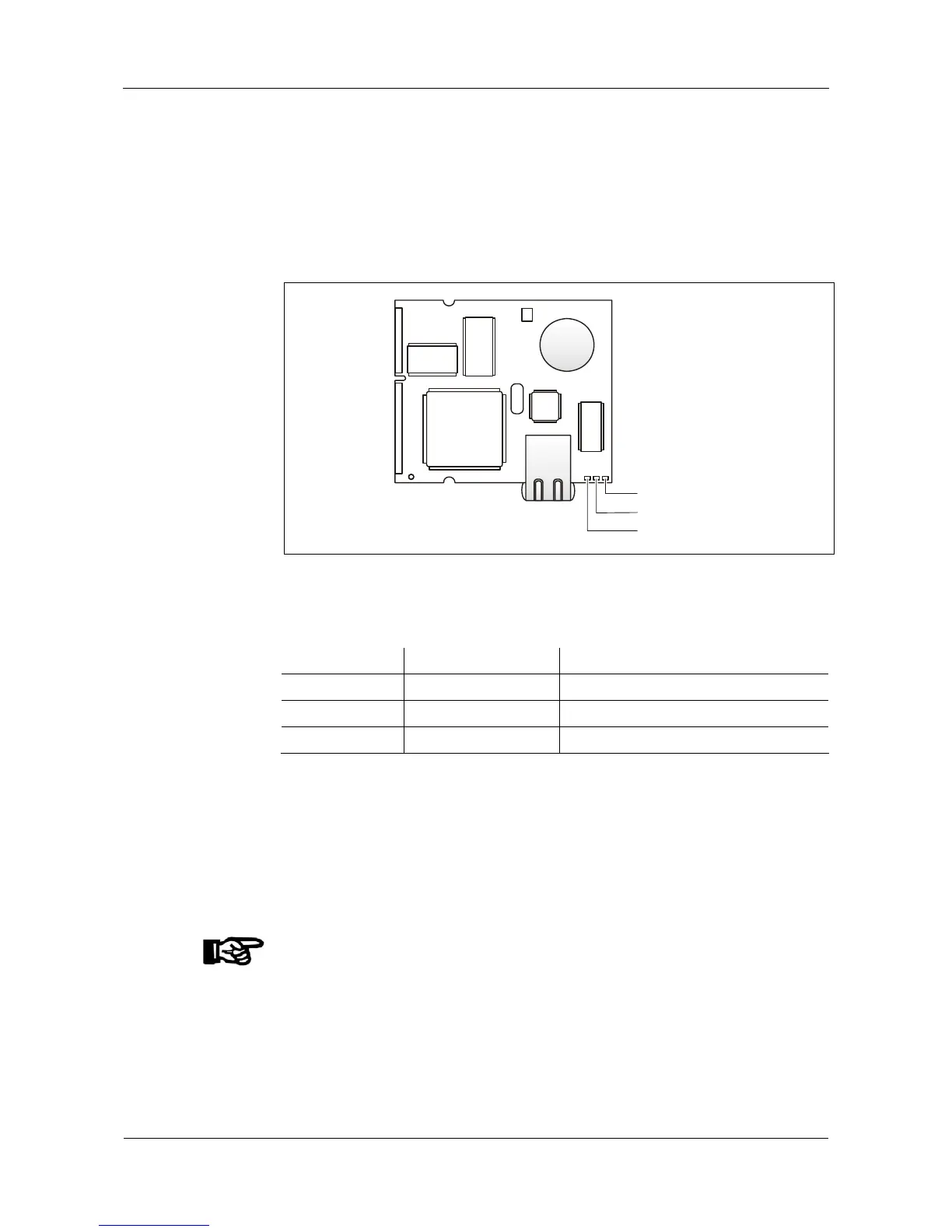Mounting and installation User Manual B-Net 93 60
28 © Kaba Benzing GmbH 01/2006
5.6.2 Ethernet connector
The BECO 500 CPU unit is equipped with a high-performance Ethernet interface,
which fulfills the IEEE 802.3u 10/100 Mbps CSMA/CD standard.
Connection takes place by patch cable 1:1 via Onboard-RJ-45 socket.
Three LEDs are located on the right hand side of the Ethernet RJ-45 connection.
Data
Link
1
Mbit
Fig. 15: Ethernet LED
Meaning of the light-emitting diodes
Off Lights up
Data
No data Data transmission
Link
No link Physical connection to network exists
10/100 MBit
10 MBit 100 MBit
5.6.3 Optional serial interface or modem
Clamp assignment for the serial interface depends on which optional interface is
equipped.
The clamps for the serial interface are numbered in ascending order from the
bottom up.
The optional interface is plugged on the BEX101 mother board and secured with a
screw.
NOTICE!
The settings for the respective optional interface must be adapted in the BECO500
Service Module.