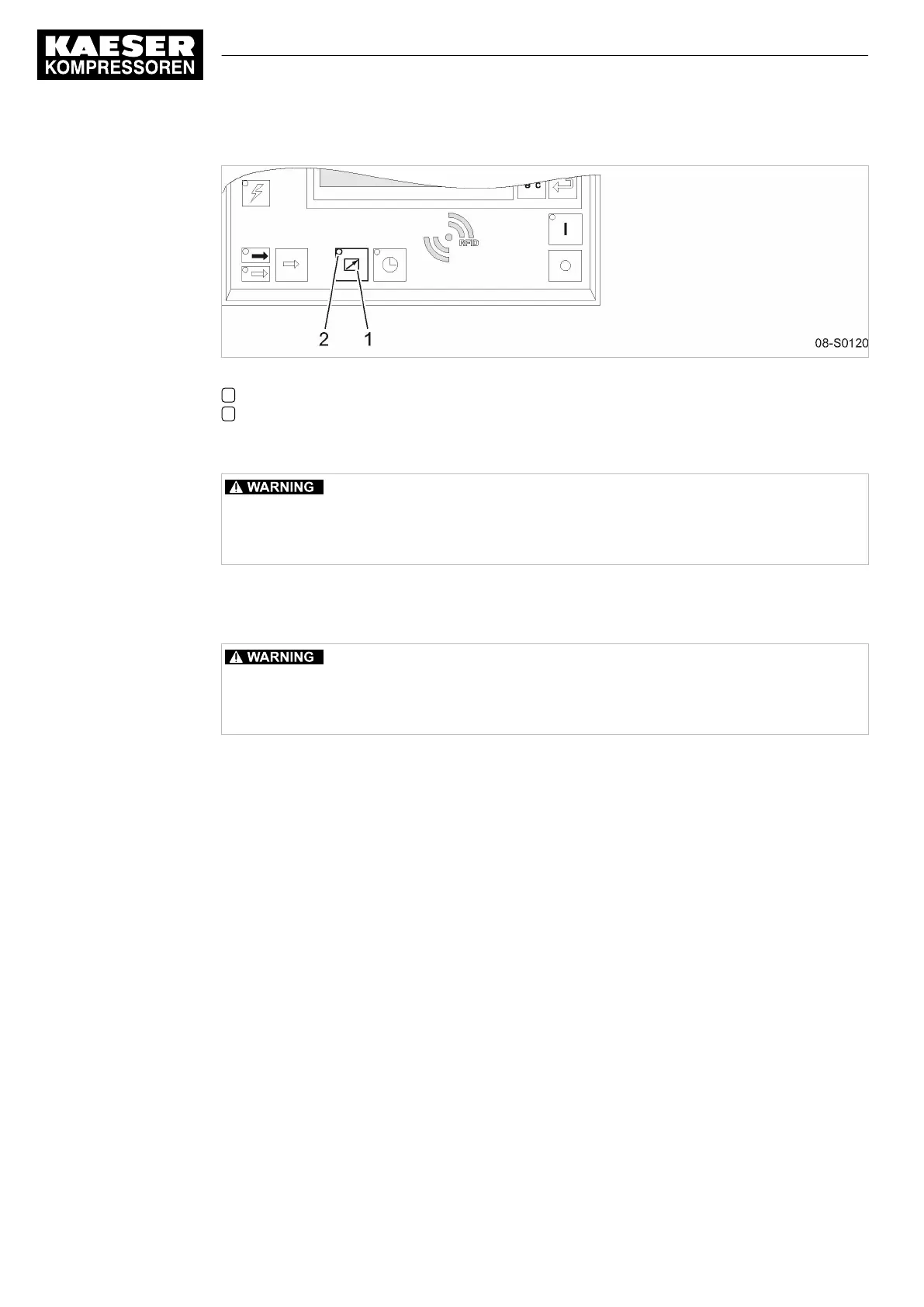Fig. 16 Using the remote control for switching on and off
1 «Remote control» key
2
Remote control
LED
1. Attach an easily seen notice to the machine that warns of remote operation.
Remote control: Risk of injury caused by unexpected starting!
➤ Make sure that the power supply disconnecting device is switched off before commencing any
work on the machine.
Tab. 44 Machine identification
2. Label the starting device in the remote control centre as follows:
Remote control: Risk of injury caused by unexpected starting!
➤ Before starting, make sure that no one is working on the machine and that it can be safely
started.
Tab. 45 Remote control identification
3. Press the «remote control» key.
The
remote control
LED lights. The machine can be remotely controlled.
8.4 Using the timer for switching on and off
Precondition The timer is programmed.
8 Operation
8.4 Using the timer for switching on and off
50
Operating Manual Rotary screw compressor
SK 901848 21 E
